
REVIEW – Clean air is really important for good health and something we don’t often consider enough. In the bay area, the recent wildfires have kept it top of mind, but we also have frequent “spare the air” days that restrict wood burning for air quality reasons. I have mild seasonal allergies, while my daughter has chronic environmental allergies so we purchased a very expensive unit for her bedroom which has worked great, but haven’t done much to address the rest of the house. Our two dogs don’t help the allergy scenario either, but they’re family so we manage. Tenergy has recently launched their Renair Air Purifier and asked if we’d like to review it, so over the last month we’ve been putting it to the test. How’s it work? Quick answer? Pretty darn well. Read on…
What is it?
It’s kinda right there in the title… The Renair Air purifier. But in short, it’s an air purifying device that uses a 3-stage HEPA filter and a negative ion generator to clean the air wherever its placed.
What’s in the box?
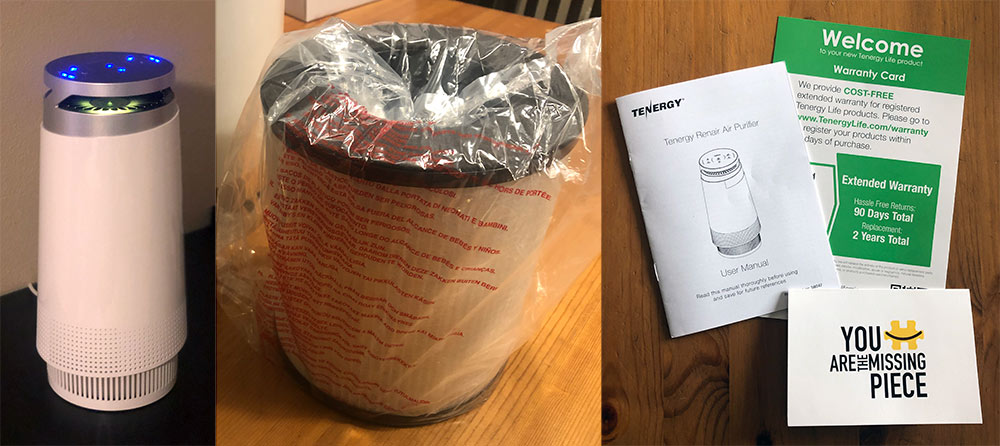
- Tenergy Renair Air Purifier (TAP01)
- True HEPA air filter (already inside the unit, but in a plastic bag)
- Instruction manual, warranty card, product support info
- (Images not to scale)
Hardware specs
Filter systems: True HEPA air filter, Activated carbon filter, Cathelicidin-coated layer
Efficacy: 99 Airborne particles removed
Fan and delivery: 3 speed fan, Clean air delivery rate (CADR) of 82 cubic feet/minute, 140 cubic meter/hour
Optimal room size: up to 210 square feet
Dimensions and weight: 18×8.6
Rated power: 37w w/ 6.25′ power cord
Other specs/features: Negative ion generator, night light, touch controls
Design and features
The Renair Air Purifier is a cylindrical device with a relatively small 9″ square footprint. The air intake is around the bottom and the clean air is output at the top. Tenergy has applied an asymmetric design throughout this and it makes for a fun look as well as a little bit of a scenario where it’s not completely clear where the front of the unit is unless it’s on or you can see the power cord.
The underside of the unit is where the filter is housed which you’ll see in the setup section. Here I wanted to call out the fan and the lower cavity which pulls the air through the 360º side intakes, through the 3-stage HEPA filter and up into the unit.

Tenergy has also chosen to generously apply the use of LEDs.


Let’s move on to getting the Renair up and running.
Setup
After removing the unit from the box, the setup is straight forward. Flip the purifier upside down.

Using the handle, turn the base (filter cover) counter clockwise and remove to reveal the filter.

Pull the filter from the cavity and remove the plastic bag. Applause for not increasing packaging size to have the filter outside the unit, but would have liked to see some kind of warning label directly on the unit to make sure the bag is removed before turning the unit on. (Not all of us read instructions).
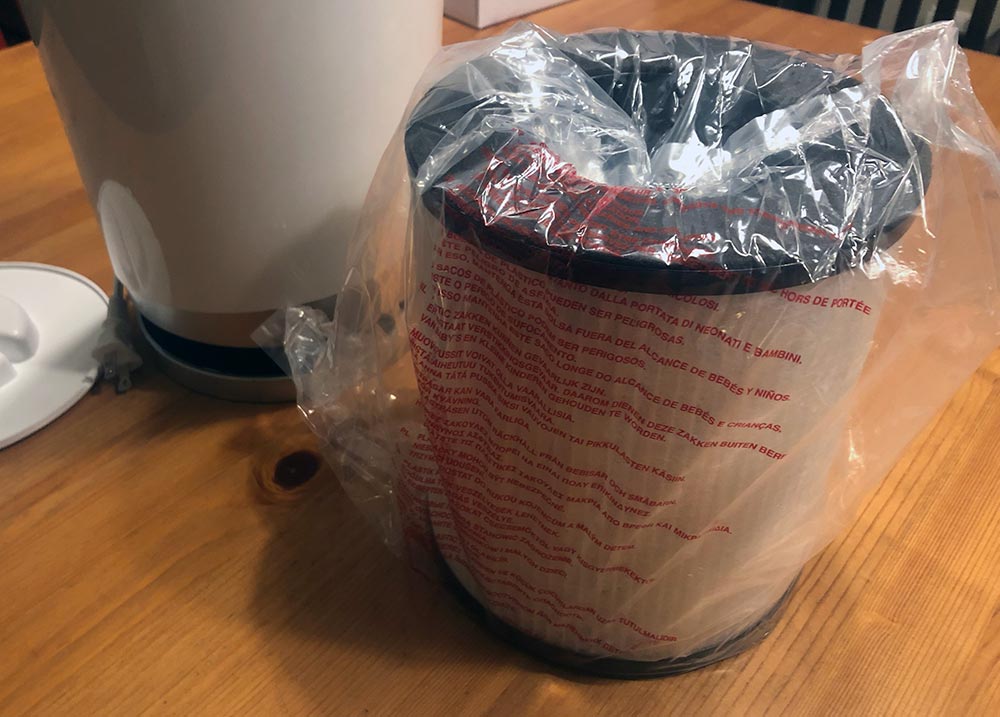

Place the filter back into the unit and lock the cover into place with a clockwise turn, then upright the unit. Lastly there’s a protective film on the top of the unit you’ll probably want to remove.

Tenergy recommends 15″ of clearance on all sides of the unit for proper air intake. Keep this in mind as you decide where to place the unit.
Beyond the above set up, it’s basically turning the unit on when you want it running. The settings are all touch controls with 3-position selections for the fan and nightlight, a filter replacement indicator and individual on/off controls for power, night mode and the negative ion generator. Here’s what that looks like.
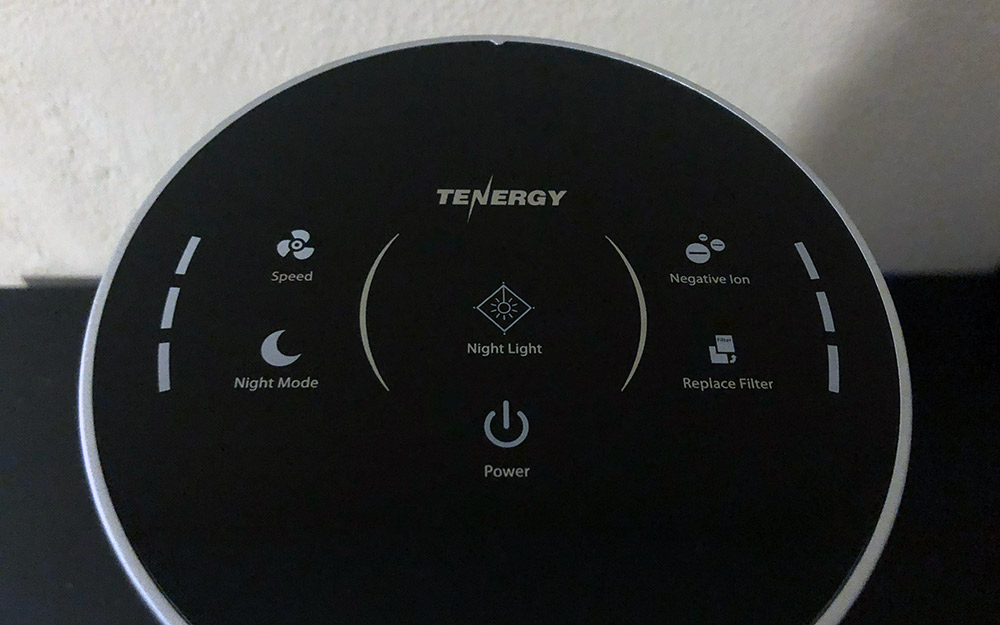
Performance
As I mentioned above, I have some mild seasonal allergies and with my daughter’s room covered I wanted to see how this unit would help in my own bedroom. Besides the obvious allergen reduction, one of the other key features listed in Tenergy’s description was odor elimination. Both of our dogs sleep in the bedroom, The bigger guy on his floor bed, and the smaller one in a crate that is underneath a massive, hide-the-crate nightstand on my side of the bed.

A byproduct of our room also being their room is that it tends to harbor a dog odor that finds you when you walk into the room. It’s most noticeable when one returns from a trip as we are otherwise effectively nose-blind at home day to day. Needless to say I was eager to see if the Renair could help in this matter as well.
When you turn the unit on, the first thing you’ll notice is the blue LEDs on the top of the unit highlighting the different controls. Unless you’re setting up this unit in the dark, you won’t realize just how bright these are. We’ll get back to that in a minute.
Every time you turn the unit on, it automatically starts at the medium fan speed. The speed select button will toggle between fast, slow and then medium again with repeated presses.
Similarly, the nightlight is on color changing by default so if it’s not your thing, press once to switch to single color and again to toggle off. In changing mode it slowly cycles between blue, green and red. Here’s a photo of what that looks like.
This feature is supposedly there to lull you to sleep, but it definitely didn’t work for me. Felt like more of a light show. Off it went.
The negative ion generator is also on by default. According to Tenergy, negative ions will attach to particles in the air allowing easier removal by the purifier and thereby further improving the quality of the air. This seems like a good thing, so I left this feature on throughout testing.
Another feature mentioned is quiet operation. This is definitely true with the fan in slow speed or the all-inclusive night mode. The medium and high speeds do kick up the operation volume a bit. I found the medium speed to be the right balance of volume and a “white noise” which helps me sleep and also keeps the dogs from reacting to any random noises from outside the house.
So back to the LEDs and night mode. The blue glow is really bright. I’m not a fan of LEDs in general, especially in the room where I sleep.

Hitting the night mode button kills all the lights, which is awesome. However, it also reduces the fan speed which kills the white noise effect I wanted. The closest option to an in-between is leaving it on medium and then toggling off the night light effect which doesn’t change any of the blue light from the top of the unit. This glow is still much brighter than anything I want in the bedroom, but everything else about the unit feels spot on.
My solution was to make a quick top cover from black gaffers tap that I lay on top of the unit to hide the lights. The touch panel is able to read presses through the tape, so I just drew the icons that I need to press. Power and night light.
So, what’s my take after a month of use? Let’s bullet it out…
- On odor: I had to take a 10 day trip out of country about a week into using the Renair. I can tell you that much time away definitely resets your nose for arriving home. I’m happy to report that I noticed a significant lack of dog aroma when I opened the door to the bedroom.
- On allergies: Since setting up the unit, I have not experienced any allergy related or breathing issues which I can directly attribute to the Renair as it was not uncommon for me to be stuffed up in the morning.
- On noise: As mentioned, I appreciate the white noise effect and there’s rarely a night that I don’t turn it on. When I have forgotten, the dogs typically remind me as they respond to some dog howling off in the distance or the wind whipping something down the outside stairs. As a plus, that power button is well positioned at the front of the top of the unit and it’s easy to hit by feel, with the next one off being the button to turn off that accursed night light.
- One month: Pulled the filter today to take a peek and it was not noticeably dirty. I’ll likely keep doing this at monthly intervals or if I suddenly notice a drop in performance.
Some additional things to know…
- Filter replacement is based on an automated 6-month timer, not any kind of sensor that tells you the filter is clogged or spent. You’ll need to figure out if your particular scenario requires more frequent replacing.
- Should you need to replace the filter “off-cycle” you probably won’t use the 6-month timer, but should you want to reset it… Unplug the unit, reconnect to power and without turning on… [1] press and hold “replace filter” for 3 seconds (red LED will turn on) [2] repeat for 3 seconds (red LED will turn off). Reset is finished.
- It’s cool that they’ve minimized the retail packaging by nesting the filter in its compartment, but it does create a scenario where a consumer could unpack the unit and turn it on without removing the bag on the filter first. A piece of red tape or something could be used as a quick indicator that there’s a step to finish first.
- When it does come time to needing a new filter, there’s a handy QR code in the manual to take you to an Amazon order page where you can currently pick one up for $23.
What I like
- The 3-stage filter seems to work as intended.
- The price. Significantly less than other solutions.
- The volume. While quiet in slow mode, medium is a nice white noise level.
- The footprint. Pretty small compared to some older HEPA units I’ve used.
What needs to be improved
- Setting for all LEDs to stay off.
- Setting to change defaults to your preferences.
Final thoughts
I’m really happy with the Renair Air Purifier. It has kept my sinuses clear and solved a dog odor that we’d previously only been able to mask. The unit is ultra quiet in it’s low and night mode settings and I like the white noise level of the medium setting. If you struggle with allergies, or just want cleaner air, this is a solid machine at a very reasonable price.
Price: $109.99
Where to buy: Amazon
Source: The sample of this product was provided by Tenergy.
