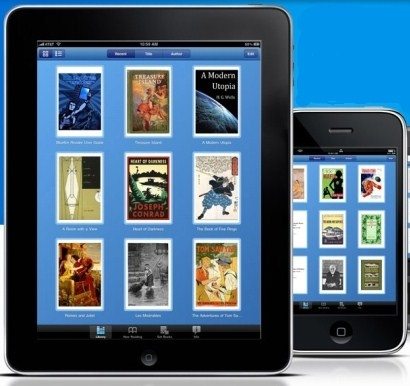 Bluefire Productions has released their Bluefire Reader app for iPhone/iPod touch and iPad. Unlike many reader apps, the Bluefire Reader makes it possible to read ePub and PDF books from most any bookseller, and many booksellers are accessible for in-app purchases. You can transfer books you purchase or already own between your computer and your Apple device. If you authorize the device with Adobe, you’ll be able to read books protected with the Adobe DRM – even library books. Before this, the Sony reader was the only ebook reader I knew that allowed access to library books. The Bluefire Reader has many controls to customize your reading experience – font face selection, text sizing, screen brightness, night mode, page justification, text color, background color, color theme, page turn effects, etc. You interact with the book in the normal taps and swipes you’re already used to using on the multi-touch Apple devices. The Bluefire Reader app is free in iTunes.
Bluefire Productions has released their Bluefire Reader app for iPhone/iPod touch and iPad. Unlike many reader apps, the Bluefire Reader makes it possible to read ePub and PDF books from most any bookseller, and many booksellers are accessible for in-app purchases. You can transfer books you purchase or already own between your computer and your Apple device. If you authorize the device with Adobe, you’ll be able to read books protected with the Adobe DRM – even library books. Before this, the Sony reader was the only ebook reader I knew that allowed access to library books. The Bluefire Reader has many controls to customize your reading experience – font face selection, text sizing, screen brightness, night mode, page justification, text color, background color, color theme, page turn effects, etc. You interact with the book in the normal taps and swipes you’re already used to using on the multi-touch Apple devices. The Bluefire Reader app is free in iTunes.
Read Library Books on Your iPad and iPhone/iPod touch with Bluefire Reader
We use affiliate links. If you buy something through the links on this page, we may earn a commission at no cost to you. Learn more.

Gadgeteer Comment Policy - Please read before commenting
Assuming we’re referring to the same thing, the B&N nook also allows you to read library e-books (from OverDrive), using Adobe Digital Editions as the go-between. It’s one of the reasons I chose the nook over the Kindle.
As of now, “many booksellers” means only Books on Board and Feedbooks. Both are also available from Stanza (together with several others.)
Glad I found this! Now I read my old Sony PRS500 books on my iPad. Dropbox (or a similar cloud sharing service) seems to be the easiest way to load files into the App. Thanks! ♥