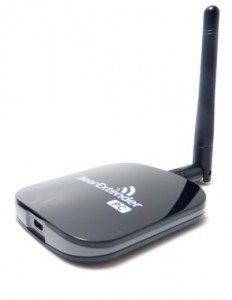 All too rarely we get to see a product that does exactly what it promises for a fair price, with good support and a solid design. The BearExtender N3 is that kind of product but only for folks running Mac OS X. They’ve now released the PC version, called the BearExtender PC, and we’re going to see how this wireless USB 802.11n adapter performs. Read on to see more…
All too rarely we get to see a product that does exactly what it promises for a fair price, with good support and a solid design. The BearExtender N3 is that kind of product but only for folks running Mac OS X. They’ve now released the PC version, called the BearExtender PC, and we’re going to see how this wireless USB 802.11n adapter performs. Read on to see more…
The BearExtender PC is a Windows version of BearExtender’s successful Macintosh product called the BearExtender N3. It’s a 802.11n external USB 2.0 wireless adapter with the same design as the Macintosh version; a solid plastic body with an antenna connector on one end and the USB connector on the other, and it has a clip on the back that easily hooks onto laptop screens. The antenna ports lets you connect even more capable antennas for even better range and allowing even more flexability for antenna placement. BearExtender has an optional 5dBi omnidirectional antenna for an extra $5.99, a very reasonable price. The standard 2dBi omnidirectional antenna seems to be relatively good, however. And if you have an older laptop with 802.11G, and want to upgrade to N, the laptop screen clip on the back is a nice alternative to a dongle sticking out of the side.
Getting the BearExtender PC installed in Windows 7 was easy: Install the included driver and plug it in. If you have built in wireless, you’ll also want to disable it before using the BearExtenderPC. The standard Windows7 WiFi management tools were used, so once it’s plugged in the behavior isn’t any different for selecting Access Points – The only indication in Windows that the BearExtender PC is connected was the number of additional wireless access points it picked up! On the BearExtender PC itself, there’s a small blue LED that blinks as data flows through so you can clearly see it working once connected via USB.
 And that brings up a question I’ve heard from a few people: “How useful could an external wireless adapter be if my laptop already has wireless?”. Well, after supplementing my laptop’s built in wireless adapter ( an Atheros chipset ) with the BearExtender PC, I can answer “Very!”. Most of the wireless products we’re using are limited in signal strength and have compromising antenna design, usually transmitting way under 100mw with an antenna housed inside the laptop body or right alongside the LCD. Then there’s the BearExtender, pumping out 700mW (!) of power and with a better positioned detachable swivel antenna on a small USB box that can be clipped onto a laptop screen. The difference in transmission and reception is startling: I see 12 wifi access points with the built in wireless after placing the laptop near a window. Same rough placement in the window with the BearExtender PC and I see 18 wireless access points. When I connected a Hawking HiGain 6dBi antenna & turned my router off, I saw 82 access points; Brooklyn is saturated with wireless! ( See the picture at the bottom of the review )
And that brings up a question I’ve heard from a few people: “How useful could an external wireless adapter be if my laptop already has wireless?”. Well, after supplementing my laptop’s built in wireless adapter ( an Atheros chipset ) with the BearExtender PC, I can answer “Very!”. Most of the wireless products we’re using are limited in signal strength and have compromising antenna design, usually transmitting way under 100mw with an antenna housed inside the laptop body or right alongside the LCD. Then there’s the BearExtender, pumping out 700mW (!) of power and with a better positioned detachable swivel antenna on a small USB box that can be clipped onto a laptop screen. The difference in transmission and reception is startling: I see 12 wifi access points with the built in wireless after placing the laptop near a window. Same rough placement in the window with the BearExtender PC and I see 18 wireless access points. When I connected a Hawking HiGain 6dBi antenna & turned my router off, I saw 82 access points; Brooklyn is saturated with wireless! ( See the picture at the bottom of the review )
More impressive is the signal strength of those wireless access points: You can see increased signal on all access points compared to the built in wireless, and that means more stable connections. Looking at the screenshots below, and using the wireless AP “Jacklu” as an example, under the standard wireless card it shows −47 RSSI ( Received Signal Strength Indication ). With the BearExtender PC, it’s showing up with −29 RSSI; the ‘lower’ the RSSI number, the better the signal strength, and you can see a clear increase in RSSI level on all APs found when using the BearExtender PC. Then I took the laptop to the other side of my apartment to get as far away from my router as possible without going outside: I was between 3 solid walls in my living room. I started copying a test folder from my server, and using built in wireless the copy took 5 minutes and 29 seconds. Copying the same folder after hooking up the BearExtender, and disabling the built in wireless, took 3 minutes and 45 seconds. So it’s not only a question of better range, the higher quality antenna and higher output of the BearExtender PC means stronger and cleaner connections less influenced by ‘noise’. I have to note this test was done under 802.11G since the laptop I’m using for testing only has a G capable wireless card. I turned off N on my router ( The FON 2.0N router I reviewed earlier this year ), so both the BearExtender PC and the built in wireless card were connected via 802.11G. Overall, the increase in range is impressive but the increase in speed is more useful to me during daily operations.
And something else came up during the testing, plug & play support under the latest 10.10 version of Ubuntu. I can’t confirm it’ll work under earlier version of Ubuntu, or for anyone else for that matter since it’s completely unsupported, but it just started working after plugging it in without any configuration. I see the same increase in signal strength I saw in Windows, and it works with the built in wireless utilities, just remember BearExtender can’t provide technical support for linux. The same is true for Mac OS X; Although I was able to get it working in Snow Leopard on a MacBook, if you purchase BearExtender PC you only receive technical support for Windows. Running the BearExtender PC on other platforms is technically possible, but remember that it’s completely and utterly unsupported on anything except Windows. Get the BearExtender N3 if you have a Mac! But regardless of support, in a pinch it’s nice to know that it is possible to get the PC version functioning in Mac OS X & Ubuntu.
At the end of the testing, I came away impressed with the BearExtender PC as you can tell by my review. The wireless capabilities of my laptop were significantly increased, which is exactly what it was developed to do. If you’re looking to increase the speed and range of your wireless, this is the product to buy. The extra output power combined with the decent 2dBi omnidirectional antenna means you’ll get better all-around connections, especially in a wireless-saturated area like Brooklyn NY. The BearExtender PC is available for $44.97 with the clip and 2dBi omnidirectional antenna, with the 5dBi omnidirectional antenna available for an extra $5.99. The price is right, the quality is there, and the BearExtender PC works as advertised. I highly recommend this to anyone looking for a USB Wireless adapter.
The software used for some testing and the screenshots below is InSSIDer by MetaGeek.



Built In Wireless
BearExtender PC with standard 2dBi antenna
BearExtender PC with a Hawking Technologies HiGain 6dBi antenna & the local router powered off
Product Information
| Price: | $44.97 |
| Manufacturer: | BearExtender |
| Requirements: |
|
| Pros: |
|
| Cons: |
|


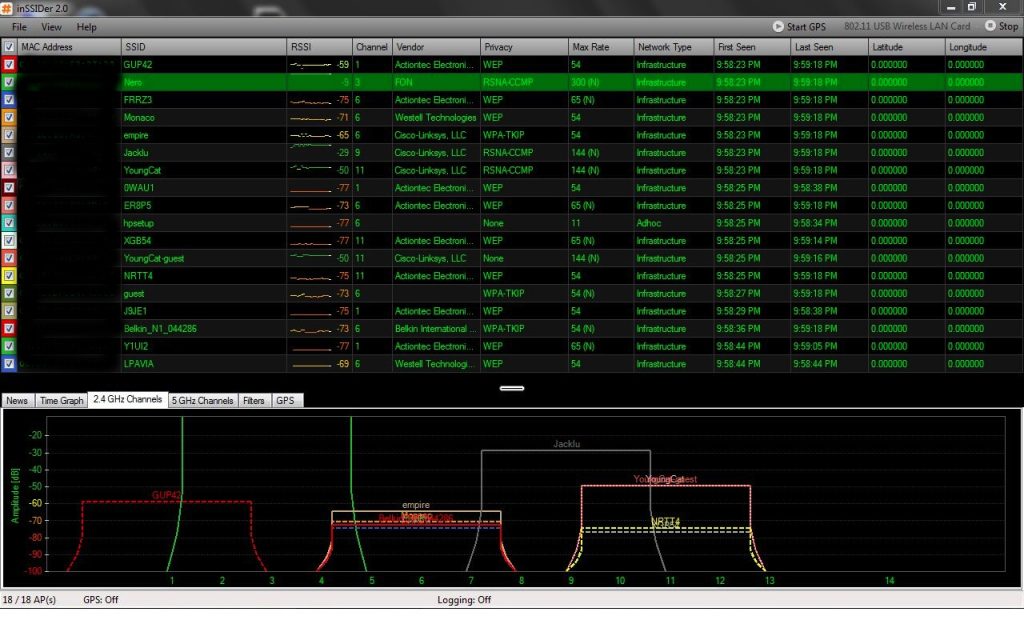
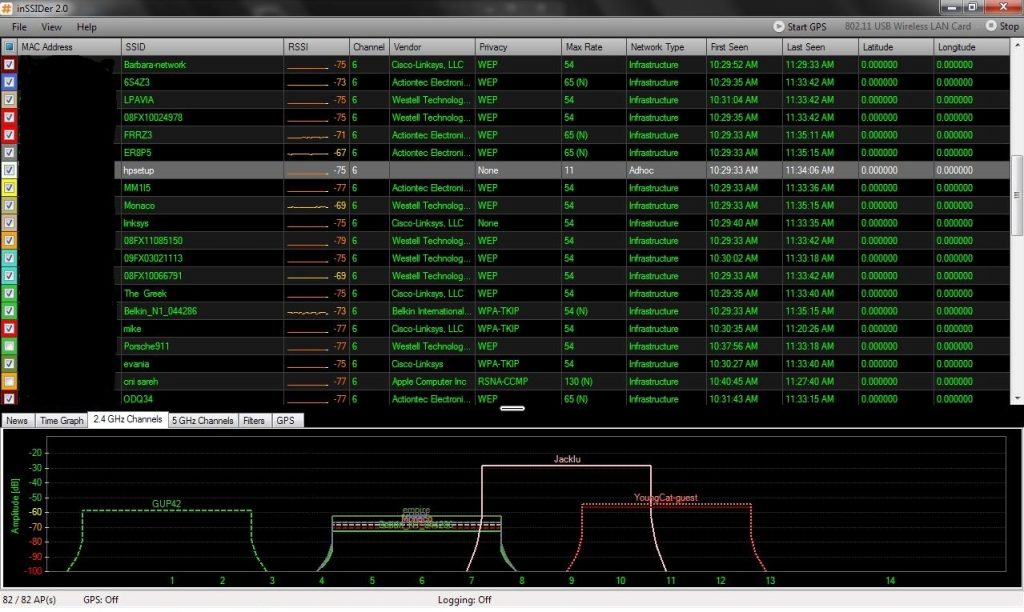
Gadgeteer Comment Policy - Please read before commenting
Do these things seriously have to be OS dependent? I run Windows 7 AND OS X on a Macbook Pro and whenever I see these sort of product divisions in accessories, it is an instant deal breaker.
Mystech – I suspect the price would have to be higher to support all platforms but there’s an opportunity for them.
Sounds just what I need. But where can i buy a BearExtender-pc in the UK? Anyone point me in the right direction?
I read about this recently in the Telegraph but also cannot find a stockist in the UK – http://www.bearextender.com/uk provides UK shipping information and states they currently do not have distributors located in the UK
I dont buy any of these Chinese adapters anymore….thay all state some crazy numbers…like 1000mw or 2000mw???
how is that???? they are maximum 200mw….PERIOD! Recently I purchased UAWIFI UA3 and it is 10 times better than any of these adapters.
Check manufacturers info at http://www.uawifi.com ….. by the way…it is MADE IN USA!
Both BearExtenders are now available in the UK from http://movingwifi.com