The Gadgeteer Spirit Contest
Entry Page
The contest is now closed.
Voting will be held on 7/28 – 7/31. Winners will be announced on 8/1.
1. Wolf
I got the ultimate "geek rush"
waiting in line to see Matrix-Reloaded at an Imax theatre, by watching the
previews on my CLI� NX70V! There was something very heart-warming about hearing
a slew of whispers behind me, most notably "Is that a PDA?!"
Maybe I’m still too green (PDA
user for only a year and a half) but the shine has definitely NOT worn off for
me. I still try a lot of programs – maybe it takes more searching now, but I
enjoy the hunt.
2. Chris Keeser
It flies through the air with the greatest of
ease, my magnificent flying CLI�. The idea struck me a few weeks ago, and last
week I finally got up the nerve to do it. I wanted to see what it looked like to
take video from my CLI� Nx70v while attached to the bottom of my RC electric
airplane. The 3 videos at the below site are my first flight (short CLI� flight
W/sound) and my second longer, higher flight (flying CLI� W/sound). I would like
to submit this as an entry for your contest. the videos are located at:
http://rcgallery.net/showgallery.php?ppuser=17719
&cat=500&thumb=1
I had posted this thread originally in
Cliesource.com there is more info here.
http://www.cliesource.com/forums/showthread.php?s=
&threadid=18966
3. Larry Sancek
model rocket to follow. My M130 was the on-board computer for the flight. So,
I wrote navigation software like the PalmRobot (you know, the robot where you
plug in you V or Vx and it performs the commands you programmed), I took
the "brain" (The piece that sends commands to the motors, not the Palm) from
the robot and installed it in the cabin. I also attached small motors to the
rudders, so it could turn, and a USB cable that I cut and attached to the
motor. I feed wires thru the inside of the rocket from the brain to the
rudders. I did a small test to see if I did everything right, and Behold! I
didn’t screw up! All I needed was a good engine. I won’t bother you with the
details *Cough* Got kicked out of some stores *Cough* Anyway 2 weeks
later I was ready for launch. I told my M130 to turn 360′ degrees and activate
the parachute. It did exactly what I told it to do, but it spun too much and
the parachute got tangled up. So 1 minute and a trashed rocket later I found
out my Palm was fine. Soooo…Ummmmm That’s about it.
4. Frans Wilbrink
I probably have little chance to win, however I’ll give it
a try anyway..
Below are some pics of the Coffee table I created. I hear
you thinking: what does a coffee table have to do with gadgets? If you open the
pic’s you’ll see that the table is made of an old HP LDpro server 🙂 Not sure if
that qualifies as a gadget, but thought you may like it 🙂
The other way around (a low tech solution for a high tech
problem) is the stand I use for my laptop: It is a plate holder for people who
like to show off their fancy dinner plates..
I also have an practical use of my Sony CLI� NR70V: I
store the schedule of my local bus in it (took a pic with the build in cam) Also I’ve used the camera in my
CLI� to remotely
trouble shoot hardware issues between Sydney and our HQ in the US.
To finish off I want to show the creatively of my
anti-gadget wife, her idea of a smart phone with PIM function 🙂
5. Ken Mignosa
Here’s a tale of digital photography gadgets.
Each year for the Summer Solstice, my family and I get together with a bunch of
pals for some fun in the sun on a beach. We cook some food on an open fire, fly
kites, swim (if the water is warm enough), and burn the appropriate herbs for
Litha (the pagan name for Summer Solstice). This year we celebrated the Solstice
at Bonita Cove in San Diego’s Mission Bay Park.
Each year at Solstice, shortly before the sun sets, we and our gang of pals get
together for a group picture. In years past this, along with other pictures, has
been posted to our website, but this year we had new gadgets with which to play.
I took along a Canon SD400 digital camera and a battery powered Canon CP-100
dye-sublimation printer. The Canon camera connects directly to the printer, and
the LCD screen on the camera becomes a control panel for the printer. A short
time after shooting our group picture, high quality dye sublimation 4×6 prints
were coming out of the CP-100 printer. Everyone who was there got a print of our
group picture minutes after the picture was taken! A picture of the camera
plugged into the printer is attached to this message as well as a copy of the
group picture that was printed.
6.
Michael Rada
Hi,
My name is Michael Rada, living in Plzen, Czech republic, Europe and me and my
wife work in our free time as contributors for HW and SW e-zines for more than 5
years now. We own Philips VELO (our first PDA), now we work with and on iPAQ
3870. Through the fact, that I am writting books and stories as well I was
thinking how to publish them in the right form for small computers, without
using e-book form. I come to simple solution as you can see on
http:www.kapeto.cz/Knihy, you choose
the book you are going to read and this book opens in two frames, which with
fixed with on the left (content) and variable on the right where you can read
easily.
And it works!!!
7.
Randy Murray
So you want a tale of gadget coolness? Here’s a short one on how a PDA can
really make your life better!
I have one simple rule when traveling: Always trust
Vindigo! This one has been borne out time
and again. Just this last year when in New York for the Macworld Expo a small
group of us had finished the first day manning the booth and we were tired and
hungry. I whipped out my trusty Palm IIIc and asked, "OK, what kind of food do
you want?" Some one suggested Italian, so a couple of clicks and I read off
Vindigo’s top suggestion – great food and "moderately" priced. Everyone thought
is sounded fine, so we called ahead for reservations, then jumped into a cab,
reading off the directions from the glowing screen of my Palm. I guess we should
have paid closer attention to the address.
When the cab (actually 2 – there were 7 of us) dropped us off, we discovered we
were at Columbus Circle – just outside Central Park and in the shadow of the
Trump Tower. When we walked in – all wearing our company logo shirts, the host
asked us "No jackets?", but quickly said, "Never mind, it doesn’t matter". We
were lead into a very classy and dimly lit room. It was quickly clear that
although the food may be excellent, the pricing would be far from "moderate".
What the heck.
But the food! We ate for 3 hours straight. The service was amazing! We ordered
virtually everything, sampling and trying each other’s meals. We also received
the finest complement I’ve ever heard in a restaurant. The waiter asked, "Are
you all chiefs?" And when we ordered a couple of deserts, they brought us
EVERYTHING.
We had a wonderful time, and all things considered, it wasn’t that much (OK,
about $100 per head and only a few drinks – it was all food). But if you’re in
the city, save up your pennies and take Vindigo’s recommendation – eat at San
Domenico’s!
BTW – I’ve used Vindigo time and again in New York, Orlando, and San Francisco.
It consistently recommends great places, close by, that you’d never find on your
own. Frankly, it’s worth the price of a Palm just for using this great
application!
Of course, if you really want to know how much of a gadget freak I am, you’ll
have to check out my latest project: Cinema Murray!
http://homepage.mac.com/cptnrandy
8. Brett Wasserman
I live in a NYC suburb at a point where the
Amtrak/Metro North railroad tracks pass over US Rt. 1–a major Maine to Florida
roadway. There is an 11’8" bridge over the roadway and approximately 4 times per
month a tractor trailer crashes into the overpass. I’ve lived here for almost 9
years and this has happened consistently, with some time periods having as many
as 7 crashes in 4 days. Since the end of 1997 there have been 144 crashes at
this spot.
From all appearances over the years, nobody (NY State, Metro North RR, local
officials, area residents, etc.) made any attempts to address this horrible,
recurring problem. The local officials were ham-strung since the road is a state
road, and Metro North didn’t care because their bridge was not suffering any
serious damage.
Meanwhile, numerous trucks have been destroyed, drivers have been injured or
killed, traffic is routinely blocked for hours at a time, and the police are
spending huge amounts of time dealing with the carnage. While there is some
morbid entertainment value, the only people benefiting from this situation are
the local heavy towing operators.
Many times while living here I have constructively complained to the local
police and other officials who have only expressed their frustration with the
problem and offered no advice or alternate approaches.
A few months ago I changed my tactics.
Considering that my apartment window overlooks the site of the crashes, and that
I am an underemployed technology consultant and gadget freak, I thought that the
best way to attack this problem was to use technology to publicize it. I bought
and installed an AXIS network camera
(
http://www.axis.com/products/cam_2100/index.htm ) and connected it to the
internet. ( http://bwass.net ) Once installed I
informed the local Police, the NYS DOT, the Federal Railroad Administration and
anyone else that I could think of who might have a shred of responsibility for
this problem.
Amazingly, after recording a few crashes and simply allowing the scene to be
visible, there appears to be a little attention being paid to the issue. The NYS
DOT has come up with a plan to reroute trucks around the low bridge. Using the
camera’s server logs I frequently see that DOT computers are viewing the
camera’s live video. The problem remains though, that the local officials don’t
want to take any action. (Apparently, some "connected" person lives along the
route where the over height trucks will be safely
routed.)
Even though I haven’t been successful yet in getting the truck traffic rerouted
around the low bridge, learning about and using the AXIS camera has been great.
Not only is it a camera, it’s an entire tiny Linux server with FTP, e-mail, web
server and many other Linux components. Quite an amazing little (and
inexpensive) gadget indeed.
9.
Paul McIntosh
The "Internetscooter" Project. –
http://www.internetscooter.com/tech/internetscooter.htm
I’ve been into Vespa scooters for a very long time. Normally, people "into
scooters" take a classic 1960’s scooter and restore it immaculately and maybe
add the odd engine upgrade. After having such a scooter, 90% restored, sitting
in the kitchen for 5 years, I came to the realization that it just wasn’t "me".
At the same time I have been playing about with gadgets and did a Masters degree
based around Windows CE programming. So I came up with the idea of combining
those two interests. I sold the 1960’s scooter and concentrated on applying my
technology stuff to my "road going" Vespa. Now this is "me".
This is an ongoing project, which I am logging on the web as I go. So far I have
a Global Position System permanently mounted on the front of the Vespa, with
wiring to hook it up to a PocketPC. I have written a scooter interface which
displays various bits of information to the rider. The scooter also has wireless
802.11b aerial wired up which plugs into an Avaya card.
Hardware-wise currently I am working on permanently mounting the PocketPC.
Software-wise I’m working on adding a feature where, the scooter captures
altitude, latitude and longitude in VRML format over a wireless link – that way
I have a 3D track of the best winding roads
J
10.
Javier Andrade
I have always considered myself a technophile. I
always loved to play with new technology and used it to ease my work. In fact,
in college, I was able to program my TI-82 to draw a contour map for a Surveying
class required in my Civil Engineering curriculum. The day that I was best able
to put my fascination with technology to proficient use was on the saddest event
of my life. On the day of the attack at the World Trade Center the NYFD and
NYPD, in a rush to evacuate the buildings around the WTC, forced open all the
locked doors at the World Financial Center buildings, which stood along the Twin
Towers. A month after the attack the company I work for was hired to inspect and
repair all the damaged openings at these buildings and had only one week to
perform the inspection. My team and I had to survey all the doors on a total of
80 floors (40 per building). This task included measuring the dimensions of the
doors (height, width and thickness) and noting, in detail, the type and
locations of all the hardware such as locksets, hinges, peep holes, chimes, etc.
The first day at the site, amidst the deafening sound of cranes, acrid smoke,
and blinding dust, we tried to take all these notes by hand, but proved to be an
impossible task. A laptop was not a viable solution since most of the floors at
the buildings did not have power, not to mention that carrying a laptop on top
of our gear would slow us down even more, so I turned to my trusty Visor
Platinum. Packed with my Leatherman, a flashlight, measuring tape, a digital
camera and my Visor (loaded with Quickoffice and a slew of AAA’s) we were able
to write field reports with all calculations done on the fly. Thanks to my
little Visor we were able to meet our schedule, and in a way, a far-off way I
guess, gave a helping hand to this wonderful city that I proudly call home.
11.
Barry Galvin
The PDA midwife!
================
My wife gave birth to our beautiful baby girl recently! After many, many hours
of agony (for both of us), a wonderful miracle was born. What has this got to do
with PDAs you ask. Well, my PDA was indispensable during labour and birth. No
kidding!
Firstly, I used my PDA as a contraction timer. With the help of a great little
package (which is also free of charge) called Contraction Timer, I managed to
record over five hours of data highlighting the frequency and duration of the
contractions. I then imported this data into a new Documents To Go spreadsheet,
and plotted a line chart which gave a graphical representation of the results (I
did this quickly while my wife was sleeping for a bit, not during her
contractions!). I then HotSync’d the spreadsheet to my laptop and printed it out
on my HP PhotoSmart colour printer. When I took my wife into hospital, I
presented the mid-wife with this information, which confirmed that my wife was
nearing full blown labour.
During the long waiting period which followed, I sent emails to my family
informing them of the imminent birth, and to my client letting him know I
wouldn’t be able to attend any meetings for the remainder of the week. I then
read a couple of ebooks. With all the rushing around and being caught up in all
the excitement, I forgot to bring my camera to the hospital, and didn’t want to
go back home to get it just incase I missed anything. I suddenly clicked that my
Sony Clie NX70V had a built-in camera (although not a fantastic one) which I
used to capture those special moments after the baby was born – her first bath,
me holding her for the first time, etc. This alone paid for the Clie a thousand
times over!
After the dust had settled so to speak, I returned home the next day and rested
(I hadn’t slept for 32 hours at that time!). I awoke after a few hours, made
myself a cup of tea and then documented the events and my feelings of them in my
journal which I had created in SmartList To Go.
So you see, my PDA played an important role in the successful birth and birth
experience of my baby girl. Could all the above have been accomplished with a
Filofax or daily paper planner?
12.
Kevin C. Dorff
The XM Everywhere Project
============================
I love listening to the radio, especially fun talk radio like humor oriented
talk, like the Monsters of the Midday, or the bizarre, like Coast to Coast AM.
Here in Albuquerque there are a few stations that feature the talk format, but,
the shows aren’t all that great and the reception can be quite spotty,
especially where I work. Also, programming is often preempted by sports or other
programming that doesn’t interest me.
After checking out XM radio, I decided it had the content I was looking for
but it had two additional issues that would need to be solved to create the
optimum solution. The first problem was that I cannot take an XM radio to my
workplace. The second problem was that the radio would only play in one place in
my home.
So I went about to make an optimum solution. The optimum solution would let
me listen to programs everywhere around my house… the programs I like to
listen to would always be tuned for me automatically (to different stations at
different times of the day, even on different days of the week). Also, I would
have to have programming that I could take with me to work every week day.
The Shopping List
—————————-
Hardware
- XM Radio, Delphi Sky Fi,
http://www.xmradio.com/skyfi/ - Delphi SkyFi "home" cradle
- Computer with soundcard (running Windows XP, in my case)
- C. Crane FM Transmitter,
http://ccrane.com/fm_transmitter.asp - HOMElectronics TIRA-1 IR Transceiver,
http://home-electro.com/tira1.htm
Came with software Girder32,
http://www.girder.nl/ - iRiver iMP-250,
http://iriver.com
Purchased Software
- Nero InCD, http://nero.com
- Total Recorder 4.2 Pro,
http://www.highcriteria.com/
Free Software
- Windows Scheduler
- Normalize.exe, v0.25 (WAV file volume normalizer),
http://neon1.net - BladeEnc, v0.94.2 (MP3 Encoder),
http://bladeenc.mp3.no/ - Windows Scripting Host (for writing my conversion script)
- My own file conversion script, written in JScript
Putting It Together
—————————-
I chose the Delphi SkyFi radio for two reasons. The first reason was that I
felt it would be easy to move from my home to my car. I primarily use the XM
Radio from home, but I wanted to also be able to use it for long car trips. The
second and primary reason I chose the SkyFi was that it came with an infrared
remote control, a key piece of my design.
Knowing my ultimate plan, I decided the best place to hook up the SkyFi was
near my computer and run the line-out of the SkyFi to the line-in on my
soundcard. I ran the SkyFi antenna out the window and up on to the roof.
Next, I went about solving the problem of radio distribution around my house
and yard. I decided, after doing lots of research, the best solution for this
(for me) would be the C. Crane FM Transmitter. It is a PLL tuning transmitter
that lets you tune to the entire FM Radio band (88 – 108). The PLL tuning was
important to avoid signal drift. The C. Crane is also nice because it has an LCD
screen to assist with frequency tuning. I found a suitable station to broadcast
on (as to not interfere with any local radio stations). To give me the most
flexibility, I split the speaker-out from my soundcard and ran it to both my
computer speakers and to the FM Transmitter. This enabled me to listen to XM
Radio, as well as MP3s, CDs, etc., all over my house yard.
The automatic tuning of my favorite shows got a touch trickier. I picked up a
HOMElectro TIRA-1 which has the ability to, when paired with software such as
Girder32, both learn IR codes from an existing IR remote control and play back
those codes. There was a bit of trickyness in getting it to reliably learn some
of the SkyFi codes (it turns out that the SkyFi uses two different codes for the
same number when it is pressed twice in a row), but the folks at HOMElectro were
very helpful and I had the codes from the SkyFi learned in no time. Using the
TIRA-1 hardware and Girder32 software I was now able to reliably play back the
codes to change XM stations from the command line. Since I could change stations
via the command line, I was able to use the Windows Scheduler to change stations
on the SkyFi at specific times of the day as well as days of the week. For
instance, on Monday late afternoon, the XM radio is automatically tuned so I can
hear Dr. Demento. On Tuesday through Sunday later afternoon it tunes to Phil
Hendrie. Every morning it tunes to my favorite morning talk show. Every evening
it tunes to my favorite evening talk shows. At any time I can turn on a radio
anywhere in my house or yard and it is always playing the show I want to hear.
The final, and probably most complex piece of the puzzle was now ready to be
solved. I wanted to be able to automatically take content that was recorded
during the day, the previous day, with me to work. I found a fantastic piece of
software that will let me record, on a schedule, audio from any source on my
computer — in this case I wanted it to record just what the computer had on
Line-In. This software is TotalRecorder Pro. I specifically chose the Pro
version because I wanted to be able to automatically chop the recordings into 1
hour files.
TotalRecorder Pro has the ability to record to WAV, MP3, etc. It has the
ability to normalize (raise the audio level of what is being recorded). Finally,
it has the ability to chop what is being recorded into X number of minute
chunks. What it doesn’t have is the ability to do all three of these things at
the same time, which was what I wanted. So I settled on just scheduling the
recording of unnormalized audio to stereo, 44KHz WAV files (CD quality) in one
hour files. Yes, these are big files before conversion to way (about 600
megabytes an hour) and I record about 7 hours of content a day. You can do the
math.
Since the Windows Scheduler, TIRA-1, and Girder32 software were already
tuning the XM Radio, I just needed to tell TotalRecorder when to record, how
long to record, and how to name the files. I place all of my recordings into one
directory.
Next, I found suitable tools to do the audio normalization (Normalize.exe)
and conversion to MP3 (BladeEnc.exe). I chose these specific tools over others
because they were controllable completely from the command line. The reason I
needed to do normalization was that the audio I was recording from the SkyFi was
somewhat quiet.
Next, I wrote a script in JScript using the Windows Scripting Host that would
daily (using the Windows Scheduler, every morning at 3:30am) take any WAV files
in my recordings directory and Normalize them and encode them to MP3 (and then
delete the source WAV files, since they had now been converted to MP3). Finally,
using InCD, it will copy these files to a CD-R. I can put about 12 hours of
audio on a single CD-R and listen to it using my iRiver iMP-250 while I am at
work.
Is it Fair Use?
—————————-
When I decided that I wanted to take content to work, I toiled over recording
content for personal listening at a later time. I am a long time believer in the
PVR concept (such as Tivo, ReplayTV) and decided this was really no different
than using my PVR.
I did do some extra research and came up with the EFF document
http://www.eff.org/IP/eff_fair_use_faq.html
and feel that since I am doing this for personal, non-commercial, etc.
purposes it should not be an issue. In 1984, the Supreme Court held that
time-shifting is fair use and various courts have found that format shifting is
fair use.
I always destroy CD-R’s or erase CD-RW’s that I am finished listening to.
Price: Not cheap
Pros:
- The end result is a completely automated system, much like using a Tivo
but for audio content (but changing what will be recorded is harder than a
Tivo) - I can listen to MP3s and XM Radio all over my house and yard
- My XM radio is always tuned to the shows I like to listen to
- Assuming I remember to put a CD with ample space in my burner every night
before bed, I have a CD filled with new MP3 content that I can take with me to
work to listen to
Cons:
- Recorded content doesn’t retain any of the text from the SkyFi display
- Kind of expensive for all the pieces of hardware and software
- Setup took quite a while. The initial setup was completely a manual
process and did require some JScript programming which may be beyond the skill
of the average Gadgeteer
13.
Aaron Blair
Hello my name is Aaron Blair and I’m a 14 year
old from up here in good ol’ Washington state. I’ve always been the smart kid in
school and I’ve always liked gadgets. When I was 8 I saw an ad in Tiger direct
for a Compaq Presario notebook and since then I’ve been hooked. Another one of
my interests is r/c electric airplanes and fly them all the time. around the end
of may I used my Birthday money to buy a HP omnibook 800CT on Ebay its the pride
of my gadget collection. and on Christmas I bought a Casio BE 300 a device that
Casio loaded with a crippled version of Win CE (it didn’t even have a start
menu!!) almost no winCE software would run on it but then I stumbled onto a
website that offered a software upgrade called Expod. Expod lets the BE300 run
normal WinCE software and updates the GUI to the most skinnable interface on
any PPC device. Check out ppx3k.com. Michael who created the site and expod is
also creating versions of his skinners for PPC & PPC2002. I also created a Van
de graff electrostatic generator that I couldn’t get to work.
I hope I get your Vote.
14.
Anthony Z. Monti
I use my Sony NX70V and Tmobile Color Side Kick
to take voyeur photos of people at my local supermarket and Bookstores. My sony
has the WiFi option and I have a tmobile hotspot account. I also shoot some
video with the CLI�. I am fascinated on how people interact in public react
naturally. I read a lot about body language (kinesics) and proximics (behavioral
study of the physical (subconscious?) distance people keep from others) I use
the Sidekick for photos also – but I usually message and mail the website
followers to new snapshots. I have also posted photos I get from people off the
internet through using an FTP program on my CLI� as well as mail2FTP from a
friend of mine named Bananachunks.
15.
John Covele
I am a software engineer and a few years ago I became a volunteer
firefighter. I didn’t know it before I tried it, but it was something I had
always wanted to do! Living in the mountains I was especially interested in
wildland firefighting. After learning the basics, I discovered there was alot of
science behind predicting fire behavior.
Much like predicting the weather, there are many scientific and mathematical
algorithms that tell you how fast the fire will spread, the flamelengths, the
direction of spread, the probability of spotting, etc. There were computer
programs that did this for you, but unfortunately all these ran on PC’s and you
can guess how many PC’s you will find on the front line of a wildfire, way up in
the mountains (i.e. none). So all this useful technology was of limited use,
only practical in the comfy trailer back at base camp. The people on the front
lines just had to "wing it".
That’s when I started my company called Pocket Mobility, and put this technology
on handheld PDA’s. Now the folks fighting wildfires can do rapid calculations in
seconds right on the spot, adjusting for changes in weather immediately, and
plan their tactics accordingly. The fire behavior calculator is now in
widespread use and has become the latest piece of "standard equipment" for
wildland firefighters, just like a good radio and a GPS unit.
After I developed the fire behavior calculator (called "FireAway"), more
followed: pump pressure, friction loss, flow rate calculators. A hazmat database
allows emergency responders to be prepared for anything, and of course a PDA is
a natural device to store a wealth of other essential reference material for
quick access. Today, firefighters of all types are better prepared and have more
tools available to them — thanks to the new mobile technology of PDA’s.
16.
David Prahl
I’ve always loved gadgets, electronics, and things I have to play with to
understand.
I was little (probably 3 or 4). A truly geeky thought entered my pre-school
mind."Maybe if I put my sandwich in the VCR, I can see it on the TV screen!" I
put it in, and broke it (the VCR, that is). But the point is that I put it in
for the sake of nerdiness, not solely because it fit and I was a little kid.
I’ve only reached the dawn of my "nerd life." With my first significant
paychecks, I can finally quench my thirst for Pocket PCs, Palms, and other
wonders. Because my life has been so short, this is a synopsis of my life as a
nerd.
pure-bred nerd was in middle school ("junior high" if you prefer). I started
and ran the school website, carried around and read a books on SQL and VB, and
even did some troubleshooting for the school. In 8th grade I was called to the
library to help out another student who had lost his homework on a PC. I was
asked to retrieve it. <cracks knuckles> I got it even before the IT department
did! Although that’s not saying much in our district.
of senior citizens. I’ll never use a computer lab again that has Word 97 and
Works 97 installed on various machines! That was a mess.
troubleshoot PCs in 8th, 9th, and 10th grades. Last year I was not, but I did
do other things that I’ll mention later.
and became the main webmaster the year after. For the past two years, my
picture has been in the school yearbook for the "Webpage Club." And I’m the
only person in this "club!" I have more Windows privileges than any teacher or
staff member in the school, and I’ve helped teach web design classes as well.
volunteering in the IT department of a local corporation for two years, and
was given a Palm m105 as a gift. In History class every day, I was the guy who
changed the channels on the television…from the back of the room with my
Palm! I also had the latest news and weather thanks to AvantGo, so when ever
current events came around, I was the nerd with the news! First to hear about
the 9-11 attacks, by the way.
the way we nerds are! Stick with me!
related to technology. I took apart a computer and discussed it’s various
parts for my "demonstration" speech, spoke of the Internet for my
"informative" speech, and gave my famous Palm speech in the "persuasive"
category.
that room of 30 that had a Palm. By the end of that year, no less than six
people had a Palm powered device in that class! (Yes, I did get an "A" on it.)
It was so much fun beaming IMs, games, and other stuff from all over the room.
I bought a Stowaway keyboard for my m105, and used it to take notes or write
essays in class. On one occasion in Spanish class, I typed data into a
spreadsheet, and then walked down to the library and printed it to a printer
with infrared!
cool taking 3 days off of school, although it was very disappointing. You’ll
notice that the Spring COMDEX is a thing of the past now (I didn’t do it!).
been eyeing the Pocket PC sector. The multimedia, power, and expandability was
alluring, but the price barrier was too great for someone my age. Teenagers
just don’t make enough money for stuff like that!
a Dell Axim X5 Advanced Pocket PC. Like my m105 and keyboard, I gave 30 second
demos to all my friends at school the next day. Ooos and ahhs all around! It
does everything I need, and the price was right.
my house. With my 802.11b CompactFlash card, I can wander around the house and
check e-mail, browse the web, and do other geeky things! I even watched the
launch of the latest NASA Mars rover from my 3.5" screen.
recent NASA Mars Rover launch.
that same company that gave me my Palm m105. I’ve been trying to convince my
boss to buy a Pocket PC. I’ve discoed how much fun War Driving is, and have
started putting small color-coded stickers on a city map to mark wireless
networks. I plan on going to college in two years, and hope to get a degree in
Computer Science.
random events and facts that didn’t fit into the rest of it.
I know? I did it Freshman year! Took about 10 minutes to take it apart, and 30
to put everything back together.
classroom discussions. Just hit "record" when we review for a test, and listen
the night before the test! Works really well!
an ice storm, I played MP3s for the class on my Pocket PC while we did our
homework. This might not seem all that impressive, but we always listened to
streaming audio on the web, and the entire building was devoid of other
sounds. I was the nerd of nerds that day…
you.
17.
Chris Johnson
PDA PABX
Back at the last place I worked when my initial manger
finally left the company the job of maintaining the old NEC PABX fell to me. The
system had an extension number that you connected to using a modem and a
terminal package. As my Sharp ultralight portable only had the one PCMCIA port
and no built-in modem I decided it would be easier to use my TRGpro with folding
keyboard and CF modem. Sure enough, it was and the rig pictured was one of the
most convenient ways to program a PABX I’ve ever used — much better than trying
to use one of the system’s digital handsets.
18.
Chris Spera
I’ve been into Palm Sized PC’s and Pocket PC’s since 1997.
I’ve actually been into gadgets since I was old enough to point with my index
finger and push a button. Since then, I’ve been a gadget nut. If it had buttons,
it was for me. It didn’t matter what the gadget did either…as long as it had
buttons for me to push.
When I got my first PDA back in 1997, software for Windows CE wasn’t too
prevalent. Some stuff could be found, but you were really left to what ever
Microsoft gave you. I also have never been much of a programmer. Yes, I used to
be a Paradox for Windows developer… I was even published in Paradox Informant
Magazine back in December of 1995; but that didn’t do me any good. None of that
code could be ported to the Pocket PC; and really still can’t. Until….
VisualCE by Syware ( http://www.syware.com )
A while back, I wrote a very in-depth review on Syware’s VisualCE Enterprise
Edition for another website. If you’re interested in the review, you can see it
here (
http://www.pocketnow.com/index.php?a=portal_detail&t=reviews&id=162 ). Since
then, I’ve been trying to figure out how to best make use of the software that I
was given as part of the review. I finally figured it out.
I’ve written a few applications since I wrote this review… 4 or so in all, and
I decided to package them up and sell them on Handango and SynClub. VisualCE
Enterprise has a royalty free runtime included with it, so realistically, it can
be used as a commercial development platform. What really surprised me was the
amount of success that I’ve had so far. I really didn’t think that I’d sell a
single application. However, since then, I’ve sold nearly 100 copies of my
applications (total, not 100 of each app…).
Here are some quick descriptions of each application:
Personal Journal
Maintain a diary or journal of your personal thoughts and feelings. Record
current events and store a picture with each Journal Entry. Support for up to
24bit color BMP’s and JPG’s. Support for 8bit color GIF and BMP’s. Store
virtually unlimited records on your Pocket PC and have Sherman take you back via
the Way Back Machine today!
Personal Video Collection
Maintain your Video and DVD collection on your handheld. With Personal Video
Collection 1.5, you can keep track of VHS or DVD films in your video library and
store a picture or copy of the video box with each Video Entry. Support for up
to 24bit color BMP’s and JPG’s. Support for 8bit color GIF and BMP’s. Store
virtually unlimited records on your Pocket PC and know exactly what films you
have in your video library!
Personal Video Collection Plus!
Data Entry done for you! Add 160, detailed PVC records to your collection in one
fell swoop! Quickly populate your library with this important add-on to Personal
Video Collection.
Pocket House Hunter
Take the drudgery out of touring homes and then trying to remember which house
had that neat breakfast nook or den. Find your new home and stay organized with
Pocket House Hunter! Supports unlimited records! Supports Pictures of the Homes
you tour! Print Real Estate Quality Listing Reports with your IR compatible
printer!
Development was split between the desktop VisualCE Component and the Pocket PC
Version. The VisualCE IDE is so easy, ANYONE can build a database application!
I’m shocked. I’m amazed. I’ve been able to make enough money to purchase a brand
new, iPAQ 1945! Wow! I’ve been able to further my Gadgeteer habit by using my
gadgets! It doesn’t get ANY better than this!
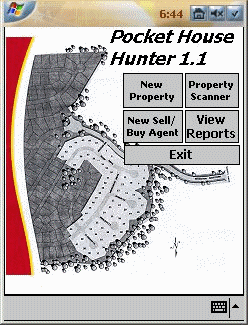
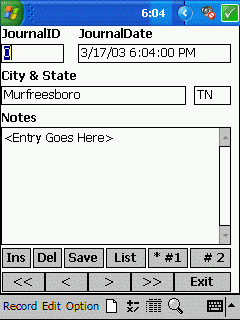

19.
James Kendrick
I am an independent consultant and I work mainly
out of my mobile office- a rolling laptop case with all my tech gear inside. I
use a Sony laptop, Toshiba e-755 PocketPC, Audiovox CDMA phone, Sierra Wireless
555 PC Card for use with the Verizon Wireless Express Network, 20 GB Gen2 iPod,
and the Virtually Indestructible USB Keyboard. The keyboard is cool as I can
connect it to my Toshiba via the USB port provided by the expansion pack and I
can do keyboard work anywhere (see attached screen).
I’m also a reviewer for BostonPocketPC.com- one of the best PPC specific sites
on the web. I also contribute articles to PocketPC Magazine. The issue just
hitting the newsstands right now has an article I wrote describing my
"high-tech" mobile office in detail. I have been using PDAs since their
inception. I have owned and used Sharp Wizards, Casio (various), Apple Newtons,
HP95LX, HP200LX, etc, etc. I love gadgets! But, I firmly believe that technology
and gadgets must make my life/ work easier. If I have to spend a lot of time
thinking about the device or platform then it’s not working.
My story for the contest is a true one as I reported it in Handheld PC Magazine
in the Jan. 1998 issue:
Strike While The Iron’s Hot!
I had a presentation meeting with a major oil company here in Houston and went
to the meeting accompanied by our marketing representative, who was to do the
actual presentation. I was just there to represent management and answer
technical questions that might be asked. Ten people from the Client Company were
there, ranging from technical people to management � they were the decision
makers, capable of awarding us contracts.
As our marketing guy gave his presentation, I pulled out my PocketPC to take
notes on areas we needed to give more or less attention to in future
presentations, material the marketing guy needed to get more familiar with, etc.
My experience with larger systems (such as notebooks) is that they tend to
distract the clients. It�s like you�re hiding behind it so they can�t see what
you�re doing. The handheld is far less intrusive and they hardly noticed it.
I loaded a Pocket Word template for a proposal of this type, filled in the
information, and was ready to make the proposal in 15 minutes.
I use the �James Kendrick� shorthand method for entering meeting notes. I type
in key phrases, a dash, and then an observation. For example: �PreDM- GOM
sub-salt.� This phrase tells me the client was interested in �pre-stack depth
migration to solve Gulf of Mexico sub-salt imaging problems.� That may not mean
much to you, but it means volumes to those of us in the oil business. I find
that my notes don�t have to be that comprehensive because these client meetings
are normally focused on a given area and I can fill in any gaps from that
context.
I developed this method of entering abbreviated notes years ago because my
handwriting was so bad. I figured that if I didn�t write as much, I could put a
little extra attention on making it legible. This method has carried over well
to the PPCs small keyboard.
A proposal in 15 minutes
As the meeting progressed, I noted each question asked by the clients so I could
get a feel for the type of services they really needed and how our company could
provide them. Based on the questions they asked it became apparent to me that
the real reason they had invited us over was that they had a different, rather
large project in mind that they were considering us for. I carefully made notes
about this over the course of about an hour as the details and variables about
this project were fleshed out.
As soon as I had all the information I needed about the project, I immediately
went to work on a proposal. I worked on it as our marketing person continued
with his presentation. I already had a proposal template I�d transferred to
Pocket Word from my desktop version of Word. I pulled it up and filled in the
necessary information. In about 15 minutes I made an actual proposal for their
project, including estimates on cost, time involved, and personnel needed for
the project. As luck would have it, the manager who made the final decision
wasn�t at the meeting. As those present began discussing my proposal, I pulled
out my cell phone and FAXED the proposal to the missing manager.
Within five minutes he appeared at the conference room door, apologizing for
being tied up. The discussion then turned to the ACTUAL PROPOSAL he had in his
hand. We left twenty minutes later with a $150,000 contract in our back pockets,
leaving a client convinced that we were technologically more advanced than our
competition.
Part of that image, I have no doubt, cost me $700 � the H/PC!
Hope you enjoy!
20. Edward Rios
SPIRIT = SPREADING THE LOVE
If we’re talking about a Spirit Contest, we’ve got to have an entry about
sharing our love of gadgets with Newbies.
MAJ James P. Coleman, MD, 10th Mountain Division, Ft. Drum, NY, was my roommate
in college, the Best Man at my wedding, and is among the most honorable men I
have ever met. I have known him for over 15 years. Despite law school, medical
school, a zillion moves, marriages, kids, and now, almost a continent between
us, we have stayed in close communication, he in Upstate NY, and me out here in
West, TX.
So, when he told me that he is being deployed to Afghanistan in a couple of
weeks, we found ourselves talking over old times and what may lie ahead in the
year to come. After hanging up the phone, I thought I would send him off with a
gift, something useful to pass away what we both hope will be predominately
uneventful hours, especially in his line of work as the Flight Surgeon attached
to such a heavily deployed combat division.
I decided to get him, what else, but a PDA. Without getting into the relative
pros and cons of my hardware choice, I picked a Sony SJ22 with a memory stick
loaded for bear with a library of ebooks, photos of home and the ocean, and
every app. I could find that I thought he could reasonably use, including
translation software/vocab lists for the dominant dialects, Afghani and Pashtu,
medcalcs, a Text to Morse Code app, encryption options, you name it. The whole
rig will be sitting tight in an Otterbox PDA Armor 3600 from a banner I seem to
recall I linked to from this site.
It has been a pleasure pulling the whole thing together for him, especially
since he has never used a PDA before. For me, and I suspect many of us that have
a long history with PDAs or other gadgets, when the shine wears off and we are
in between exciting new breakthroughs, or are working up the budget for the next
dream machine, nothing beats seeing a Newbie’s face light up as they join this
odd little club of ours and say, "Wow, I never knew these things could do so
much."
To me, SPIRIT = SPREADING THE LOVE.
Fun contests aside, please send up a prayer, some positive vibes, or just a wink
of good luck to old Jamie on August 6th as flies through the night to
Afghanistan, face glowing in the light of friendship.
Requisite pics:
The rig deploying with Jamie.
My attempts at art to entertain my son, Newbie in Training.
Me and the boy surfing nickjr.com and drawing "loopty-oops" on a wireless
Viewsonic Viewpad 100.
21. Lisa Adair
My first PDA was given to me. It was a Newton 120. How I
loved that PDA. So much so that I stuck with Apple Newton line for quite a
while. I just stopped using my 2100 this past year. I have former students who
drop by and ask me if I still have that little
�computer�: they call it. My students had a love/hate relationship with that
Newton, as that is what I kept their grades on. I used a program called
GradePoint. At any given moment I could tell them their grade; great for the
over-achievers, a bummer for the procrastinators. But they never questioned my
grades. I would input their latest score, turn the display to them and they
watched it recalculate! I�ll never forget the senior who was walking the
pass/fail line for most of the semester. On the day of the final, he waited for
me to grade the exam and put it into my Newton. I turned the screen to him as I
watched him take a victory jump! He passed Economics with a 60.03 whew! I�m now
�encouraged� to use the district server to input grades�so being a team-player I
comply, so how do I incorporate a PDA into my teaching now? I have always tried
to justify my PDA purchases with some type of �must have for my job� rationale,
but I�ve had to get tough, so now�forget it, I just want �em, love �em, gotta
have �em! I currently use an iPaq 1910. It is not for grades (my students sigh a
collected sigh of relief). I use it for FUN! I have some of my favorite games on
it. I have Bookworm, PocketBornes, Magic Bounce, Slurp, and Insaniquarium on it.
I recently started downloading some of the Microsoft Reader FREE eBooks (A
summer promotion). Finally, I can say that I�m using my gadget for some greater
intellectual good. There�s nothing like settling down to a good book, after a
quick game of PocketBornes of course 😉
22. Keith Griffin
The Cli� Roadtrip
Back in March as I realized I had been working pretty solid for the past 14
years and had a break between contracts, I decided I’d join the annual spring
break roadtrip frenzy that I had never had a chance to participate in before. I
wasn’t interested in hanging out with the college crowd, but did want to see
what it was like to live on the road for a while and to see more of the US.
I didn’t have a laptop at the time so the only hardware I could take was my
trusty Cli� NR70v and my Nokia 8390 with T-Mobile service including T-Zones. The
infrared port on the 8390 would allow me to keep in touch with the online world
albeit with a slowness that I’d not experienced in the 3 years since I’d
switched to Broadband. I’d had my doubts about how useful the Cli� would be, but
found it was an awesome tool to keep my occupied and keep track of some
statistics.
I also decided to purchase a cheap power inverter to keep the Cli� charged as I
was on the road. I know I could have bought a 12v charger, but I figured the
inverter would be useful long after my Cli� had been upgraded to the next
version which no longer supports the connector on the 12v charger.
Of course, first and foremost I used the built-in camera to take some pictures
along the way. I gave up on the idea of taking a picture as I passed into each
state I was visiting as without some stabilization, the Cli� produced blurry
images. The camera was good for recording images of friends that I visited along
the way and some sites that I wanted to remember. Had my Cli� had a better
built-in camera I’d probably have a lot more digiphotos, but I decided to use my
APS camera for most of the shots on my trip. My only regret I have is not
stopping and getting a picture as I crossed the Mason-Dixon Line.
I had ripped a number of self-help type CDs into MP3 format and crammed them
onto two 128MB memory sticks to listen to along the way. I did have two dozen or
so CDs with me as well, but I’ve found for long stretches of driving talk radio
had always kept me more awake than music had, yes, I know, supergeek. With radio
service unpredictable during my drive, I’d decided to take something along that
was guaranteed to work, and might teach me something too. A simple cassette
adapter, made popular by the portable CD player worked perfectly to get the
sound into my car.
At the time I was using AvantGo for mobile content and as I had a general idea
of where I was going, I had created and downloaded a bunch of directions using
Mapquest and the AvantGo service. The combo was great at keeping me from getting
lost as well as allowing me to make some spur of the moment decisions during the
trip. The AG modem-sync option allowed me to submit and create new driving
directions during the trip and of course the daily sync of news and other
channels gave me something to read in the hotels along the way. Of course I also
brought a few eBooks along and used my PalmReader to read them when I ran out of
channels to read.
PocketQuicken allowed me to keep track of all my expenses along the way. Before
I left I had created another class within Quicken Desktop so that I would be
able to look back on the trip and figure out what I had spent. I also created a
memo detailing my daily driving spans and recorded statistics into the memo from
the onboard computer in my car. For the record, my average speed for the trip
was only 70mph. I also kept track of fuel efficiency in my existing HanDBase
fuel database I’d created a few years back and was quite impressed to see the
car obtain its 32mpg fuel rating during my long stretches of highway driving.
The T-Zones service helped a number of times as I approached larger cities with
its ability to look up traffic estimates. A couple of times I decided to pull
off and take a break rather than going forward only to get stuck in the traffic
jam my phone informed me of. I also used the service to lookup phone numbers of
restaurants that people had recommended and to get driving directions to them
with the miniature Mapquest driving directions service.
The trip had been planned, but not structured. As such I had made reservations
at 3 hotels to get me to my first long stop-over, but as each leg of the trip
was planned en route, I hadn’t made other reservations. Xiino and priceline.com
came in quite handy for keeping a roof over my head at a very reasonable price.
Would you believe I got a suite in the heart of the French Quarter for only $50
a night!? I also used Xiino to keep up on various sites that I follow, but found
the modem-speed internet experience to be one I wasn’t able to tolerate for
long. I wish the Wi-Fi memory stick had been out for my trip as a number of
hotels offered free wireless internet service along the way. Xiino also let me
make some spur of the moment maps when I didn’t want to go through a full
AvantGo sync.
I used the Papi e-mail client to keep me connected with my various mailboxes
around the web. It did a great job of connecting to the 6 most crucial accounts
in my array of addresses and did an even better job of filtering into specified
folders. It was great to have all my Shadow-Discuss and PDBK e-mail filtered
into their own folders so I was able to keep up each night with what had gone on
during the day with some of my favorite programs. Using the delayed send feature
I also posted items where I had comment. All in all, Papi was a very good
solution for keeping me up to date and in touch with the rest of the world.
Since the trip I have been dying to take another one around the half of the US I
did not visit on my first excursion. Any corporate sponsors who’d like to
sponsor Cli� Trip 2004, please contact me 😉 I’ve also dumped AvantGo in favor
of ISilo with its hi-res+ support and superior clipping capabilities. This left
a void in the mobile sync arena which I have filled using ISiloX automation
ability to export to a directory. The directory is automatically synched with
some personal web space I have using WS-FTP’s scheduled sync abilities and I can
download the content using a Palm FTP client. I haven’t settled on which FTP
client I’ll ultimately use so don’t want to mention any here. I’ve also found
ISilo is better for use with Mapquest because it clips the map along with
directions. This solution for making ISilo mobile is very cool and probably
could have an entry devoted just to it <LOL>.
For those wondering, I toured the eastern US. Started at home in Texas and made
the trek to OKC for night one and then proceeded to Minneapolis to pick up a
friend who’d share the drive time. From there, off to Chicago then to
Indianapolis, Pittsburg, and Philly. Yes, I got cheesesteaks from both Pat’s and
Geno’s and I even tried another place as I was heading out of town. We then went
to my hometown in CT, back down to NJ to visit a friend, then down to Atlanta by
way of Virginia. Once in Atlanta we hung out a few days as I caught up with
friends and took a break from life on the road. Finally we moved on to New
Orleans, a place neither of us had been, and then back home. The entire trip
took 5 weeks to complete and was incredibly fun to make, I’m serious about this
corporate sponsor stuff 😉
Pictures are from the House of Blues in Chicago, and a few of the animals I met
along the way.
23. Tynan
I have spent a year turning my house into the ultimate gadgeteer lair. Here’s
a breakdown of some of the features :
– Every single light in the house is computer controlled by a network of 15
motion detectors. I go months without flipping a single lightswitch. The house
determines based on occupancy, time of day, and whether I’m sleeping, the
appropriate lighting level.
– The lawn is mowed automatically by a robomower.
– The floors are vacuumed by a roomba vacuum
– I built my own theater complete with a 120" diagonal projection screen, two
tiered rows of seats and a PC with enough storage for 150 perfect DVD quality
movies. Thanks to some software I wrote, all it takes to copy a new DVD is
putting it in the drive and pressing one button. It then has the menus stripped,
the movie formatted and my theater preview added to the beginning. To play a
movie you simply scroll through the covers and synopsis and press a button on
the RF remote
– All 9 non-laptop computers as well as all A/V equipment are housed in a 7′
rack in its own room. This confines the heat and noise produced by the equipment
to that one room and keeps the rest of the house quiet and cool. All cables are
routed through the ceiling to give a clean look everywhere. The computers are
controlled through a KVM switch and a KVM over Cat5 system which enables me to
have my LCDs, keyboard,and mouse in my office without having the actual
computers anywhere near them.
– The home automation system and the router e-mail me on my T-Mobile Sidekick if
there are any surprises (people in my house when I’m on vacation, or the router
going down)
– The front door lock is controlled with a remote (no key)
– My laptop is secured with a fingerprint reader
– All computers are accessible via VNC for remote access.
– When my cell phone is in its cradle all 5 of my Cybergenie phones are routed
through it seamlessly.
Those are some of the more notable uses of technology in my home. Of course I
have the standard satellite radio, wireless network, PDAs, PVRs, etc. I’m always
scouring the net trying to find new and exciting gadgets. The gadgeteer has
turned me on to many of the technologies I use in my home and in my everyday
life.
The next projects I’m going to work on will be automated blinds, interfacing my
climate control with my home automation system, MP3 player in the car that
downloads MP3s over the wireless network when it’s in the garage, and whole
house audio.
| Let us know your comments on The Gadgeteer Spirit Contest Entries , and read what others have to say. |


































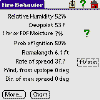






















Gadgeteer Comment Policy - Please read before commenting
Post your comments here on the Seidio Data Power Package.
http://www.the-gadgeteer.com/seidio-data-power-package-review.html
Just click the POST REPLY button on this page.
I bought the Data Power Package about 5 weeks ago for my Clie NR70/V. Since I received the package, the connection between the emergency power charger and the universal connector for the Clie has been tentative at best. Recently, it stopped charging by Clie despite both telltale lights indicating a current from the outlet to the emergency power charger. I think that the “universal connector” is poorly made and have requested that Seidio replace my order with the G2 (generation 2) Data Power Package – reviewed here.
Thanks for sharing your experience – please let us all know how it turns out.
Judie :0)
I bought the Seidio Data Package last August. It’s very useful to me on trips — I can carry just the one package and charge my m515 lots of different ways. Frequently, in not-so-modern motel/hotel accomodations (where there are no readily available wall sockets!) being able to recharge from a 9v battery is most useful.
Recently I have been having trouble with the wall socket to m515 charging connection. I sent a message to Seido Support using thier website, received a same-day reply, did some debugging with them, and they’re going to replace my USB cable, at least for a start. They said they’d replace whatever I wasn’t happy with, but thought the cable was the problem. That was my diagnosis too, so we’re going to try that. They sent me an RMA number on a one day turnaround — not bad!
I’m not too happy with the case (Judie liked it!). It’s got that funky curve to it, so it doesn’t max-pack in my suitcase. Still, it’s stylish, I guess. I’d prefer rectangular.
All in all: Good product, good people!:D
Hmm, this would be a good kit to put the boxwave minisync into… you’d just have to take the “USB is power” focus instead 🙂
I got a ‘USB’ version of the G2 kit, and I am returning it.
a.) The case shown in the Gadgeteer case is the case it comes with- it is a pretty big case! Plenty of room for other accessories if desired, but too big for packing in my gear bag.
b.) In order to sync and charge my families PDA’s (Sony T665, Sony N710, Visor Neo, Visor Solo), I need the basic kit, PLUS a hot sync cable for the N710 and Visors, AND an interchangeable ‘head’ for the 9v charger for the N710. Besides the $50 for the 5 piece kit, I need to spend another $50 for the other necessary parts. Yuck.
It is not a lot better to get the ‘standard G2 kit- the only sync cable there is a shortie with a molded in head, so you still need an assortment of cables.
c.) The new 2-in-1 charger feels a bit ‘toy-like’ to me and is awkward in some plugs.
I am also getting frustrated over contacting the company- no response to some e-mails, no one answering the phone, and not returning voice mails.
My 2 cents worth!
Hey : ),
Give us an email at [email protected]. We’d like to work something out for you : ).
Best wishes,
PR, BoxWave