Product Requirements:
Device:
Pocket PCs with a Type I or II CF slot
670K application space
Not a day goes by that doesn’t find me listening to music in one format or
another. Sitting at my desk during the day, I listen to MP3s using my Pocket PC.
Then at home, I’ll listen to streaming audio using my PC and
Direcway satellite connection. During my
drive to and from work, I always have the radio on in my vehicle.
I’ve always enjoyed listening to the radio. I can remember as a kid, taking a
small transistor radio with an earphone to bed with me. In the dark, I would
slowly turn the tuning dial as I went from one end of the FM spectrum to the
other, trying to find stations that I’d never heard before.
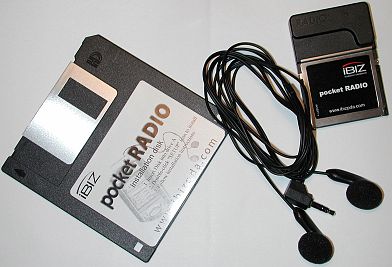
When I first ran across the CF radio from iBIZ,
I was excited about the prospect of having yet another media format available to
me on my Pocket PC. The pocketRADIO is an FM radio in a Type I CF card that
works with any Pocket PC (even Xscale devices) that has a Compact Flash slot. I
used an iPAQ 3800 for the review.



Right off the bat, I had an issue with this product. It’s big… The card
does not fit flush in the slot. Instead, it has a 1 x 3/8th inch black plastic
module that sticks above the back of the PDA. This means that you can’t use the
card with any of the popular slipper style cases, if you want to keep the cover
closed while it is in use.

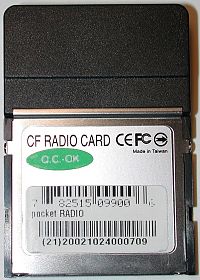

The module has a small LED on the front that glows red while the radio is in
use. A stereo earphone jack is located on the top of the module. Small stereo
earbud type earphones are included in the package.
Not requiring batteries, the pocketRADIO does require an application to be
installed on the Pocket PC before you can start using it. This application is a
simple interface for the radio that allows you to adjust the volume, and tune in
stations. It has some nice features such as auto scanning and the ability to
keep 18 memory presets.

You have the ability to tune in a station 3 different ways. You can manually
slide the tuner back and forth with your stylus until you hit the correct
station. You can use the D-Pad to move up and down through the frequencies .1 at
a time. Or, you can turn on auto scan and press the left / right buttons on the
screen to jump to the next station. It would be nice if there was a number pad
that you could use to just tap out the frequency if you knew it.
Like any radio, the ability to tune in a specific station depends on your
location at that time. I found that I could tune in many more stations when I
was at home, opposed to when I was at work.
When you find a station that you happen to like, you can save it as a preset
by tapping and holding on one of the 6 slots that are displayed on the screen.
You have 18 slots that you can fill. These slots are separated into 3 bands
(pages). If the interface were redesigned, all of the presets could easily be
displayed on the main page. It would also be nice if you could rename the
buttons to match the actual call letters of the station in memory. As it is,
they are just numbered 1 through 6 on each page.
Besides using the D-Pad to move up and down thru the frequency range (88Mhz –
108Mhz), you can also use it to adjust the volume level. Speaking of the volume
level, I’m really surprised that pocketRADIO requires its own earphone jack. I
wish they had just routed the volume thru the Pocket PC.
As far as sound quality goes, don’t expect the radio to sound as good as a
typical MP3 file. Although the radio is stereo, it didn’t sound very full to me.
It was more flat. That said, I did compare the sound quality with another small
FM radio, and the quality was pretty similar. I did notice some distortion at
times while listening to music on the pocketRADIO. It almost sounded like the
bass was being slightly garbled.
Another feature available to you is the ability to turn off the screen while
the radio is in use. The only problem is, that I have no clue how to turn the
screen back on once it is off! The only way I found was to turn the PDA off and
then back on again… not very intuitive…
Bottom line: The ability to listen to the radio on your Pocket PC is a fun
idea. But, I really don’t think this product is $50 worth of fun. I could go out
and buy a novelty keychain FM radio for less than $5 or so and have about the
same audio quality as the pocketRADIO. Having 18 presets is nice, but still it’s
not $50 nice in my book. This product could be so much better if it was a little
smaller, and had some cool software features such as the ability to record radio
content. If it had TIVO-like features, that would make it worth $50. As is, I
would say that this peripheral is good for those people that must have every
accessory available for their Pocket PC regardless to the actual usefulness of
it.
Price: $49.99
Pros:
Fun radio interface
18 presets
Cons:
Expensive
Some sound distortion
Oversized
Product Information
| Price: | 49.99 |
| Manufacturer: | iBIZ |
| Pros: |
|
| Cons: |
|

Gadgeteer Comment Policy - Please read before commenting
I reciently had to replace my ipaq with a new one. Do you know where I could get the installation disk for the iBiz pocketRadio? I cant find my old disk.