Product Requirements:
Device:
Palm m500 series, Palm m100, m105, Palm III series,
VII series, and V series.
Handspring Visor, and Prism
Sony Clie (Except T series)
Of all the different PDA accessories on the market today, I would have to say
that styli are probably the most popular. There are big styli, little styli,
styli with multiple tips, and even styli that are made of solid sterling silver!
Variety is truly the spice of life and as such, it’s always fun to find one that
is just a little different than most.
The Cross MicroPen is just that, a micro
sized retractable pen and PDA stylus combo which is available in a choice of
four colors: Blue, Black, Silver and Orange. This is a slim stylus that
can fit into quite a few PDA stylus silos.

Even though this is a slim stylus, it has a nice weight and balance that to
it that makes it comfortable to write with.
Specs:
Length 4" (101.60 mm)
Diameter 0.185" (4.70 mm)
Weight 0.282 ounces (8 grams)
When I first opened the package, I was surprised to see that it was the black
ballpoint pen tip that was extended when twisting the top cap. I was expecting a
stylus tip to appear and I thought that maybe this wasn’t supposed to be a
stylus at all, but just a mini pen. Then I looked more closely at the cap and
saw the unprotected black stylus tip. This, in my opinion, is the one big
‘gotcha’ of this product… the stylus tip does not have a cap to protect it
when it is not in use.
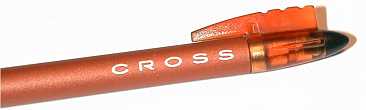
The polymeric stylus tip has been patented for "pen-on-paper" feel. It doesn’t
really feel any different to me than most other styli tips though. It writes
just fine on all of the PDA screens that I tested it with. The only problem that
I found was the fact that the top fin tended to obstruct my tapping and writing view while
using it.

The ballpoint pen portion of this writing instrument performs as expected. The
fine black ink tip wrote smoothly on paper without skipping.

The body of the stylus has a thin rubbery coating that gives it a soft feel,
while a chrome end barrel gives it a classy look. This barrel can be unscrewed when
you need to replace the ink cartridges.
The MicroPen is not marketed as a replacement stylus for any one specific PDA.
Instead it can be accommodated in a several different ones. I had a chance to
test the MicroPen with the following PDAs: Palm IIIc, III, V, m100, m505, and
Visor Prism. The fit varied from PDA to PDA.
 Visor Prism – Fits fine, but can actually be pushed all the way into the
Visor Prism – Fits fine, but can actually be pushed all the way into the
silo. Secure fit. Won’t fall out.

Palm m505 – Fits fine, but stylus tip pokes out the top of the silo a tiny bit.

Palm III – Great fit.

Palm V – Great fit.
Palm m100 – Fits but isn’t as snug as in the other PDAs. A good firm shake causes
it to go flying.
Palm IIIc – Great fit.
Overall, this is an ok small stylus. Personally though, I would take the
ballpoint pen out of it and replace it with a stylus refill. But that’s me. ;o) If you
are interested in a slim stylus that will fit in your PDA’s silo and will also
double as a pen, you might just find the Cross MicroPen to be the right one for
the job.
This stylus is available at
StylusCentral and other fine stores.
Price: $15.00 (Lifetime Mechanical Guarantee)
Pros:
Fits a variety of PDAs
Attractive
Good writing (ink) action
Cons:
More pen than stylus
Stylus tip not protected when not in use
Product Information
| Price: | 15.0 |
| Manufacturer: | Cross |
| Pros: |
|
| Cons: |
|

Gadgeteer Comment Policy - Please read before commenting
I think they’re pretty popular in the 11-14 year-old male group.
I’m a little to old for the “hot babe” themes, I have too much fun tinkering with Pocket theme manager. I am a college student at the University of Montana and I created a nice theme with our grizz logo and in maroon and silver. I work at the computer helpdesk on campus and when ever a student sees my theme they ask for a copy 🙂 I agree the hot chick themes are for the under 18 crowd. Also Julie, I bought my 2215 before you released the review, but your email gave it a thumbs up. My only concern is that the rubber grips seem to be “peeling” 😮 off the hard plastic that connects it to the handheld. I have contacted HP and havne’t heard back yet. I cant wait for aftermarket grips. 😮 😀
When I had a PocketPC (about a year) I didn’t use those themes / backgrounds no.
Can’t say I didn’t occasionally browse them along with other newly available backgrounds, but it’s not the kind of thing I’d want on the screen when I turn on the PPC to check on a meeting at the office 🙂
Diego
Those type themes do seem to generate quite a few downloads (if you look at the numbers on the website). I bet you are right about the teen set downloading them. Heck, it’s a free way for them to get free soft-porn (some of them are that bad). :p
hodgesmt:
That’s not good about the rubber grips… I agree that it would be nice to have some aftermarket grips available. In a variety of colors would be nice too.
Wouldn’t peeling grips be considered a warranty issue…or is that just wishful thinking? :p
Judie :0)
Of course they sent me a message and asked it to be sent in to them 🙁 I had recently bought an hp desktop that died and it took 3 weeks to get fixed. I do not want to send in my handheld I am going to contact them and see if they can send me just the grips. 🙁
Don’t bother on my handheld, pure waste of time. I change themes on my phone more often, avoiding any of the nasty stuff. If I want to look at someone, I’ll stare at my wife. Plus, I don’t want someone to borrow my phone and give me a funny look…
Right now I have a scene from Saving Nemo on my PPC. 😀 Oooh racy!
Now that was a good movie! Much better than expected.
I tend to like the abstract ones. People ones (NOT NASTY) ones are nice, but some of them are just either ugly or distracting. The NASTY ones are especially distracting. Nothing worse then trying to check your schedule and your staring right at a nekkid boob. What themes do I load? Two Words: Web McDeb. McDeb makes soem KICK ASS themes. Some of the best! My fav as of late though is either a WM 2003 theme (blue or green) or the America theme.
Programs….G…..gotta go with Journal Bar. Nothing better then looking at my Today screen and seeing the 5 day or news or soemthing scroll by. Almost better then avantgo! One program I AM looking for is a weatherbug like program for PPC that intercepts weather alerts when I am active on WiFi,bt with GPRS phone or a GPRS card. That would be incredibly handy! Other programs….Mobimate’s Worldmate, a varient of Handibase, Delorme’s xMap, Cambridges vxUtil(network util…also free!), Colligo off of my iPaq’s CD, Pocket Streets 2004 (cus the maps look so nice and the GPS support is improved…only if they would increase support a bit and add ROUTING! :))
Books….hitchhikers guide to the galaxy is on it and so is my copy of Imzadi II I bought from B&N.
Same problem I used to have with the Jornadas…
No way from this guy. Too many resources used up when themes are crowded on. And I agree with a previous post, if I need to look at something I have my wife!
On a not so related note, Julie, how are you coming along with the alarm problems on the 2215? It’s pretty frustrating to me, to the point I’m about to go back to the Palm OS. Not the graphics, maybe, but the alarms work!
Michael
Regarding the alarm problem, with the way that I have always used a PDA, it really doesn’t hinder me. I’ve always been one to set my alarms to go off 1 day in advance. I have a horrible memory. If I didn’t have at least a day’s warning for an appt or mtg, I’d be in trouble. Also, with a Pocket PC, you can always see your next appointment on the Today screen.
That said, the problem is still very annoying. I’ve also had problems with the automatic backup working. Sometimes I’ll turn on my 2215 in the morning and it will then decide to perform the backup instead of at 5am when I have it scheduled.
I hope a patch / fix comes out soon.
Well I think your auto backup problem is fixed… I think. I never auto backup but if you go to http://www.spritesoftware.com/home.html They have a new version for their backup software. Version 2.0.2.2 or something like that. The upgrade is free for IPAQ owners. Their forum has lots of discussions on this subject as well.
On a more interesting note, I called HP today and was on hold for a record 57 minutes! only to be told that to get my 2215 Grips fixed (they are peeling) it would take up to FIVE WEEKS! Or Wait for 3 weeks and call again. Something to do with a new facility or something. to fix the problem myself I Ordered a new Innopocket case today and a boxwave minisync (They look tooo cool!) and of course their screen protector. I figure that way I can charge with that cable, sync with it or my wifi, and just leave the handheld in the new case till either hp pulls their head out or someone cool comes up with after market grips in different styles/colors 😀
My new HP desktop that I had to send off once already to get fixed (of course they wouldn’t send me the parts to do it myself so it took 3 weeks to get fixed!) The fan on it is starting to go out….. Grrrr Never buying another HP product.
Thanks for the backup fix link! I’ll be sure and check it out ASAP!
That’s horrible about HP’s customer service. 😡
hodgesmt:
Thanks for the heads up on the updated backup/restore program. I installed the fix last night and everything appears to be working correctly now! 😀