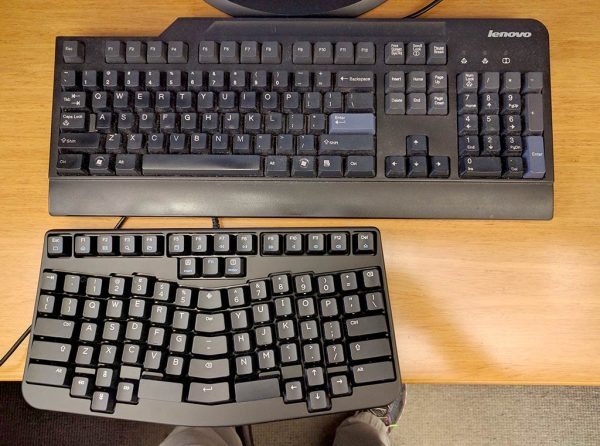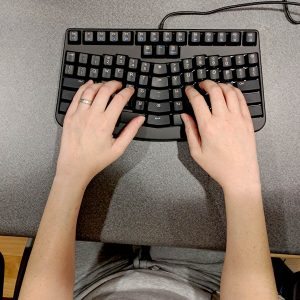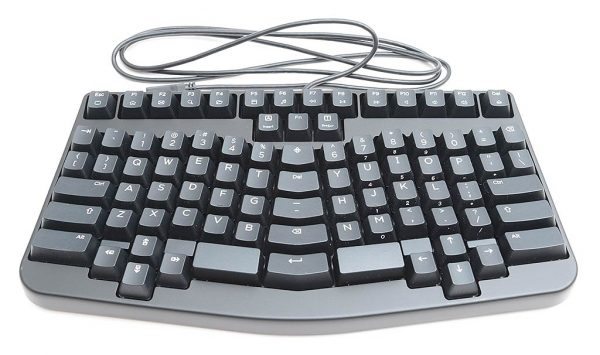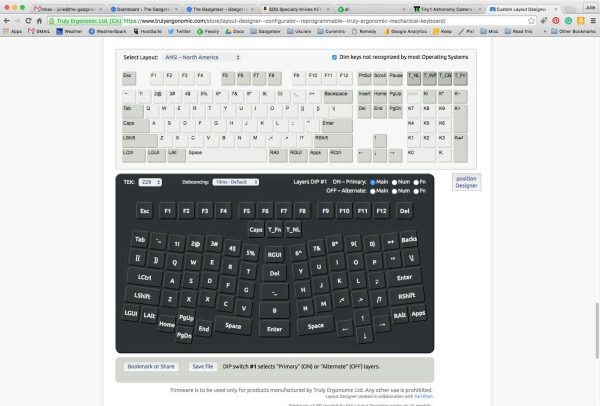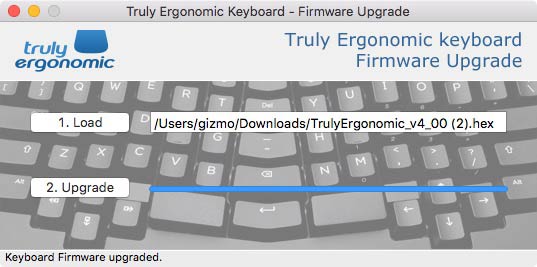When you sit behind a computer all day long and then go home and do the same thing, you want keyboard that is as comfortable as possible to use. And when you touch type like I do, you want to make sure that keyboard doesn’t end up causing carpal tunnel problems with your wrists. When I was recently approached by Truly Ergonomic to try one of their specially designed ergonomic keyboards, it didn’t take me long to accept their offer. As a person who logs millions of keystrokes each year, I’m always on the lookout for a tool that can make my life easier and more comfortable. Let’s see if the Truly Ergonomic keyboard (TEK) model 227 has succeeded in doing that for me.
What is it?
The TEK model 227 keyboard from Truly Ergonomic is a USB keyboard that has a special key layout that differs from traditional keyboards.
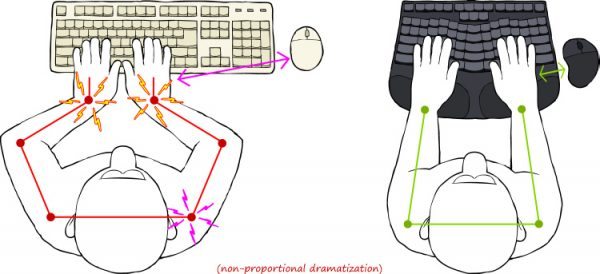
The TEK keyboard uses a symmetric columnar key layout which they claim is more comfortable and provides better ergonomics for your wrists, shoulders and even your neck.
The keyboard is very well constructed with mechanical switches and springs instead of rubber domes like most inexpensive keyboards use. The difference is a more tactile feel, but a noticeably noisier keyboard.
The TEK keyboard has a removable padded wrist rest and a bank of DIP switches on the underside that allow you to change settings and reprogram the layout. More about that later.
Due to its unique key layout which repositions the enter key and other keys in the center, the TEK keyboard is about 60% more compact than a standard desktop keyboard like the Lenovo that I use for work.
But it’s not really any narrower than the Apple Wireless keyboard that I use at home with my Macbook Pro.
Let’s talk ergonomics
It’s amazing that I don’t have any issues with carpal tunnel syndrome or any other hand / wrist pain due to years of typing for long periods.
If we compare an overhead view of my relaxed typing position with my Apple Wireless keyboard on the left and the TEK keyboard on the right, we can only see a slight difference in the angle of my arms. Does this difference really make that much of a difference? I don’t feel like it did for me. Maybe if you already have a RSI (repetitive strain injury), the new stance would improve your comfort, but I honestly noticed no difference in comfort after a week of using this keyboard.
I initially connected the TEK keyboard to my Macbook and used it at home for a few days for emails and review writing. I had no issues connecting it to the Macbook / OSX, although the unusual layout of the keys was a hurdle that was hard for me to adjust to.
According to the Truly Ergonomic website, it takes about a day to get used to the layout and then a week to become a faster typist than you were with a traditional keyboard. I’m already a pretty fast typist, so I was skeptical because I had a lot of trouble with a few specific keys.
First of all, the enter key is located between the split space bar, so you access it with your thumb. I continually pressed the Ctrl key with my pinky instead of the enter key with my thumb. This was a little annoying but didn’t really cause a lot of issues. The bigger issue was the spacing of the C,V,B and backspace keys. Every time I would try to press the B key, I’d end up pressing the backspace key. And most times that I wanted to press C, I’d get V and when I wanted V, I’d get B. I also had issues with the ‘ and ” key and would end up getting a P or a /. Finally, if I tried to use my right pinky to press the backspace like you do on a traditional keyboard, I would end up pressing something else that would cause a new tab to open in my browser window.
These issues drove me crazy, but then I remembered that the keyboard layout is programmable…
Reprogramming the keys is actually pretty slick. You just go to a page on the Truly Ergonomic site and drag keys from a regular keyboard layout to the TEK keyboard layout. When you’re done you press a save button which generates a layout file.
You then load the file into a program and in just a few seconds you have a new layout. You have to flip a DIP switch on the back of the keyboard to use the new layout and then you’re all set.
I changed some keys hoping to fix the problems with the enter key and the C,V,B locations. It helped a little, but not enough. Even after days of use with both the default and custom layout, the keyboard drove me nuts. This was especially true when I took it to work for a few days. I am in IT and am constantly chatting online with users who have software issues. Responding to their problems quickly was a challenge because I was always needing to correct typos. I finally got fed up and went back to my cheap old Lenovo keyboard and was immediately back to typing fast and fluid.
Final thoughts
The Truly Ergonomic keyboard (TEK) model 227 may be more ergonomic than a traditional keyboard and for some people, it might help prevent wrist and other issues, but for me, it did nothing but aggravate me. I wanted to like it because it’s a really nice programmable keyboard that is well made and feels great to type on. But the location of some of the keys was something I was not able to adapt to and honestly the $200 price tag is something I can’t quite understand either. Save your money and just make sure that your chair is adjusted to the correct height so your elbows are very slightly higher than keyboard level and your wrists should be just fine.
Source: The sample for this review was provided by Truly Ergonomic. Please visit their site for more info and Amazon to price check.
Product Information
| Price: | $199.00 |
| Manufacturer: | Truly Ergonomic |
| Retailer: | Amazon |
| Pros: |
|
| Cons: |
|