Turning pages and scrolling through documents on your computer or tablet isn’t easy when your hands are otherwise occupied. For example, a guitarist who reads sheet music can’t easily turn the page without stopping their playing. A way around this problem is to use a hands-free Bluetooth page turning device like the IK Multimedia iRig BlueTurn which is controlled with your foot instead of your hand.
The BlueTurn is a small box that is made of plastic and has two buttons and a status LED on the top surface.
The bottom of the BlueTurn has a non-skid pad, a power switch and a battery compartment. The BlueTurn is powered by 2 AAA batteries that are included in the package.
The device has a slight wedge shape with buttons that stick up enough so that you can activate them with your foot.
The buttons are large enough, backlit for easy viewing in dark environments and are to easily press. They are completely silent when pressed and have no tactile feedback, so you can’t really feel when you’ve pressed one. Of course you’ll be able to tell if you’ve pressed the button by looking on the display of the paired device to see if the page has scrolled.
To use the BlueTurn, you just install the batteries and flip the power switch on the bottom. The buttons and status LED will light up in blue. By default, the mode is set to scroll up or down one line depending on which button you press. The BlueTurn has three modes. There’s the line by line scroll mode, page scroll mode and left to right scroll mode. To change the mode, you just hold down the left (up) button when you turn on the device and then you press a combination of the two buttons depending on desired mode. Note that you can’t hold down the button for continuous scrolling.
Pairing the BlueTurn with my MacBook Pro was as simple as turning on the BlueTurn and then checking the Bluetooth settings on my MBP to see the newly discovered device. No passcodes are necessary and pairing/connecting is fast and easy. Once paired it worked without any other setup. I loaded up PDF files in a browser (Chrome and Safari) and it scrolled through pages using all three modes with no problems. I tried a few other apps and it worked with them too.
I also tested the BlueTurn with my Samsung Galaxy Tab S tablet and didn’t have any issues scrolling through webpages using Chrome. I did find that the BlueTurn was not compatible with all Android apps so keep that in mind if that’s your primary device.
I like the IK Multimedia iRig BlueTurn page turner because it runs on regular batteries, is compact and is easy to use. Also, compared to AirTurn Duo page turner that I reviewed last year, the BlueTurn is the better buy. If you’re looking for a hands-free way to turn pages on your Mac, iPad or Android device, the BlueTurn gets the job done.
Source: The sample for this review was provided by IK Multimedia. Please visit their site for more info.
Product Information
| Price: | $69.99 |
| Manufacturer: | IK Multimedia |
| Pros: |
|
| Cons: |
|



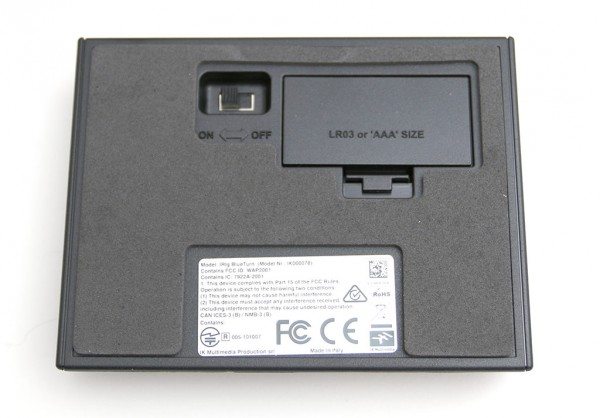

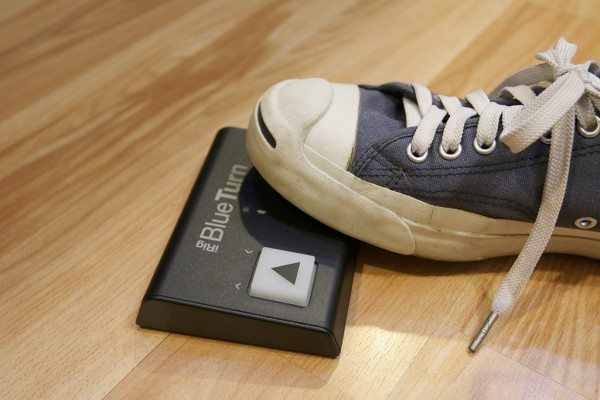

Gadgeteer Comment Policy - Please read before commenting
@Julie, does it retain your chosen turning mode (line/page/l->r) when turned off and then on, or is line always the default on power-up?
Also, does it go to sleep if not used for X minutes, or is it always ready if the switch is on?
The BlueTurn keeps your setting even after toggling power, but as far as I can tell, it does not have a time out feature. I’ve left it on with no activity for over 20 minutes and it does not power off.
Mine doesn’t power off, but it “sleeps” – which means that if I’ve set up my next 2-page song part on my ipad, but the band does something else first (e.g., a song for which I don’t have a scored part) then when I start playing the scored part, get to the end of the page and kick the pedal there can be a delay as that only “wakes” it and I have to kick again to turn the page. This is distracting when I’m in the middle of playing, and sometimes results in accidentally advancing 2 pages as I try to figure out if I didn’t hit the pedal correctly. So if this one is always fully on if not off then I will perhaps switch to it.
I’ll have to test that tonight when I’m checking to see if it’s compatible with Windows.
I had a somewhat similar occurrence with my Macbook. I waited till the Macbook’s screen went blank and it took two presses of the Blueturn. One to wake the computer and another to advance the page.
Thanks for testing – I’m not sure what you saw is quite the same as my issue. The score software I use (ForScore) disables screen sleep on the iPad when the app is in the foreground, so it’s not that my pedal needs to wake the iPad; it’s the pedal itself (per its documentation) that sleeps. I still think it’s worth picking this up for me to test – I’ll let you know how this works out when I do (it’s not yet in stock at B&H).
Nice review!
It’s an interesting device and I could use something like this for my performances. I wonder if it will also work on a Windows machine. iRig’s website only states support for iOS and Android, but that is when using their apps. According to the specs, the BlueTurn is just another HiD over BT, so Windows should recognise it as a keyboard.
Julie, could you perhaps hook it up to a Windows machine, and see if it registers the keystrokes?
I will try that tonight and let you know.
That would be great. Thank you!
I wasn’t able to pair with a Dell XPS laptop.
Ok, thanks for trying. Weird though, that it won’t pair….
I agree… I tried it with a laptop running Windows 10. I’ll try to get some info from IK about pairing with PCs.
I just received confirmation that the BlueTurn is NOT supported under Windows. However, IK is working on a firmware update to fix this issue. I’m not sure how an existing user will be able to update the firmware though. There aren’t any ports on the device that I see. Maybe it would require disassembling it.
Ok, thanks for the effort!
Firmware upgrade could be done via BT – that’s how my Pebble Classic watch gets them. But if you must *have* a BT connection to upgrade it to be *able* to make a PC BT connection, you might need to borrow someone’s iOS/Android device to do it.
Good to know!
Is there any word on the updated firmware for Windows?
Hi there! I just received one of these devices and it’s not (yet) working on Windows. It doesn’t seem that they managed to work on an update since they said in 2016 😅
My pages turn toooo fast, can you help? When I bought it , it didn’t do that
It sounds like the switch might be sticking. You should contact IK Multimedia for support.
I tried to use the BlueTurn with iBooks where i have tons of PDFs and it won’t
work
i tried to Use it in PHOTS the camera roll where i have lots offices of Sheet music there
it wont work.
I’ve heard4 score and iKlips will work ,can i import all my ibooks music there? Robert
Is there anything I can do? I just received this, but my ipad2 doesn’t even see it in the bluetooth settings. ????? Please advise.
Did you try removing the batteries in the BlueTurn, inserting them again, powering it on and then checking the iPad 2’s Bluetooth settings? You also might want to disable/re-enable Bluetooth settings on the iPad.
Blueturn is bluetooth 4.1, low energy, iPad 2 is not. Blueturn is only compatible with iPad 3 and later.