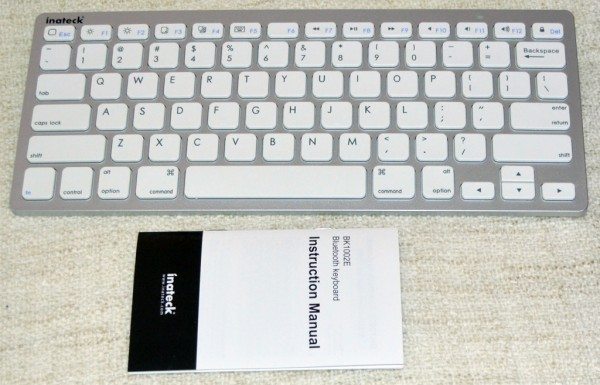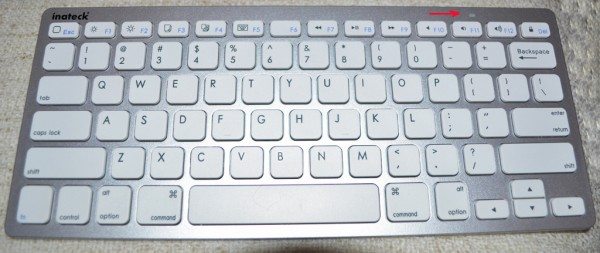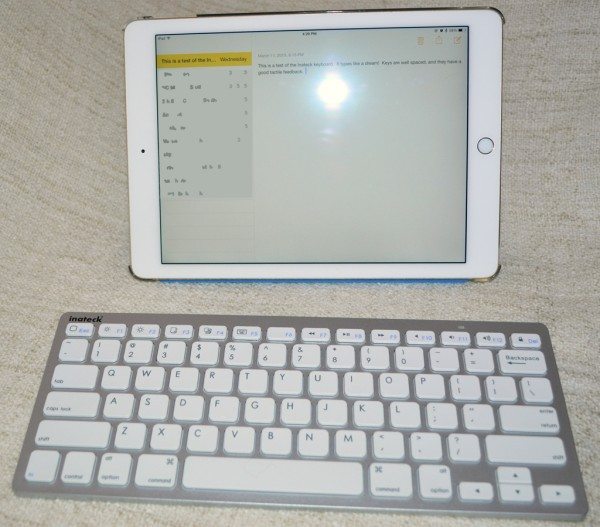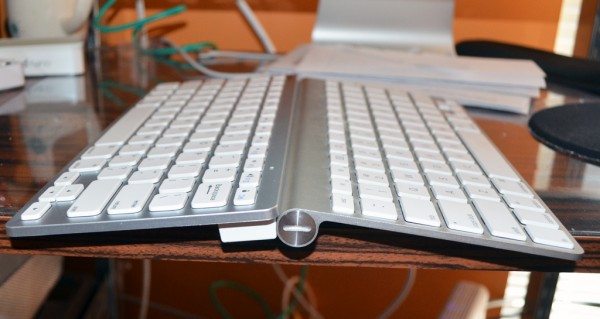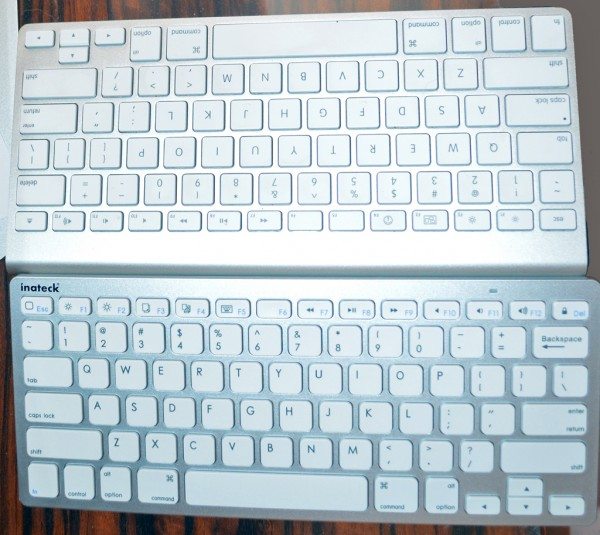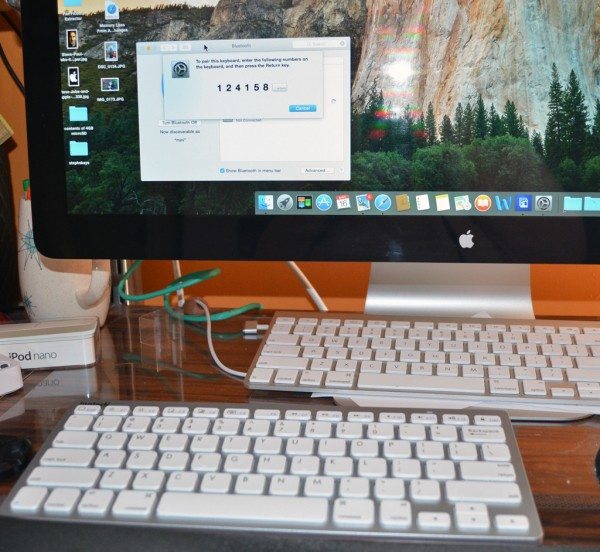Bluetooth keyboard cases for iPads may be a convenient way to always have a keyboard with your tablet, but they do have problems. They are all undersized keyboards, usually with non-standard arrangements of the non-alphabetic keys, and they aren’t always easy to type on, especially for touch typists. The cases are often heavy and clunky when you’re using only the tablet, because the keyboard is always there. It would be much easier to carry around a full-sized keyboard in your gear bag for use with a tablet only when you need it, but they often tend to be expensive, and some, like the Apple Bluetooth keyboard, are pretty heavy for EDC equipment. The Inateck BK1002E Bluetooth Keyboard for Apple Products looks very similar to the full-sized Apple Bluetooth keyboard and has a similar footprint, but it’s much lighter and far less expensive. It would make a good companion for a tablet or even for your desktop computer – if it works well. Let’s check it out.
All images may be clicked for a larger view.
The Inateck BK1002E Bluetooth Keyboard for Apple Products looks a lot like Apple’s Bluetooth keyboard, but its top surface is made of aluminum-colored plastic instead of aluminum. This makes the keyboard lighter than Apple’s version, and I’m sure it’s partially responsible for the lower price, too. It measures 11.23″ x 4.73″ x 0.71″.
The keys on the Inateck are white plastic, but they have a slightly different feel and make a bit more noise than the keys on the Apple keyboard. They do have a nice “touch” and give you plenty of feedback to let you know when you’ve pressed a key.
The Inateck logo is silkscreened on the upper left corner. There’s an LED on the upper right (indicated by the red arrow) that flashes blue when the keyboard is in pairing mode.
Inateck says the BK1002E keyboard is “for Apple Products”. I think this is probably because the function keys also have iPad functions associated with them. Those iPad function keys probably won’t work properly for other tablets, but the keyboard should be able to pair with any Bluetooth-enabled device that can use Bluetooth 3.0 protocols. Inateck says the keyboard has “complete compatibility to Mac OS/iOS, Android, and Windows”. You can use the keyboard up to 10 meters (33 feet) away from the paired device.
Flip the BK1002E keyboard over, and you’ll see a white plastic bottom, just like the Apple keyboard. However, the battery silo here is a flat plastic rectangle instead of the round aluminum silo on the Apple keyboard. The power slider is on the silo (indicated by the red 1). The black button (indicated with a red 2) is the pairing button; press it to put the BK1002E into pairing mode.
The keyboard uses 2 AAA batteries (not included). Inateck says you’ll get up to 60 days of typing on a set of batteries.
The bottom has four rubber feet to prevent the keyboard from sliding around while you use it.
Here’s the side profile, showing the battery silo. You’ll also notice two of the rubber feet, and you can see the height of the keys above the face of the keyboard.
I paired it up with my iPad Air 2 with no problems. I had to enter a 4-digit code on the keyboard to complete the pairing. I liked the feel of the keys when I was typing. I didn’t notice any lag or missed keystrokes, and the placement and reach of my fingers felt the same as when using the Apple Bluetooth keyboard I use with my Mac mini computer.
I was able to use it to create a test note, but I also used it to edit (not create) one of my Gadgeteer posts. Using the arrow keys (bottom right of the keyboard) made it easier to navigate around to the exact place in the text I wanted to change, after I used a touch of my finger to put a cursor in the text, of course. The keyboard kept a steady Bluetooth connection while I was working.
I tried out the iPad function keys, and I found that they all worked as expected. The functions include: brightness up/down; copy and paste keys; keyboard key to bring up the iPad’s on-screen keyboard; media reverse, pause/play, fast-forward keys; volume mute, up/down keys; and a lock key to put the iPad in standby mode.
After trying it with my iPad Air 2, I took the Inateck keyboard into my office to try it with my Mac mini. Here’s a side-by-side comparison of the BK1002E keyboard (left) and Apple Bluetooth keyboard (right) that I typically use with my computer. The Inateck is just a fraction of an inch taller at the battery silo than the Apple keyboard is.
You can see that the footprints of the two keyboards are very similar, and the key arrangements are the same. The Apple Bluetooth keyboard doesn’t have any iPad function keys, though.
Again, Bluetooth pairing was easy, but I had to enter a longer number to complete pairing with the Mac mini than I did on the iPad.
I tried creating a note in the Notes app on the mini, and that worked well. I used the Inateck keyboard while I uploaded all the photos for this review and while I edited them in Photoshop. I continued to use it while I used WordPress to create the file for this review and copy all the photos into it; I created all the categories, tags, pro/cons, and similar associated data for the review. I didn’t type the body of the review itself, though. I found that the Inateck BK1002E keyboard worked well most of the time, but I did experience momentary loss of Bluetooth connection several times while I was working. It would last just long enough that I’d see the “connection lost” message pop up on the monitor, then it would almost immediately indicate the connection was re-established. I would lose a keystroke or two while the connection was lost. At least I didn’t have to stop everything and go through the pairing process again. My keyboard was always located at the exact same place, less than 2 feet away from the Mac mini, so I couldn’t see any obvious reason why those momentary disconnections were occurring.
I could also pair the BK1002E keyboard with my Apple TV and use it for text entry. That makes searching for something to watch much easier than using the Apple TV’s on-screen alphanumeric matrix for entering text. It would reconnect with the Apple TV when I turned everything off and then back on. I didn’t notice any loss of connection while entering data with the Apple TV.
I do like the “feel” of the Inateck keyboard. It felt very natural to type on. The Apple keys seem a bit “firmer” to type on than the Inateck, but that doesn’t mean the Inateck feels sloppy or spongy – just a little different. The BK1002E keys were just where I expected them to be while touch typing, and I didn’t make any more typos on it than I normally do while typing.
The BK1002E keyboard can be paired with only one device at a time. It would reconnect with my iPad as soon as both were powered back on until I paired it with my Mac mini. It would reconnect with the Mac when powered back on. But I had to go through the pairing procedure to reconnect it with my iPad after I finished my tests on the desktop computer. That’s not a big deal, because the pairing was always quick and easy. If you’re buying it to use with your iPad, you probably won’t be constantly pairing it with different devices, anyway.
I like the Inateck BK1002E Bluetooth Keyboard for Apple Products. It works very well with my iPad, and the arrow keys made it much easier to move my cursor around the iPad’s screen than using my finger. Because it is a full-sized keyboard, I didn’t have to constantly stare at my hands to see where the keys are. I didn’t have to resort to two-finger typing, either. I never experienced a loss of connection with my iPad Air 2, so perhaps the connection is more stable with the tablet than with my Mac mini for some reason. It did work will with the desktop computer most of the time, but the momentary loss of connection was irritating and caused some typos or lost keystrokes.
It works very well with the iPad, and it’s light enough that you could put it in your gear bag so you can always have it when you need to take notes or create text on your iPad. It only costs $17 (at Amazon in the US), so it’s much cheaper than any of the keyboard cases or covers for iPads that I’ve seen. It’s much more convenient than those heavy keyboard cases, too. You can use any case you like on the iPad, and you don’t even have to take the BK1002E out of your gear bag until you need it. One thing to think about: because the battery silo is flat and rectangular, the keyboard won’t work with any of those iPad stands that snap on to the Apple Bluetooth keyboard’s battery silo.
At only $17, the Inateck Bluetooth Keyboard for Apple Products is a great portable keyboard for your tablet or Apple TV, and you probably won’t mind an occasional missed keystroke due to the momentary loss of Bluetooth connection if you’re in the market for a new keyboard for your computer, either.
Source: The sample for this review was provided by Inateck. Please visit their site for more info or Amazon to order.
Product Information
| Price: | $16.99 |
| Manufacturer: | Inateck |
| Retailer: | Amazon |
| Pros: |
|
| Cons: |
|