I had a mophie juice pack air (I hate when products and companies use lower-case names, but that’s how they spell it) for my iPhone 5. I loved having it on my phone, because I didn’t have to worry about running out of power unexpectedly. My daughter and husband had cases for their iPhones, too. When I upgraded to the iPhone 6 Plus, there weren’t any mophie cases available for the new phones. I decided that I liked having the thin, clear Spigen case on my phone, and I could just carry the Lumsing Harmonica Style battery pack in my purse for emergency charging.
As time wore on, I was tired of having to lug around the heavy battery pack, and I didn’t like having to remember to charge the battery pack separately. As luck would have it, I saw that mophie announced they were releasing cases for both the iPhone 6 and the 6 Plus just as my husband and daughter were eligible for phone upgrades, so I ordered the juice pack case for iPhone 6 Plus (husband and me) and the juice pack air for the iPhone 6 (daughter). I’ve used the mophie case on my 6 Plus for 2-3 weeks now. I photographed and will be discussing the case for the iPhone 6 Plus, but the juice pack air case works the same way for the iPhone 6.
The juice pack for iPhone 6 Plus is available in black, white, and gold. (No red this time, darn it!) I bought the gold for my phone and the white for Butch’s phone. The gold case is smooth to the touch, but it has a matte finish. The white is very smooth and very shiny. The case measures 3.27″ x 6.85″ x 0.57″ and weighs 3.92 ounces on my digital kitchen scale. It adds considerable size and weight to the iPhone 6 Plus. I wasn’t very happy about that at first, and I still notice the extra bulk when I hold my phone, but the convenience of the extra battery power compensates for the bulk.
The juice pack case comes with a microUSB charging cable and a headphone adapter. The bottom of the case is thick enough that no headphones I own have plugs long enough to make it through the case and plug into the phone’s headphone jack without this adapter. Because you’ll also undoubtedly need the adapter for your headphones, you can just leave it plugged on to the end of the headphone’s cable so you’ll always have it when you need it.
The inside of the case is lined with a black, rubbery material to protect the phone from drops and shocks. The cases are assembled with ultrasonic welding to create “a nearly unbreakable bond that assures maximum durability and long-lasting performance”. You just slide the iPhone 6 Plus into the case until the Lightning connector is completely seated in the jack, and then slide the top of the case in place.
You’ll notice the two thin, rounded rectangles at the bottom of the case, surrounding the mophie logo. These openings are “forward-facing acoustic speaker ports” that redirect the sound from the speakers on the bottom of the phone toward you to enhance the volume.
The back of the case has four LEDs at the bottom to indicate battery charge. Depress the button to the left of these lights to momentarily illuminate the lights to display the charge; all four lights indicate a full charge. These lights will also blink while the phone and case are charging; when all four come on steady, the internal battery is charged. Your phone will also have a full charge when the case is charged, because the phone completely charges before the case’s battery even begins to charge.
The slider to the right of the lights puts the battery in standby mode or turns charging on. The red dot you can see in the above photo indicates that my case is in standby mode.
You can see how thick the juice pack case is when you look at the opening for the camera. The case doesn’t interfere with the camera, its flash, or the back microphone.
The sides of the case wrap slightly over onto the front of the phone. This little lip protects the touchscreen by keeping it lifted off the surface when you lay the phone facedown. If you click to enlarge the image, you can see that the case leaves plenty of room to allow for my (very smudgy) screen protector.
Here’s the bottom of the case. It completely covers the Lighting jack, the bottom speaker, and the bottom microphone. You’ll notice there’s a microUSB jack on the bottom of the case, and you’ll use the cable that comes with the juice pack to charge and sync your iPhone 6 Plus. You’ll still be able to hear the phone’s external speakers, because the front acoustic speaker ports redirect the sound. If you click to enlarge this photo, you can see how thick the bottom end of the case is, and you’ll understand why they include a headphone adapter.
The volume buttons are completely covered with pass-through buttons. The volume controls work very well when the iPhone 6 Plus is in this case. The mute slider is left uncovered; the opening is large enough to get my fingernail in there to easily mute/unmute the phone.
The power button is also covered with a pass-through button, and it also functions easily. The SIM drawer is completely covered by the case; you’ll need to remove the phone if you need to access the SIM card. The top of the case has no ports or controls, because the phone has nothing on the top.
The juice pack for iPhone 6 Plus has a 2600mAh battery that will provide more than 60% extra battery power. mophie says the juice pack gives you 14 extra hours of talk time or 10 extra hours of internet or video time. I haven’t measured the actual number of hours I get, but I have performed a couple of tests to see how much extra charge I get. In the tests, I let my phone get down to about 45-47% charge as shown by the phone’s battery meter, then I switched on the case. When my phone showed it was 100% charged, the case still had one lighted LED on its battery meter, indicating that it had 25% (or less) of its charge remaining. (The juice pack air case for iPhone 6 holds 120% extra charge.)
The case for my iPhone 5 held a 100% charge for that phone, which is nice, but not vital. An extra 60% charge has been more than enough to tide me over until I can get home or to my car to charge the phone.
I haven’t noticed any loss of signal strength while my iPhone 6 Plus is in the mophie juice pack. I like the look and function of the mophie case, but I do miss the beautiful red that I had on my iPhone 5. I’m not thrilled about how much bigger and heavier the iPhone 6 Plus feels, but it’s nice to just flip a switch on the case to start my iPhone charging up wherever I am. And it’s nice that I almost never try to reach my family members only to find their phones are dead. At $99.95, the price is in line with the cost of other name-brand battery cases, and I was surprised that the case for the ginormous iPhone 6 Plus remained at the same price I paid for the iPhone 5 version. It certainly functions well enough to justify the expense, especially when you consider that you get both a protective case and a backup battery for that price – and you don’t have to remember to keep a separate backup battery charged.
Update: Both my husband and I eventually noticed that the iPhone 6 Plus’ battery drained very quickly when it was in the mophie case. I could charge my iPhone 6 Plus in the mophie case to 100% and unplug it just before going to sleep. When I woke up a few hours later, my phone’s battery would be at 75% charge. This was consistent, and the same rapid discharge happened on Butch’s phone. We both decided to take off the mophie case and see what happened. We both noticed that the iPhone 6 Plus held a charge significantly longer without the mophie case. In my case, my phone, which used to lose 25% of its charge overnight, now takes about 2 full days to drop by 25%. Butch noticed a similar improvement without the case on his phone. I don’t think the case is interfering with cellular reception, making the phone work harder and therefore draining the battery quicker; the signal strength didn’t drop when I put the case on. I don’t know what the cause is, but I wonder if having something continually plugged into the Lightning port caused some problem with the 6 Plus that made the battery drain faster. In any event, both Butch and I have stopped using the mophie case with our iPhone 6 Plus phones.
Source: I purchased the mophie juice pack for iPhone 6 Plus used in this review directly from mophie.
Product Information
| Price: | $99.95 |
| Manufacturer: | mophie |
| Retailer: | mophie |
| Pros: |
|
| Cons: |
|

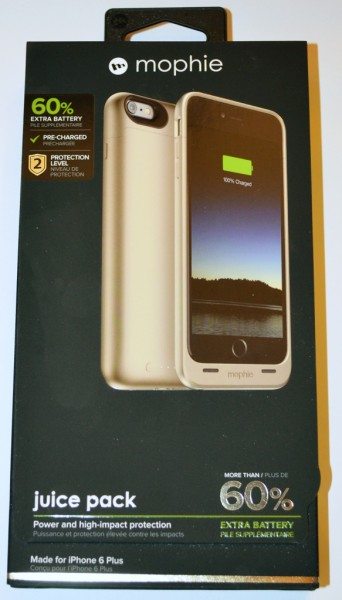


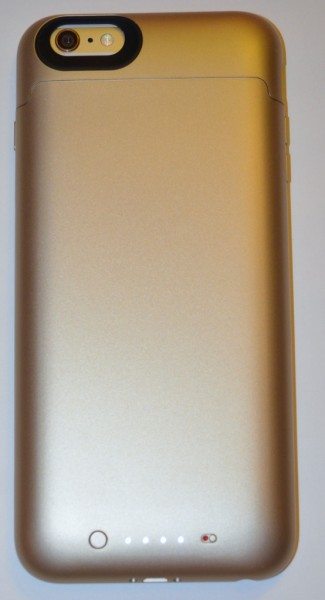

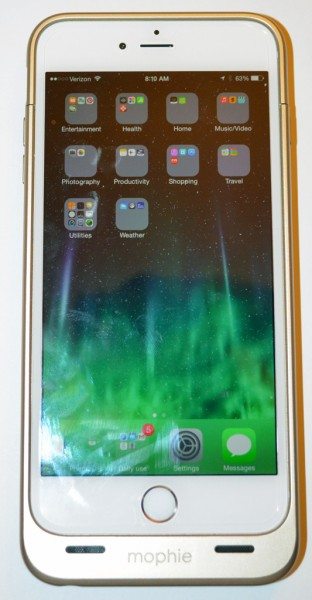



Gadgeteer Comment Policy - Please read before commenting
I love my Mophie Juicepack I unboxed it here: https://www.youtube.com/watch?v=GfwFkEeu6Qw
I purchased mines for my 6 and noticed while I was on the golf course while playing Pandora, it wasn’t charging my phone. The lighting icon was next to my battery saying it was charging, but my percentage was still dropping. Anyone else run into this problem? The phone charges if it sits idle.
No, you may just have a defective one.
why can’t I hear early when talking to someone on the iPhone 6.
How do i remove my phone from its case?