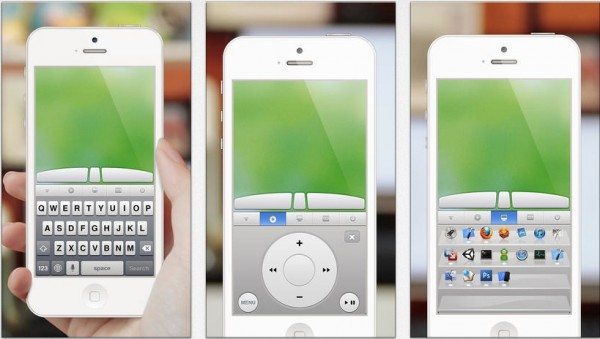Of course, you’ll probably find an actual mouse or actual trackpad easier to use, but at least having the option to use your iPhone as a Magic Trackpad or a mouse in an emergency situation could save the day. With the Remote Mouse app, you’ll have multi-touch gestures, and you can even use the iPhone as a keyboard (complete with function keys in landscape mode) if you need to. The Remote Mouse app is $1.99. If you unlock with the Media Remote Panel for $1.99 more, you’ll be able to control iTunes, Keynote, Hulu, and FrontRow, or you can use the iPhone’s volume buttons to change Keynote slides during a presentation. The Remote Mouse app works on WiFi and 3G networks, and it’s compatible with Windows 8, 7, XP, Vista, Mac OSX 10.5+. You’ll need to install an app on your computer to use the Remote Mouse functions. Some of the other functions of Remote Mouse will require in-app purchases to unlock.
Use your iPhone as a remote mouse, a trackpad, or even as a media remote for your Mac or PC
We use affiliate links. If you buy something through the links on this page, we may earn a commission at no cost to you. Learn more.