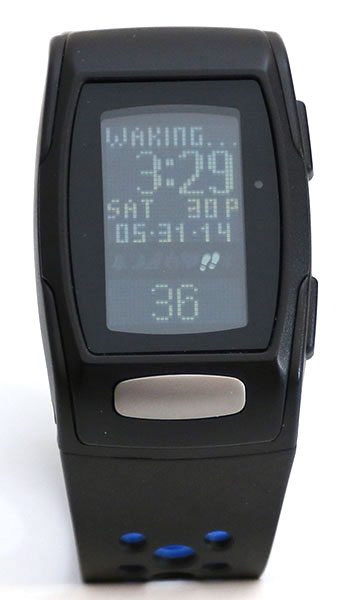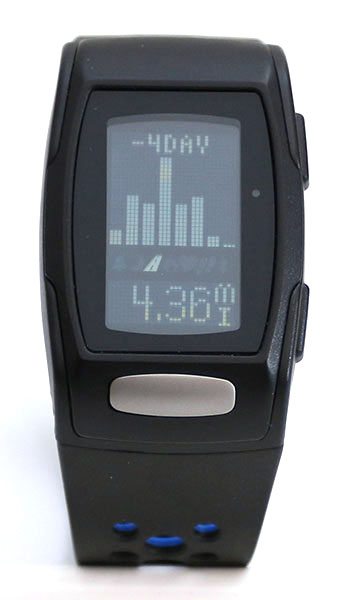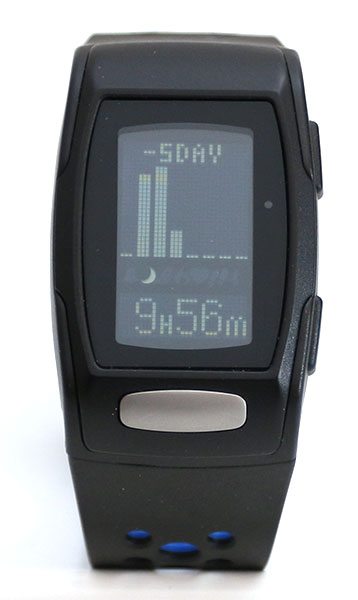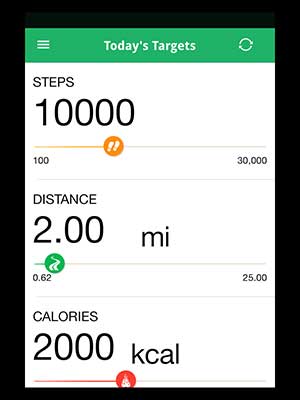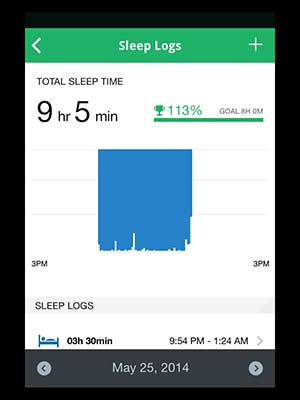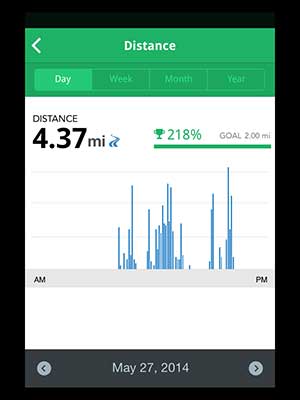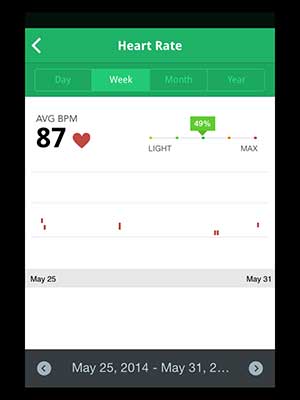One year ago I reviewed the LifeTrak Core C200 activity tracker watch from Salutron. For the money, that watch offered a nice selection of features with an equally nice price. Their latest activity tracker watch is the Zone C410. It adds two features that were missing in the previously reviewed model: wireless data syncing and sleep tracking. Let’s see if the updates make it a worthy purchase.
Note: Images can be clicked to view a larger size.
Physical design
The LifeTrak Zone C410 looks almost identical to the C200 watch from last year. The case is made of plastic with a large LCD display, 3 buttons and interchangeable / reversible polyurethane bands. Different colored bands are available separately. The watch comes with a black / blue band and a black body.
The C410 features a replaceable coin cell CR2032 battery that will last about a year before it will need to be replaced. Where other activity trackers require you to recharge their battery every few days, you won’t need to worry about the Zone C410’s battery running out of juice. The watch is also fully submersible to about 90 ft (30m) so you can wear it in the pool, shower, etc without fear it will be damaged by water.
The top right button is the mode button and the bottom right button is the start/stop/sync button. Pressing both buttons at the same time will turn on the back light for a few seconds. Unlike some of LifeTrak’s other activity tracking watches, the Zone C410 has a white on black display. This might look cool in the images that you see here and on LifeTrak’s site, the display is actually not the easiest to see. If you’re in really good light, then it’s fine, but if you’re in a dimly lit environment, you’ll be squinting to see the info on the screen. The back light is little if any help.
The layout of the info on the display does makes it relatively easy to make a quick glance to see the time of day, day of the week, date and the goal status bar and chosen activity total. The goal status bar at the top of the display will track your progress throughout the day depending on what you set as your daily goals. You can set goals for the number of steps you want to take during a given day (default is 10,000 steps), miles, calories burned and sleep. The other activity total at the bottom of the display can either be number of steps taken, distance, calories burned or hours of sleep.
The large silver oval button on the bottom face of the watch is used to cycle through the various views and when held down will record your heart rate. Periodically taking your heart rate will help you stay in your workout zones and will also help calculate your calorie burn with better accuracy.
The watch display will allow you to cycle through 7 days worth of data for steps, distance…
Calories burned and sleep. However it won’t let you see your heart rate measurements.
Mobile app
Unlike other activity trackers that require you to tell the tracker when you’re going to sleep, the LifeTrak Zone C410 actigraphy (micro movements) to detect when you fall asleep and when you wake up. Note that you will need to be asleep for at least 45 mins before it records a session and the watch might count other activities as sleep like laying down to watch a movie or a long car drive without moving your wrist.
As already mentioned, you can view the past 7 day’s worth of data right on the watch. But the data for the 1st day will be deleted once the 8th day rolls around. To save the data for future use, you’ll need to install the LifeTrak app and sync the watch with the device where the app is installed. The app currently supports iOS 6 and higher, and Android 4.3 and higher.For Android, that includes the Samsung Galaxy 4, Galaxy 5 and Note III. However, I tried it with my Nexus 7 that has Android 4.4 and it would not work. I ended up testing the LifeTrak app with my iPad mini.
The phone uses Bluetooth to pair with the device. Unfortunately syncing is not automatic. You have to press and hold the lower right button to initiate the sync on the watch and then start up the app and press the sync button there as well.
The LifeTrak app is similar to other activity tracking applications. It just gives you an easier way to view data.
It provides graphs for your calorie burn, steps walked, distance traveled and sleep.
You will also be able to see your heart rate data which isn’t available on the watch itself.
One week with the LifeTrak Zone C410
I wore the C410 all last week when I was on vacation. This was an active vacation with a lot of walking. I also brought along my cheap pedometer that I wear for my day job health incentive. Throughout the week I would periodically compare the step count from the LifeTrak watch to the pedometer. I was glad to see that the step count totals were pretty close between the two devices.
The watch is easy to use, but as I mentioned earlier in this review, the display can be tough to read in certain lighting conditions. The watch is also somewhat uncomfortable on my wrist. I noticed this mainly when I was sleeping with it. During the day it didn’t really bother me and I actually found it nice to have a watch on my wrist so I could easily check the time instead of having to pull out my phone. But at night, the watch felt like it was awkward and in the way.
The new data syncing feature is nice, but I really wish it would automatically sync instead of requiring you to press a button in the app and also press a button on the watch to start the process.
At $99, the LifeTrak Zone C410 is not a bargain like the previous LifeTrak model that I reviewed last year. This watch also does not count stairs which is a feature I like to have. For these reasons and the fact that the display is hard to read, I still recommend the Withings Pulse activity tracker as the better buy.
For more info about the Zone C410 activity tracking watch, visit http://lifetrakusa.com.
Product Information
| Price: | $99.00 |
| Manufacturer: | LifeTrak |
| Requirements: |
|
| Pros: |
|
| Cons: |
|