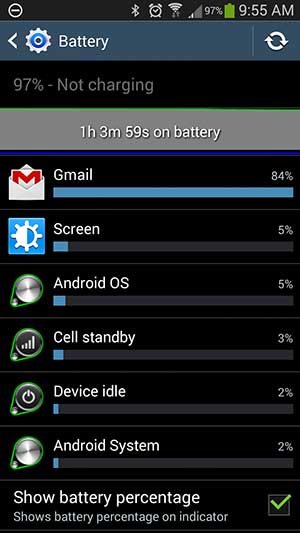
This is a quick tip for all my fellow Android users. Have you noticed that your Android smartphone is always warm to the touch or that your battery life has taken a nose dive? When I was using the Samsung Galaxy S3 as my primary phone, it would often feel warm even when I had not used it in hours and I barely got a day out of a charge. I attributed the problem to the fact that I was running a custom ROM (Carbon) and I just learned to deal with it. But then a couple months ago I decided to switch over to the Samsung Galaxy Note 2 as my main phone and I started having the exact same issues. After some digging around, I was finally able to find the source of the problem – Gmail. Specifically the stand alone app.
Problems with the Gmail app weren’t new to me. I’ve always had problems where it gets stuck refreshing when I would check for new messages. I had this problem on both phones, but would tend to ignore it. This refreshing problem was actually the main thing that was causing the battery to drain quicker than it should. How do you see if you have the same issue?
Go to your phone’s battery settings (Settings > Battery) and you’ll be presented with a list of all the apps and processes and how much battery they are consuming over time. In the image above, you can see that the Gmail app was using 84% of my battery.
The way I ended up solving the problem on my Note 2 was to first turn off Gmail syncing in the account settings (Settings > Accounts > Google). That did solve the problem temporarily. But the next time the refresh got stuck, the problem started all over again. I finally got fed up and went into the Application manager (Settings > Application Manager > Gmail) and clicked the Force stop and Turn off buttons. This will disable the Gmail app and remove it from your apps list. But once it’s gone, how are you going to access your mail? The stock email app that comes with the Android operating system does not work with Gmail and instructs you to use the Gmail app.
There are third party email clients that are compatible with Gmail, but I didn’t want to try a bunch of apps, so I decided to go with a very simple solution – the browser…
On my laptop I haven’t used a stand alone email client in years, so why should my smartphone be any different?
I had not tried the mobile web based Gmail (http://mail.google.com) on my phone in a very long time, but when I did, I actually found that I liked it a lot more than the stand alone version. For one thing, it doesn’t get stuck refreshing the inbox. You can even add an icon to your phone’s home screen.
After making this switch, my battery life increased significantly and the phone no longer doubles as a space heater.
I can’t promise this tip will help other brands of Android smartphones, but it helped with two Samsung phones, so it’s worth a look if you’re experiencing the same issues.

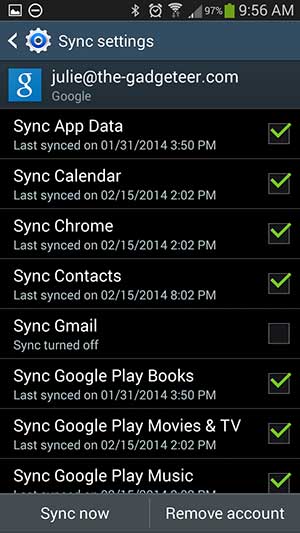
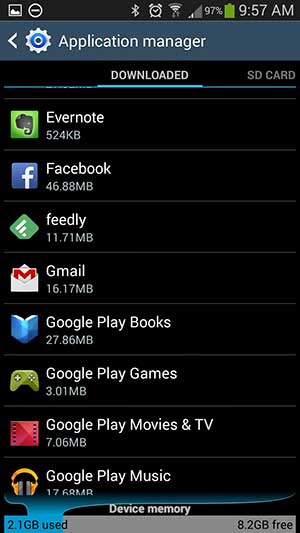
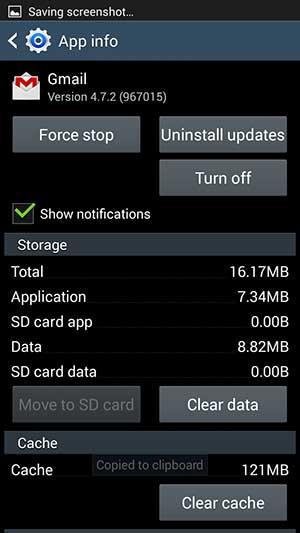
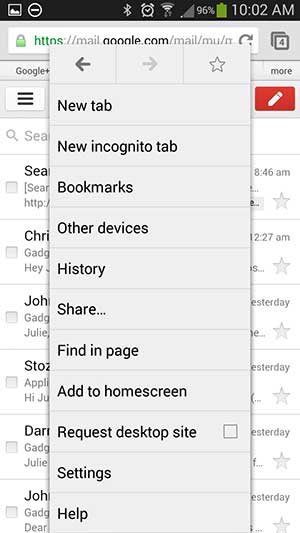

Gadgeteer Comment Policy - Please read before commenting
@Julie I see your problem its an Android phone.
Love your Apple fan boy LOL 😮
Larry: just finished rebooting my ipad after it froze trying to load the GearDiary site: I couldn’t even get back to the Springboard. This is but ONE iOS 7 bug (which affects even the new iPhone 5S) that has yet to be fixed. Let’s not cast stones while in glass houses.
Julie: I suggest not letting gmail sync automatically at all. I don’t see any stuck mail issues as a result.
@Haesslich As I mentioned, I tried turning off automatic syncing, but still had issues with the app refreshing the inbox. I got tired of waiting for mail to show up and find the browser solution works so much better and faster for me.
I use K9 mail to check my Gmail and my other email accounts on my Android phone. Works like a charm.
Hey Julie, I found this issue as well, so I don’t use the Gmail app anymore. I have the Galaxy S4 and I simply set up my Gmail account in the main email app that came with the phone. So I have 4 email addresses set up in there now…. 1 Gmail, 2 Yahoo, and 1 Exchange corporate email. Works like a charm! Love this phone.
Great solution! Will try that on my cool new HTC Brick – er, One.
I had the same problem on an HTC One; handwarmer, dismal battery life. Upgraded to HTC Butterfly S with 3200 mAh battery. It was better but the battery meter still showed GMail sucking all the power. Another annoyance about the GMail app is the single ad that comes up in the Promotions inbox that has to be opened before deleting. I will try your suggestion. And Larry… Android will swoop your dinosaur iPhone any day.
@Haesslich please don’t take my post as in insult or slam to Android thus the fan boy reference. Thank you for letting me know about the bug you are having in iOS 7, I have yet to run across any of those types of issues but I will be on the lookout for them….
I use an S2 running Cyanogen 10.0.0.
I’m the kind of guy who always carries a spare battery, so I’m rarely over >concerned < with battery life, but I do keep an eye on it, and I've noticed that in the last few months, "something"
is killing the battery faster then normal.
The problem is that my use of the device is very inconsistent, so it's hard to judge.
Most days it's just "now and then", others I'm listening to podcasts or music all day, sometimes via bluetooth, and then I'm reaching for the spare in the early PM.
Another frustration is my inability to get the device to charge at full-rate in the car. No matter what I do, including jumping the data pins, it sips off the charger and usually runs in a power deficit.
This is most noticeable when I'm driving using Maps to Navigate with the GPS on and listening to a podcast. I realize this is using the full-boat of the device, but then it should also charge right!
@eClipse I have given up on trying to charge anything through my car cig lighter. I now use this charger that I reviewed several months ago: http://the-gadgeteer.com/2013/09/16/mophie-juice-pack-universal-powerstation-pro-review/
It literally charges at the same speed as a wall outlet at home. Can’t imagine why anyone would use anything else!
This is super interesting. Thanks Julie. As an iPad user I don’t need a high-end smartphone so I use a ‘pedestrian’ Samsung running Android 4.0.4. It’s been awhile since I set it up but I could swear Gmail is the default email app for my phone. I don’t see any other email app on the device. You have me thinking and keeping an eye on things.
@Lex the default Android email client has an icon that looks like an envelope with an @ in the center. The Gmail app has an icon like the Gmail logo, an envelope with red edges.
Oh ! The icon that says EMAIL under it? No wonder I missed it. ~(:-| (in my defense I had it hidden, and not on one of my 5 screens.). My Gmail app shows 2% batt use. Strange yours is hogging. Thanks Julie.
I think this is another example of why we need REAL competition. The google does whatever they want to do, and there’s nothing much we can do about it. Apple? Just as bad on a slightly different direction. Microsoft? Apart from the sheer awfulness, why choose the old evil over the new?
Anyway, don’t forget the new corporate motto: “All of your attentions are is belongs to the google!”
My own theory is that freedom is about meaningful and unconstrained choice, and the vector of optimal choice and freedom is probably around 5. What google and friends want to offer is zero or one choice, possibly with minor flavors, but only if it isn’t too much bother. For THEM.
I luckily have not had this problem with my Note 2. I have had many different Roms on it. Usually ASOP based. However right now I’m running a modified Note 3 rom with the bloat removed. It’s a bit slower than ASOP based but it’s not SLOW. *Crosses fingers*
I do use the gmail app for my gmail account. I do have a commercial (paid) gmail account so I do not know if that causes any difference. All my other accounts (and non-primary gmail ) accounts I use K9. K9 is an awesome program. I highly recommend it.
@Andrew I have a google for domains account. Not sure if that could be part of the problem.
What jumps out at me is the screen shot showing 121mb of cache. I have never had the problem with gmail (knock on Gorilla glass) but I have seen it with other programs.
If you go to settings/storage and long press cached data, it will give you the option of clearing your cache. This can take care of a lot of stuck updates. I’d also recommend rebooting on occasion.
@HildyJ I tried those suggestions many times before I finally got tired of the Gmail app and switched over to the mobile web version. Since then, I’ve had 0 problems.
I use three different gmail accounts (Two personal and one apps account) on my phone (previously a RAZR Maxx, now an LG G2) and have never had the problem you describe.
@Matt I don’t think I’ve had the problem on any of the phones from Motorola, LG, etc, that I’ve reviewed. I think (I’ll double check) that Dave Rees has had the problem on his Samsung Galaxy Note 3. Maybe it’s a weird Samsung issue…
Gmail is the worst when it comes to anything but access via the web interface. I use Outlook on my desktop and have an Android phone. I use the POP3 interface to pull gmail into Outlook. Works fine unless the Gmail app on my phone has already access my gmail Inbox. Whatever messages my phone has grabbed are no longer available for Outlook to grab. I have tried the “recent:” method and this does not consistently pull all the messages into Outlook. I have tried IMAP and it doesn’t work either – first to connect gets the messages and other clients see nothing. Only the web interface displays everything.
I have switched to K-9 for email on my phone and still, standard POP3 behavior is not happening even though both Outlook and K-9 are using POP3.
The bottom line is that Google has decided to create its own version of POP3 and IMAP and make them operate in the way they feel is “best” versus the standard methods.
Ego versus standards. Ego wins every time.
Yep, I’ve had the same battery/heat/Gmail issue several times. My solution has been to uninstall and reinstall the Gmail app. It has been on my todo list to try K-9 or another third party email app as a long-term solution.
And yes Larry, this never happened to me on my iPhone. But as a long time Apple fan boy, I am really enjoying/having fun with the Galaxy Note 3. Definitely a nice change…
I use K-9 for most of my “real” email accounts (4), and Gmail only for Gmail.
I was using it for work email, but then they decided to only let you read email if they got to install spyware, so removed the work account.
I’ve never had that issue with Gmail, but I really don’t use my Gmail account much. (maybe 1 email a day?)
Larry : I’m not the only one having the freezing Springboard issue since 7.0.1 came out: a quick Google search or five minutes on the Apple Support boards will show pages of complaints. Ditto Safari crashes, on multiple devices. Crashes which didn’t occur under iOS 6 – there are real issues with iOS 7, which persisted through the last few iOS 7 releases, and may not be fixed in 7.1. I really hope they fix this soon, but Tim Cook’s Apple seems to be more about selling new merchant than making the Apple Experience the best one out there (which is what Apple became popular to begin with).
Julie: I can’t say I ever had refresh issues with Gmail and auto-sync off, as it always refreshed messages on load. I only let it refresh 30 days of mail at one time, but I haven’t used a Samsung phone in years… and have never seen THAT patticular issue. Battery drain issues, yes, but not via Gmail.
Merch even. Damned autocorrect.
@Julie, I do not think this is a problem with the Gmail app on Android. I have been using a Nexus 4 for more than a year and the current software is the latest 4.4.2. I never had or have any issue with Gmail. Gmail app has never show up with any significant battery usage and I sync everything on my Google account.
The problem is probably with Samsung.
@Ed I am not ruling it out that it might be a problem specific to Samsung.