I recently switched over to a Samsung Galaxy Note 2 so that I could work on a review of the Samsung Galaxy Gear smartwatch (review coming soon). In the past when I had tried to use phablets like the Note 2 and 3 as my primary device, I quickly gave up due to their size. This time I have gotten use to the size and will probably stick with the Note 2 for awhile. But there is one feature I missed from my Galaxy S3 and that is wireless charging. I had purchased a Samsung wireless charging back cover for Galaxy S3, but I couldn’t find a similar cover for the Note 2. That hasn’t stop me from adding wireless charging to the Note 2 and neither has Verizon.
Note: Images can be clicked to view a larger size.
Adding Qi wireless charging takes a Qi charger, a Samsung wireless charging cover or a Qi pad like the two you see above. You can find the chargers and the Qi pads online from places like Brando. Since I already have several chargers, I just needed the Qi pad designed for the Note 2, which I found for $10 from Brando.
The Qi pad is designed to set over the pins like the ones on the S3.
In the image above, you see my Samsung Galaxy Note 2 on the left and the Galaxy S3 on the right. Circled in red are the Qi wireless charging contacts on each phone. You’ll notice that there are no pins showing on the Note 2. That’s because on the Verizon version of the Note 2, they are located under the plastic frame. Why? Heck if I know, it’s some weird Verizon reason that is beyond understanding.
The pins are there though, so I set out to uncover them like Indiana Jones on an archeological expedition.
If you have an AT&T version of the Note 2, you can slap the Qi pad between the back cover and the battery and you’re done (I’m not sure about other carrier versions of the Note 2 though). But to find these pins on a Verizon version of the Note 2, it requires disassembling the phone. So proceed at your own risk. It really isn’t that hard, but if you decide to try this and screw up your phone, it’s not my fault.
There are 11 tiny screws that have to be removed. Don’t worry, they are tiny Philips head screws and not weird star screws like Apple uses.
The scariest part of the hack is removing the frame. Even after you unscrew the 11 screws, you still have to unclip the frame from around the screen. I used a spudger tool to wedge between the screen and the frame.
Once the frame has been removed, you can see the two contacts that had been covered. Now for some surgery.
First I marked the area that needed to be removed from the frame to expose the contacts.
Then I went to work with a small pair of diagonal cutters and a box cutter.
Shaving the plastic a little at a time until just enough of pins were exposed, without breaking the frame. This is the step that took the most time and care.
When I was finished, the small tab on the Qi pad with the contacts was able to slide over the contacts on the Note 2.
The battery then went in the slot and the back cover snapped back in place. Done! Ok, it wasn’t quite that easy. I had to take the frame back off at least once to enlarge the cutout until it was just right. I still had problems getting the Note 2 to charge until inspiration struck and I placed a small square of neoprene foam over the cutout area. The back cover pressed down on the foam which in turn pressed down on the contacts, causing them to make a better connection.
Now I can plunk the Samsung Galaxy Note 2 on the Qi charger on the desk in my basement, the one on my nightstand and the one at my day job. No more USB charging cables. Yay!
Hat tip to this video that helped me figure out a bunch of stuff: https://www.youtube.com/watch?v=slD48Zm_uBM
Have you ever hacked an expensive device to make it do something it wasn’t setup to do out of the box? If so, tell us about it.
Update 1/12/2014:
It ends up that this Qi patch has the same issue with the Nokia DT910 charging dock that the Samsung Galaxy s3 patch had when I tested it. It acts like it’s charging but really isn’t. I don’t have any problem with other wireless charging docks, just with Nokia docks. I’m going to do some more testing with a 2nd Nokia dock that I have at work. If it has the same issue, I’ll probably just replace them with docks that aren’t so picky… like Brando docks.
Update 1/13/14:
I had the same results with the Nokia DT910 at work as I had with the one I have at home. Bummer. But, it works fine with the Brando charging pad and a Droidax charging pad I had laying around… so go figure.



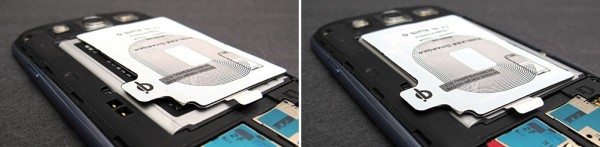










Gadgeteer Comment Policy - Please read before commenting
Wow. I’m impressed! Nice work!
@Andy thanks!
Hey Julie, nice write up and good work there with clear pictures. I’d like to know how long does it take for the NoteII to become fully charged wirelessly VS USB?
@Raymond I’m not sure but I bet it’s quite a bit longer. I’ll try to do some tests when I get some time and will add the results to the article and here as a comment.
Great mod! Does NFC still work with the charging pad in place?
Scott
@Scott you had me worried for a minute! I didn’t check that yesterday. But I’m happy to say that NFC still works just fine. Whew!
Update:
It ends up that this Qi patch has the same issue with the Nokia DT910 charging dock that the Samsung Galaxy s3 patch had when I tested it. It acts like it’s charging but really isn’t. I don’t have any problem with other wireless charging docks, just with Nokia docks. I’m going to do some more testing with a 2nd Nokia dock that I have at work. If it has the same issue, I’ll probably just replace them with docks that aren’t so picky… like Brando docks.
You could get a Palm Pixi Touchstone wireless charging kit,and read the link.
http://howto.cnet.com/8301-11310_39-57566806-285/this-easy-hack-adds-wireless-charging-to-samsung-galaxy-s3/
@Xfader I have the official Samsung wireless charging cover for my SGS3. This article is about the Note 2 🙂
I sense the Android is strong in this one. Wouldn’t catch an iOS user doing this kind of thing, even if it were an option.
@Anton Call me crazy 😉
Owg!…. worked great. … Thank you so much! !!!
I just took a box cuter with a new blade and cut it out without taking it apart … Just take your time!
I too had to add piece of foam to the to make it connect……. working great
thank you
thank you
thank you
@dean I’m impressed that you did it without taking the frame apart. I think that would make it a lot harder to do…
I have the unbranded unlocked Note 2 version (N7100), and those pins are clearly visible on it.
Gonna order the stuff from Brando and give it a try.
Thanks!
@LeoB I think Verizon is the only one that has them covered. Odd and annoying…
Thanks so much! This is the only article I could find about this exact issue. I’m going to go ahead and try this right now. I have a sprint version and the back looks the same. Time for surgery. Great article!