I will admit upfront that this review is way overdue. The main reason is because the Audioengine W3 Premium Wireless Audio Adapter is a product that is not easy to categorize. It performs some unique functions and duplicates some that are built into existing products. It’s taken me a while to sort it all out and to plainly get my head around it. Wireless audio can quickly become a complicated mess with all of its terminology and various solutions to problems. The W3 is yet another “way of doing things” and in some ways, I was not looking forward to reviewing it. I mistakenly thought it was more complicated than is actually was – plus, I was already comfortable with my audio set up. I was happy to just swap this speaker for that depending on what I was reviewing at the moment. Boy, was I wrong.
Note that the photos in this review are not that great. There is nothing much to look at with the W3 (it’s behind the left A5+ speaker). Lighting was bad, and I wanted to highlight the W3 in use. Also note the exposed wires connecting the speakers – I haven’t yet run them behind the wall.
The reason that the Audioengine W3 exists is to play your music wirelessly from a computer or any audio device to Audioengine’s own powered speakers, a stereo receiver, or powered subwoofer. At this point, you may be asking if Bluetooth or Apple AirPlay will do the same thing? Well, yes and no. Bluetooth is obviously wireless, but it’s restricted by a 30-ft. maximum range with compromised audio quality. Plus, the speaker must have Bluetooth capability built in. Apple’s AirPlay sports much better audio and has an incredible range of 150 ft. However, it’s restricted to iTunes, a WiFi network, AND an expensive AirPlay-equipped speaker.
What if you want to use what you already have, but wirelessly? That’s where the W3 comes in. The W3 comes in two parts: a sender and one receiver – plus a USB electrical plug adapter. Connect the sender to an audio source (in my case, an iMac) via USB dongle and the receiver dongle to speakers — again, via USB or speaker connections. Pair your sources and you’re good to go. One cool thing is the ability to attach up to three receivers (extra receivers can be purchased separately) for music around the house.
It took me quite a while to wrap my head around the W3. It requires a rethinking of your speaker setup. I’m not that young and my audio experiences have always been the standard receiver/speaker setup, so many of the newer tech solutions can be a bit confusing to me. I’m glad I figured it out, but I suspect there is more here than I am utilizing. However, just this one setup in my studio has literally changed the way I listen to music.
My original setup was a W3 sender in my iMac, a pair of Audyssey speakers (now discontinued – darn it) sitting behind the iMac wired to a W3 Receiver via AUX and USB Hub, while across the room, sat a pair of Audioengine W5+ speakers attached to an extra W3 Receiver. Audioengine claims the W3 can use up to 3 Receivers simultaneously. As I said previously, the Sender comes with one Receiver. Additional Receivers are available for $89 each. I say that this was my setup. Recently, Audioengine sent me their new A2+ speakers (to be reviewed soon), which I swapped with the Audyssey speakers. What a difference! Now the audio is more balanced between the closer A2+ and the farther away A5+ speakers. It’s almost a surround effect, although not quite.
One cool thing about using this setup with my iMac is that the W3 Sender has a built-in digital audio convertor (DAC) which bypasses the terrible iMac sound card. Granted, this DAC is not as good as Audioengine’s D1 DAC, but it beats the headphone port on a computer hands down.
Keep in mind that the setup I just described is not the only available. There are many different ways of using the W3. It was the (to me) confusing choices that kept me from diving in right away. It can seem overwhelming until you decide what you want to do and then go from there. Other possible connections are with a “normal” stereo receiver, or an Apple iDevice – although this setup is bit cumbersome – or even wireless surround speakers. Whether you can use speakers you already own or you may need to purchase some will help determine if the W3 is a solution for you. Naturally, the W3 is a perfect fit to Audioengine’s own speakers, but other brands can work, also. The manual (available online) is clear and easy to follow for the various setups. Audioengine supplies all the cables you may need.
Once I took the time to rip apart my speaker configuration and re-work it for the W3s, it was time to test. Being used to Apple AirPlay and Bluetooth prepared me for the occasional dropout or audio hiccup that wireless can cause. Over the weeks, I was surprised by two things. First, the sound quality was equal to or slightly better than AirPlay. Since the W3’s wireless has no compression, the audio blows away Bluetooth – no comparison. Plus the wireless range is much broader than Bluetooth’s. The other surprise was the lack of dropouts. So far, I have experienced exactly one dropout that lasted a second or two. That’s it. In fact, I’ve come to depend on the W3 to just work with little to no effort on my part. I like that. Even if the Sender or Receiver is disconnected, just reconnecting it completes the signal, no additional fiddling needed.
Note: I have had to quit and restart iTunes when using other hi-res player apps using the W3. It seems that the W3 isn’t keen on fast switching between apps. However, this is a minor inconvenience.
I decided to listen to a high resolution version of the classic Dave Brubeck album, “Take Five.” It’s interesting how bass is so much more tamed on older recordings. The clarity of the recording came through. I have to keep telling myself that this is a wireless connection I’m hearing. The bass line in “Blue Rondo A La Turk” provides just enough beat without being too thick sounding or overpowering. Again, it’s all very clean and involving.
On problem I encountered was trying to play ultra-high resolution files with the W3. It’s internal DAC is just not designed for that. There were pops and unpleasant crackling throughout. As long as you stick to MP3 up to CD quality, you should have no problem.
One of my 80s guilty pleasures is the Communards with Jimmy Somerville. His falsetto singing matches the post-disco style so popular in that decade. Plus the bass lines with drum-synths are a nostalgic hoot. I pumped up the volume, and the W3 with the A2+ and A5+ speakers were a near perfect combination of clarity, power, and thump.
Then there’s AC/DC. Need I say more? I may have gray hair, but I still enjoy a kick in the teeth occasionally and this group is always happy to oblige. The power in their riffs is not diminished one bit with the W3. Nice.
Granted, when you add up the cost of the W3 along with the A2+ and A5+ speakers, it quickly becomes a serious chunk of change if you’re starting from scratch. However, Audioengine’s goal for the W3 was the ability to add wireless technology to whatever setup you may already have. And that’s where its affordable genius lies.
Where to buy: Amazon
Product Information
| Price: | $149.00 US; $89.00 per extra Receiver |
| Manufacturer: | Audioengine |
| Retailer: | Amazon |
| Requirements: |
|
| Pros: |
|
| Cons: |
|


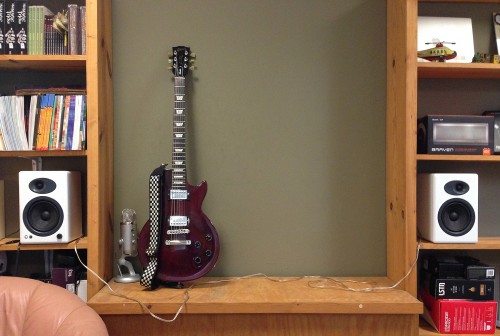





Gadgeteer Comment Policy - Please read before commenting
No pricing? I think all reviews should have pricing of all mentioned components. Pretty standard review info I think.
You are correct Joel. I neglected to include pricing. My bad.
It will be fixed soon.
Thanks for pointing that out!
Bill H.
Hello,
Is it possible to use W3 with a videoprojector without having lags (latency)?
Last question:
what is the best converter from optic audio output to Jack?
i wood like to buy the W3 WIRELESS AUDIO ADAPTER but can i us the audioengine a2
Brienkuchcik,
I use the W3 with my A2+ speakers. They work great. The only issue is that the DAC on the W3 will not handle any file greater than CD quality, co higher res FLAC files won’t work.
Will this device be affected by a microwave oven? Microwave ovens emitt a very high power signal in the 2.4 GHz band. I believe this device spec only states it operates as a 802.11 device. However, 802.11 includes frequency bands.2.4 GHz, 5 GHz, 6 GHz, and 60 GHz. So this is a concern.