I’ve reviewed a lot of Bluetooth keyboard cases for iPads, and most of them have the keyboard permanently attached inside the case. You’re stuck with carrying the extra weight of the keyboard, even when you know you won’t be using it, and you’re also stuck with always using the keyboard and the iPad within inches of each other with those cases. The KeyFolio Pro 2 case from Kensington has a removable keyboard, which means you can move the keyboard closer to you for arm and back comfort, or you can set the iPad on something to lift it closer to your eye level. The KeyFolio Pro 2 is designed for the iPad 2 and the 3rd- and 4th-gen iPad. I gave it a try with my 3rd-gen iPad.
All images may be clicked for an enlarged view.
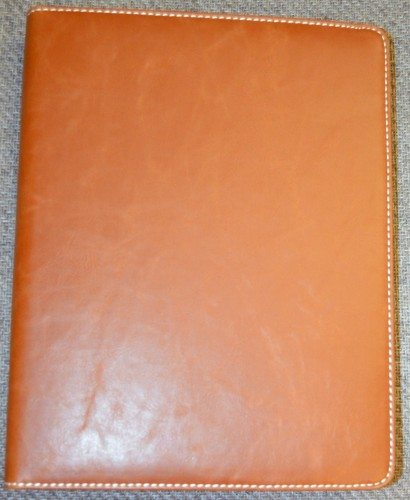 The exterior of the KeyFolio Pro 2 case is made of a scratch-resistant, caramel-colored synthetic leather. It’s a very nice synthetic, with a nice feel. It looks like leather without the worry of caring for leather. It has contrast stitching around the edges. The stitching is even and straight. The front is otherwise plain.
The exterior of the KeyFolio Pro 2 case is made of a scratch-resistant, caramel-colored synthetic leather. It’s a very nice synthetic, with a nice feel. It looks like leather without the worry of caring for leather. It has contrast stitching around the edges. The stitching is even and straight. The front is otherwise plain.
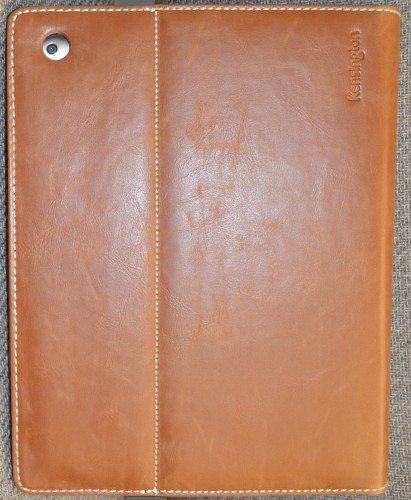 The back has been debossed with a Kensington logo at the upper left corner. There’s an opening for the iPad’s back camera. The extra vertical row of stitches is part of the hinge that allows the KeyFolio Pro 2 to be used as a stand for the iPad.
The back has been debossed with a Kensington logo at the upper left corner. There’s an opening for the iPad’s back camera. The extra vertical row of stitches is part of the hinge that allows the KeyFolio Pro 2 to be used as a stand for the iPad.
The case measures 10.2″ long X 7.9″ wide X 1.25″ thick. It weighs 18 ounces with the keyboard inside and 11.2 ounces without the keyboard.
The KeyFolio Pro 2 case has no straps or bands to hold the case closed.
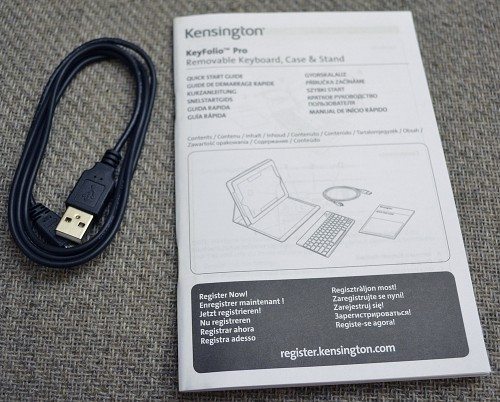 The KeyFolio Pro 2 comes with a small instruction booklet and a USB-to-microUSB cable to charge the Bluetooth keyboard.
The KeyFolio Pro 2 comes with a small instruction booklet and a USB-to-microUSB cable to charge the Bluetooth keyboard.
 The iPad is held in a holster or frame that’s made of the same synthetic leather. You’ll notice the top and bottom have notches for the front camera and ambient light sensor (top) and the Home button (bottom). At the far right, you can see part of the tab that holds the iPad securely in the holster. The tab just folds over and behind the iPad. There is no Velcro to hold it in place, but it seems secure. The interior is lined with a velvety, black fabric. There’s an elastic loop in the center for your stylus. On the left, you can just see the top of the Bluetooth keyboard in its place on the interior of the front cover.
The iPad is held in a holster or frame that’s made of the same synthetic leather. You’ll notice the top and bottom have notches for the front camera and ambient light sensor (top) and the Home button (bottom). At the far right, you can see part of the tab that holds the iPad securely in the holster. The tab just folds over and behind the iPad. There is no Velcro to hold it in place, but it seems secure. The interior is lined with a velvety, black fabric. There’s an elastic loop in the center for your stylus. On the left, you can just see the top of the Bluetooth keyboard in its place on the interior of the front cover.
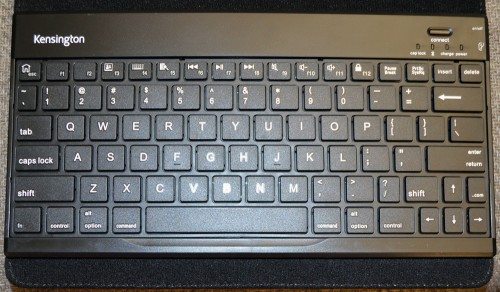 The keyboard sits in a valley formed by velvet-covered raised areas above and below the keyboard. It has a power slider on the right side and status lights and a pairing button at the upper right. The keyboard has some iPad-specific function keys. Most of them worked with my 3rd-gen iPad, but the keyboard function key never worked to bring up the on-screen keyboard.
The keyboard sits in a valley formed by velvet-covered raised areas above and below the keyboard. It has a power slider on the right side and status lights and a pairing button at the upper right. The keyboard has some iPad-specific function keys. Most of them worked with my 3rd-gen iPad, but the keyboard function key never worked to bring up the on-screen keyboard.
The keyboard uses Bluetooth 3.0 standards, and I had no trouble pairing it with my iPad. I did have to re-pair it each time I used it, but that took only seconds.
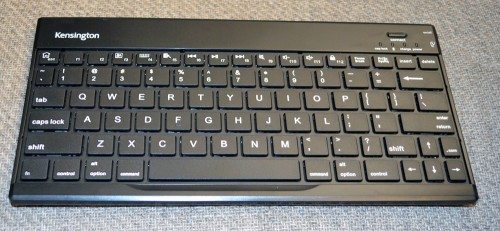 Here you see the keyboard removed from the case. Magnets in the case and in the keyboard itself hold it inside the KeyFolio Pro 2 case.
Here you see the keyboard removed from the case. Magnets in the case and in the keyboard itself hold it inside the KeyFolio Pro 2 case.
The keyboard has an internal 380mAh lithium-ion battery that recharges with the included microUSB cable. When fully charged, Kensington says the battery will deliver 120 hours of work time and 200 days of stand-by time.
 This isn’t how you’d use the stand, of course, but I bent the hinge as far back as it would go so you could where the case folds for the stand function.
This isn’t how you’d use the stand, of course, but I bent the hinge as far back as it would go so you could where the case folds for the stand function.
 You can see the side of the iPad holster has a strip of Velcro hooks that will grip the lining fabric to hold the iPad securely in the stand position.
You can see the side of the iPad holster has a strip of Velcro hooks that will grip the lining fabric to hold the iPad securely in the stand position.
 Here’s how the stand looks with the keyboard in place and ready for typing. The Velcro strip is attached to the lining fabric just at the top of the keyboard.
Here’s how the stand looks with the keyboard in place and ready for typing. The Velcro strip is attached to the lining fabric just at the top of the keyboard.
 You can also remove the keyboard and use the case as a viewing stand, or even as a typing stand for the on-screen keyboard. You can adjust the viewing angle from 20 to 70 degrees.
You can also remove the keyboard and use the case as a viewing stand, or even as a typing stand for the on-screen keyboard. You can adjust the viewing angle from 20 to 70 degrees.
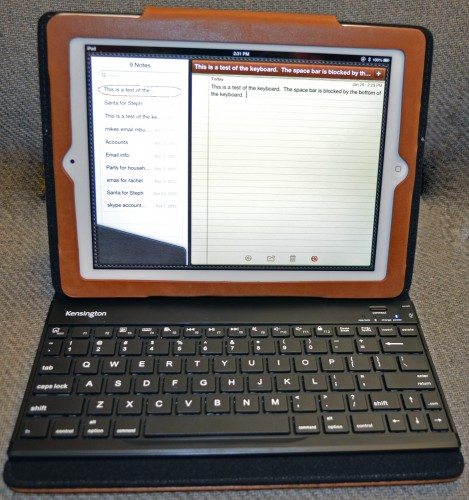 I found the keyboard was surprisingly easy to use. I’m a touch typist, and I found my hands fit on the home keys comfortably. The spacing of the alphabetic keys felt normal to me. Most of the undersized keys were at the edges of the keyboard, and they’re ones that I don’t use frequently anyway. I could type normally, without any two-fingered pecking on this keyboard. I did have one major problem with typing, however.
I found the keyboard was surprisingly easy to use. I’m a touch typist, and I found my hands fit on the home keys comfortably. The spacing of the alphabetic keys felt normal to me. Most of the undersized keys were at the edges of the keyboard, and they’re ones that I don’t use frequently anyway. I could type normally, without any two-fingered pecking on this keyboard. I did have one major problem with typing, however.
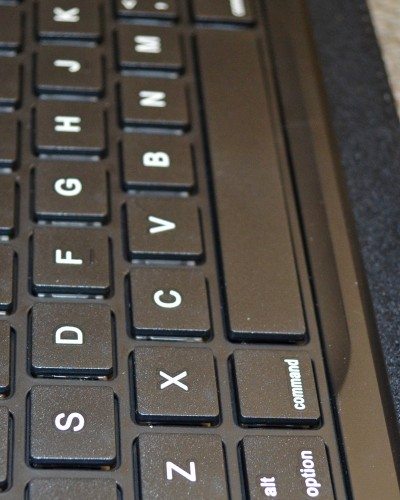 You can see there’s a solid plastic “ridge” along the bottom of the keyboard to keep the bottom the same height as the velvet-covered bar that holds the keyboard in place. A trench has been cut out along the space bar area, but it’s still not enough to give my thumb enough room to easily hit the space bar without also bumping that ridge of plastic. I understand the velvet-covered ridge would still be there if I used the keyboard in the case, but I think completely removing the plastic ridge from the area under the space bar would fix the problem with using it.
You can see there’s a solid plastic “ridge” along the bottom of the keyboard to keep the bottom the same height as the velvet-covered bar that holds the keyboard in place. A trench has been cut out along the space bar area, but it’s still not enough to give my thumb enough room to easily hit the space bar without also bumping that ridge of plastic. I understand the velvet-covered ridge would still be there if I used the keyboard in the case, but I think completely removing the plastic ridge from the area under the space bar would fix the problem with using it.
 The front and back of the case is stiffened and extends past the edges of the iPad to provide protection. I thought the curved sides of the iPad, combined with the stiff overhang of the case, would make it difficult to use the iPad’s controls and connectors. However, I didn’t have any trouble plugging in the 30-pin connector to charge my iPad. The iPad’s speaker is left uncovered, and I didn’t notice that the case degraded the sound.
The front and back of the case is stiffened and extends past the edges of the iPad to provide protection. I thought the curved sides of the iPad, combined with the stiff overhang of the case, would make it difficult to use the iPad’s controls and connectors. However, I didn’t have any trouble plugging in the 30-pin connector to charge my iPad. The iPad’s speaker is left uncovered, and I didn’t notice that the case degraded the sound.
 I could use the screen lock/mute slider and the volume rockers without much difficulty.
I could use the screen lock/mute slider and the volume rockers without much difficulty.
 The hole for the top microphone didn’t line up perfectly, but it didn’t interfere with making sound recordings – not that I normally use the iPad’s microphone. I could plug in my headphones, but some bigger connectors may not fit. I could also easily reach the sleep/wake button.
The hole for the top microphone didn’t line up perfectly, but it didn’t interfere with making sound recordings – not that I normally use the iPad’s microphone. I could plug in my headphones, but some bigger connectors may not fit. I could also easily reach the sleep/wake button.
The packaging calls the KeyFolio Pro 2 a “smart case”, which implies to me that it has magnets to sleep/wake the iPad. I don’t see any clarification in the tech specs about this, and I found that the case did not wake/sleep my iPad. I have heard of some 3rd-party smart cases failing to work properly with the sleep functions of the 3rd-gen iPad. Perhaps this is the case with my iPad, or maybe I just misunderstood what Kensington meant by their description.
I don’t normally use folio cases in general (or keyboard cases in particular) on my iPad. If I did need to use one, the Kensington KeyFolio Pro 2 would be a case that I would use. The Bluetooth keyboard pairs with the iPad in seconds without any fussing around. The keyboard is as close to a full-sized keyboard as I’ve seen in these undersized iPad-specific keyboards. Other than the space bar being partially blocked by the plastic ridge along the bottom of the keyboard, it was easy to use and felt “normal” to type on. The case could also use a closure, but it works well as a keyboard case and as a viewing stand.
Product Information
| Price: | $99.99 |
| Manufacturer: | Kensington |
| Requirements: |
|
| Pros: |
|
| Cons: |
|

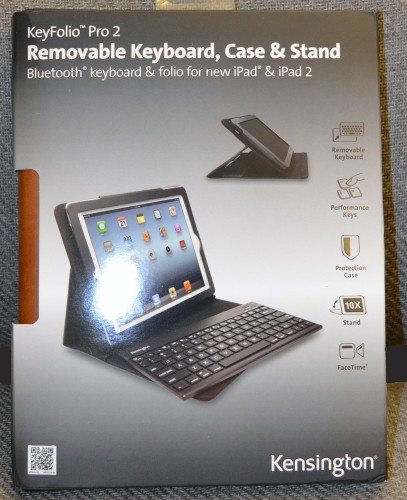
Gadgeteer Comment Policy - Please read before commenting
What do the keys on the Kensington keyboard do? Is there a website I can go to that tells me their function? For example, the alt option key… the command key…./where is the battery key? What does the function key combo do? There is a warning about how you must have a certain number on the “battery Key” when taking it with me.
I do love this keyboard, very well made and I’m speeding right along typing, sure beats the on screen keyboard.
Please help me, there must be a schematic as to what the keys do and the combination….
My power button broke on my keyfolio 2 is there any chance of viewing or downloading a wiring diagram so I could possibly Bypass or install a new power switch.