We use affiliate links. If you buy something through the links on this page, we may earn a commission at no cost to you. Learn more.
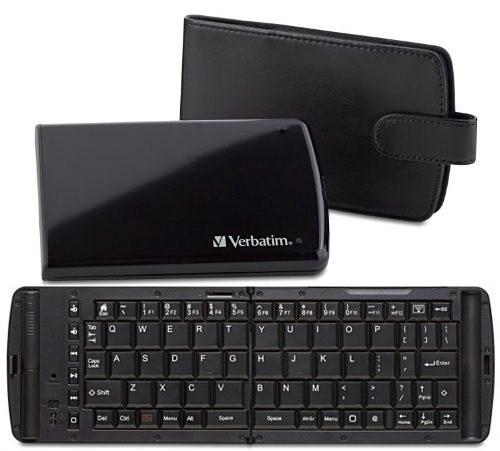 Tablets and smartphones are great – until you need to write a long email or document. Typing can be slow and tiring on those on-screen keyboards. The Wireless Bluetooth Mobile Keyboard from Verbatim can pair with tablets and smartphones with HID keyboard support ((iOS, Android, Blackberry/QNX, HP/WebOS) and running iOS 4 or higher or Android 3.0 or higher. The keyboard has a built-in media hub to control playback of your music and video files. It has a fold-away phone stand, and it folds up for compact storage into its included case. The Wireless Bluetooth Mobile Keyboard is $104.00 at the Verbatim online store. I found it for only $54.57 at Amazon.
Tablets and smartphones are great – until you need to write a long email or document. Typing can be slow and tiring on those on-screen keyboards. The Wireless Bluetooth Mobile Keyboard from Verbatim can pair with tablets and smartphones with HID keyboard support ((iOS, Android, Blackberry/QNX, HP/WebOS) and running iOS 4 or higher or Android 3.0 or higher. The keyboard has a built-in media hub to control playback of your music and video files. It has a fold-away phone stand, and it folds up for compact storage into its included case. The Wireless Bluetooth Mobile Keyboard is $104.00 at the Verbatim online store. I found it for only $54.57 at Amazon.

Gadgeteer Comment Policy - Please read before commenting
I’d really like to see a review of this when used with Android devices, especially a Honeycomb.
I’m dying for a keyboard for my Xoom, but most are focused on iOS devices.
Anyone else remember when the StowAway cost 150 bucks?
@mikeypizano Yes, I still have one somewhere around here and have always appreciated the full size keys and roomy layout of the original.
I have a similar bluetooth keyboard and I find that it’s no easier to type on than the keyboards on a phone/tablet. You’re better off getting a full-size bluetooth keyboard..the Apple wireless is nice and compact.
Well, I picked one up and am writing this post on it.
The idea is great, but not sure on the execution. The keys are uber sensitive and tend to repeat if hit too hard. the biggest advantage is a full screen view while typing.
I also picked up a cheap BT mouse and while it works OK as well, having both connected via BT may be causing the lag and dupes.
I don’t find any quality issues with the device and it’s pretty light.
Fry’s honored the Amazon price, which was sweet.
Most posts I’ve read say using a USB keyboard does not have these issues.
Time will tell.
The fact that I could potentially use this with my Virbrant as well as my Xoom is a plus.
So…
…that seemed like a good idea at the time. It all went back the next day.
I can’t tell you how jazzed I was to have a mouse / keyboard for the Xoom. In-store testing showed that editing docs, writing emails, etc., would be nearly identical to a notebook experience, with all the advantages of a tablet.
Not with bluetooth.
I had picked up this keyboard and a cheapie BT mouse. Connection was quick and I got the blue/black mouse cursor. Unfortunately, as noted on other forums, BT is just too laggy for hardcore keyboard use (or at least this one is).
When being “gentle” with either, they worked fine, but start pushing them a little harder with fast typing or movement and
it was virtually unusable. The keyboard was very touchy and with the mouse connected tended to get stuck and produce randomly infinite characters and other weirdness.
So I returned it, ordered the OTG host adapters on eBay, and picked up a GearHead SmartTouch. It’ll be a couple weeks before I have the adapters, until then I won’t know if it is better, but most of what I have read says a wired keyboard and mouse works great. We’ll see.
Anybody know how to pair this keyboard with the Blackberry Bold 9900?
I just got this keyboard delivered by mail and cannot pair with my Blackberry Bold 9900. The manual specifically refers to pairing with a Blackberry Playbook. I’m wondering if it is not compatible? Did anyone have any luck.