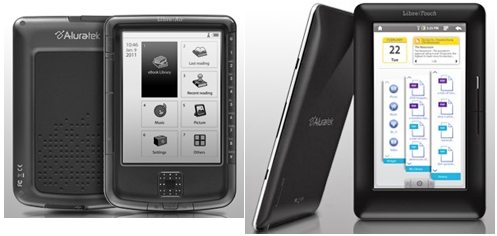 Aluratek says they’re “cutting the cord” with these two new WiFi-enabled ebook readers. You can now download ebooks wirelessly with the new Libre Air (left) and Libre Touch (right) readers. Both readers allow you to borrow ebooks from the library, and Adobe Digital Editions software can be used to purchase, download, view and manage e-books. They’ll come loaded with 100 classic books to get you started. You can also surf, watch movies, listen to music, or view pictures on the Libre Touch. The Libre Touch has a 7″ color touchscreen, an 8 hour battery life, and a microSD expansion card slot. The Touch is available at Aluratek now for $149.99. The Libre Air has a 5” reflective light LCD screen with a paper-like look. The Air has up to 2 weeks on a single battery charge, and it also has the microSD expansion card slot. It sells for $129.99 at Aluratek.
Aluratek says they’re “cutting the cord” with these two new WiFi-enabled ebook readers. You can now download ebooks wirelessly with the new Libre Air (left) and Libre Touch (right) readers. Both readers allow you to borrow ebooks from the library, and Adobe Digital Editions software can be used to purchase, download, view and manage e-books. They’ll come loaded with 100 classic books to get you started. You can also surf, watch movies, listen to music, or view pictures on the Libre Touch. The Libre Touch has a 7″ color touchscreen, an 8 hour battery life, and a microSD expansion card slot. The Touch is available at Aluratek now for $149.99. The Libre Air has a 5” reflective light LCD screen with a paper-like look. The Air has up to 2 weeks on a single battery charge, and it also has the microSD expansion card slot. It sells for $129.99 at Aluratek.
Aluratek Introduces Two New Wi-Fi Readers: Libre Air and Libre Touch
We use affiliate links. If you buy something through the links on this page, we may earn a commission at no cost to you. Learn more.

Gadgeteer Comment Policy - Please read before commenting
This device deserves a full blown review. On its websites it mentions it weighs 7 ounces!! If this claim is true then why no one has “discovered” this guy!? I’ve been looking around for such a reader, my main usage will be reading books in bed and that’s when the device *must* be light so it can be comfortably held with one hand for long periods of time (sometimes 3 or 4 hours). I have an old school Cybook Gen3 (6 ounces) and VERY SATISFIED with its weight, it’s just the perfect weight, ironically the only problem I have with it is the eink display which requires a reading lamp and the sluggishness of the eink display. 7 ounces is almost the same weight. I’ll search the internet for a full review of this device.
Hmmm … LIBRE color ebook reader is nice too specially it has a “d-pad” which will make it suitable for one handed use … but it weighs 13 ounces [not mentioned on the manufacturer’s website, I saw it in a review] … 13 ounces unfortunately is not a “no brainer” and must be tried (or bought with a chance of failing!) … anyways … this new touch device looks great … but I think they should have kept the d-pad for easier one handed operation. iPad doesn’t have any buttons (ok one!) because: 1- Steve Jobs is just obsessed with aesthetics [usability comes second for him] 2- it’s heavy for one handed operation anyways [also you need both hands, one holding the device the other swiping, tapping etc. … why should you copy the looks of other devices when you have a big advantage in your device (weight) which can be used smartly (practical one handed operation + other usages of touch interfaces). Actually as I said I love the Cybook Gen3 … it’s design is perfect (except the ‘back’ button should be relocated next to d-pad), put a touch-screen lcd on that, wifi and keep the weight 7 ounces (or lower! :> ) … which is pretty much what you have accept the d-pad … oh and of course a dictionary! (not a word about this either on the website or in the review!!) … I miss good old PalmOS era thorough reviews …. sigh … 🙂
Ok one nice owner did the favor of weighing the device and post it in a forum. It turns out it weighs 12 ounces!!! (11.85 to be exact) … now compare the real weight with the text “Extremely light and portable – Weighs only 7 ounces” on their website. Why do they ruin their reputation (if they have any) this easily?
Ok I feel obliged to point out that the company *promptly* changed the text on their website to “Extremely light and portable – Weighs only 11.9 ounces” (after I left a message) which is certainly a *good sign*
Has anyone noticed — including the ‘veteran’ management of Aluratek — that turning pages on this device requires a degree of dexterity more common among brain surgeons than ordinary readers? In fact, I found it virtually impossible without devoting to the process an amount of mental concentration that made continuous reading a distractedly disturbed process.
Any comments, Aluratek?
I’m glad that someone has started a review space for these newer Aluratek ereader devices (can’t seem to find much else anywhere). I actually would have expected that at least CNET would have been on top of this since eReaders are quickly becoming the new inexpensive light-duty alternative to iPad’s, and tablets, by incorporating the basic and most often used functions that people like to do (email, photo’s, books, music). Okay – got that off my chest.
Anyway, I have been using the basic Kobo w/Wifi and like the eInk style of text and display. The Kobo in all its simplicity is effective for a basic reader; lightweight, long battery power, slow page refresh; however the newer Kobo Touch (w/Wifi) which is faster and slightly smaller, still grayscale, doesn’t do any of the above mentioned functions, and is about the same price as the new Libre Touch.
I would like to know whether having a touch screen lcd as a book reader will be problematic as the glossy screens will show fingerprings and smudges much more than the standard matte finish that other readers (eInk) present. Also, I never believe the published “battery life” of any product (supposedly up to 8 hours on the Libre). All that being said, I plan to purchase this Libre Touch for my upcoming travel and will be able to provide a more comparative personal review. The features mentioned on the box/website certainly have attracted my attention.
I was reading how Aluratek had out e-readers with Wi-Fi. My
Aluratek e-reader is an original and I can’t figure out how to get Barnes and Noble e-books on to it. Does anyone know if you can get Nook e-books on the Aluratek e-reader or not? And how if there is any way? Thanks, Pamela West