I’ve always wondered if a reason that I’ve gone through 3 laptops in the past five years might be because they’re running too hot. For the most part I use a laptop as a desktop replacement and rarely take it on the road. It either sits on the kitchen counter or on a desk in my home office and there’s no stand or other device to augment airflow. Now that I have a chance to check out the NotePal Infinite EVO, maybe it will help minimize the failures.
The EVO device is the latest in a line of laptop coolers from CoolerMaster. This is the first time I’ve used an accessory like this, so I won’t have any experiences to compare against.
Feature Set:
– Aerodynamic design with unique U-shape airflow to enhance cooling performance by up to 20%.
– Two powerful yet quiet 80 mm blower fans provide superior airflow.
– Adjustable fan speed gives the best balance between silence and performance.
– Ergonomic design for best viewing/typing angle.
– Elegant sand-spray finish aluminum pad for best cooling performance.
– Side cable groove design for easy USB cable management
– Compatible with all 17” and smaller laptops.
Product Specifications:
| Color | Black |
| Material | Aluminum, Plastics, Rubber |
| Weight | 1.2 kg |
| Dimension (W / H / D) | 410 x 310 x 17~61 mm |
| Fan Dimension (W / H / D) | Two 80x80x21mm blower fans |
| Fan Speed | 750 ~ 1400 R.P.M. |
| Fan Speed Adjustment | Stepless speed control wheel |
| Fan Airflow | 120 CFM (60 CFM each fan) |
| Fan Noise Level (dB-A) | 23 dBA (Max.) |
| Power | USB 5V DC |
| USB Port | USB 2.0/1.1 x3, Mini USB x1 (for power in) |
| Power consumption | 0.26A~0.45A, 1W |
| Compatibility | Support all 17” and smaller laptops |
Upon opening the box I found the EVO cooler, a USB cable and an instruction guide.. That’s all there is to it. The cooler seemed solid enough and was pleasing to the eye.
On the left side of the device are several connections and beginning from the left is the mini USB port in which you plug the supplied cable and then plug the other end into available USB port on your laptop. This provides power to the device and passes the USB signals to the built in USB hub. Next there is a power on/off switch which turns the blower on/off. Moving to the right there is a blue LED power status light and then a thumb-wheel which varies the speed of the blower motors. Lastly there is a 5v jack which accepts a power supply (not included) if the laptop USB ports don’t supply enough current.
On the right side of the cooler are 3 USB ports. Because one of the ports in the laptop is used to power the device, you effectively gain 2 additional ports.
So, to check this out, I enlisted the services of my Dell 15″ laptop. My wife uses the Dell on the counter in the kitchen, so it sees its share of abuse. Using the EVO elevates the laptop which minimizes the amount of detritus that gets sucked into the case. It also angles the keyboard for a more comfortable typing position.
Here I’ve hooked up the EVO to a USB port on the laptop. Also I ran the power cord for the laptop in a recessed grove in the EVO to get it out of the way.
Now on the right side I have 3 USB ports that allow me to plug in my devices which are all located to the right of the laptop.
One of the first things I noticed after using the EVO was that it was more comfortable to type. The wedge shape of the device provides, what to me, appears as a better angle of the keyboard.
I have been running the fan non-stop since I received the EVO and although I can’t objectively confirm that my laptop runs cooler, it would seem logical that the increased airflow on the laptop bottom should be an asset. I did come to the conclusion that the fan speed control was more of a volume control. With the fan set to high speed, the noise was noticeable in a quiet room, but could be mitigated by turning the speed down. The sound wasn’t distracting at all when used at the lowest speed or when used in a higher ambient noise location at high speed. Something to consider when using this device is that it draws its power from the laptop. If you’re on battery power this would mean you are going to get less power up time. This shouldn’t be an issue because the device is not designed for portable use, so you should be plugged into the wall.
It was good to have an additional 3 USB ports and although the instructions warned that I might not have enough power for a scanner, mine worked fine. The on/off switch for the fans seems a little superfluous, as does the indicator light, however, they are nice touches.
After using the EVO for the better part of a week, I’ve been struggling with how to wrap up the review. On the one hand the NotePal EVO is a quality product with several useful features. On the other hand, is it really necessary? I’ve polled some of my friends and asked them about their use of supplemental coolers for laptops and not one saw any need to get one. If you’re using a laptop that overheats, perhaps you should check with the vendor and see what the problem might be. As for the other features such as elevated keyboard and USB hub, these can be purchased for a lot less than $50.
So, if you believe you need a laptop cooler and have $50 to spare, you can’t go wrong with the NotePal Infinite EVO.
Product Information
| Price: | $49.99 MSRP |
| Manufacturer: | Cooler Master |
| Retailer: | See MFG website for retailers |
| Requirements: |
|
| Pros: |
|

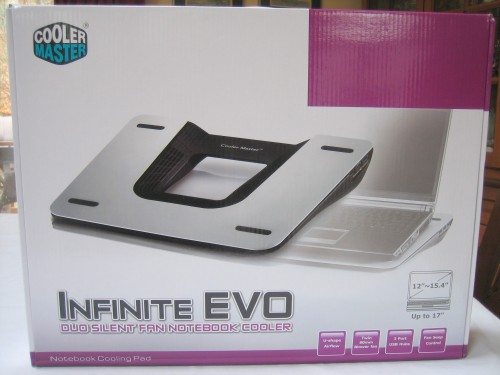



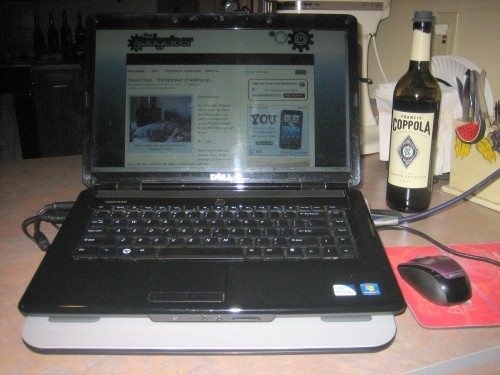

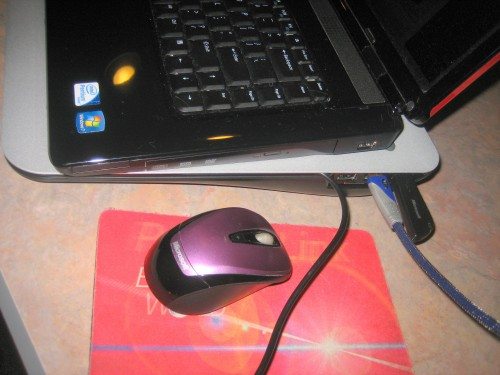
Gadgeteer Comment Policy - Please read before commenting
A similar laptop cooler from Targus made a big difference for me when my two-year-old Gateway was overheating and shutting off.
Only then did I examine the case of the computer to realize that the air intakes were on the bottom, where they were getting blocked by the ottoman on which the laptop resides, and by my thighs, when I used the machine on my lap.
So my advice to laptop users is to check and see where the air intakes on your computer are located. If they’re on the bottom of the case, I highly recommend that you get a laptop cooler to help your computer chill out while in use.
Note that some coolers are made to sit on a table while others have padding on the bottom so they’re more comfortable to use on your lap. It is unclear from this review if this unit has padding on the bottom; if you use your laptop on your lap, you will want a cooler that does.
Jerry,
Good points. I didn’t make it too clear, but this device is not meant for using on your lap. It’s use is for a hard surface. There is no padding on the bottom.
I really max out the CPU most of the time with the work I do on my laptop(s). I’ve found the XPAD to be a perfect mix of effectiveness (as effective as any actively cooled unit -without the noise) and um… slimnousity? Thinnnnnnerness? It’s thin. Means I can pack it in my laptop bag without taking up a bunch of space.
http://www.amazon.com/Xpad-Non-slip-Laptop-Cooler-Heatshield/dp/B000PH2E3E (please note no affiliate ID and heck, I’ve written my share of Gadgeteer reviews, so I must be trustworthy)
Oh and it’s half the price of the CoolerMaster unit.
My cousin just bought something like this over a week ago and I really envied him. When I was using it and I have put on it on my lap, man its sizzling. I couldn’t believe how hot it was, I am glad that someone invented the cooler for laptops. It will be unbearable if it doesn’t have something like this. A laptop that you cannot put on top of your bed because it might melt down. 😀
I think it all depends on your use, I’m researching a new cooling pad to replace my Thermaltake Massive 23lx I gave to my parents to use on they Sony Vaio that get really hot (but don’t overheat).
But for us it’s pretty much pre-required to have a cooling pad.
I’m Brazilian, by winter we have a 68oF and summer 100oF average temperature. And isn’t everywhere I can run my laptop in a air conditioner room. I got a Republic of Gamers Asus laptop, so as the name says its a gaming laptop, and my thermaltake keeps my temperatures up to 46oF (8oC) lower than regular temperatures… Making my laptop last longer…
That said I have some doubt… Does it have any vibration? The air intake have any sort of filter to hold dust and stuff? You said your laptop is 15″ right? I noticed on first pics it exceeds the cooling pad… Do you think it can fit a 17″ (and handle the weight of a 8 pounds gaming laptop)?
Cheers!
Guilherme,
Specs say it takes a 17″ laptop. It should fit. There’s no filter and no vibration that I’ve expereinced. It seems very sturdidly built and should take an 8 lb laptop.
STEER CLEAR OF THIS PRODUCT! I have been through one of these units and now having problems for exactly the same reason with the second one. The horrible miniature USB port that powers the unit is working loose. The last one USB connection came off and fell back into the chassis of the unit rendering it useless. This design feature in my experience represents a major flaw. Suffice to say I’ll stay away from this brand in future.