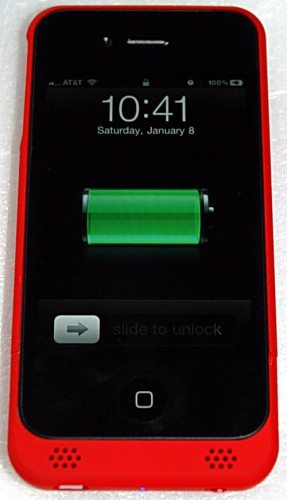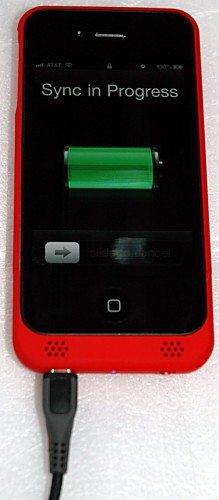The Tekkeon myPower for iPhone 4 case/battery system is a complete solution for extended iPhone 4 use and protection. With a hot swappable battery component, you can extend your iPhone’s battery life into days, at the expense of a little more thickness and the need to remember to flip a switch now and then.
The Tekkeon myPower for iPhone 4 case/battery system is a complete solution for extended iPhone 4 use and protection. With a hot swappable battery component, you can extend your iPhone’s battery life into days, at the expense of a little more thickness and the need to remember to flip a switch now and then.
What’s in the Box
Included in the box is a pair of fairly standard glass protectors, a micro-USB cable, and the battery/case system itself. Tekkeon warns that you should install the rear glass protector to prevent the possibility of scratches on the back glass plate – for this review I did not install either protector and did not note any scratching, but it’s nice they included the protectors for those wishing to protect their glass.
Split Personality
The case is split into two parts:
The bottom consists the Dock connector, a couple of clever channels to redirect the mic and speaker to front-facing holes, and the microUSB, LED, and On/Off switch on the bottom.
The top half is the battery itself. The included battery was the Ultra Slim 1200mAh battery. You can buy additional batteries in either the 1200 or a thicker 2200mAh size – although the larger size doesn’t seem to be available on their web site. Additional Ultra Slim battery modules are listed on their site for $25-$30 each.
Encasement
You slide the battery module down from the top, and it snaps together with the bottom half:
The final look (fire engine red aside – it also comes in a more business friendly black) is very clean. Port access is excellent, weight is a barely noticeable 1.84 ounces. The case adds at most a millimeter to the top and sides. The bottom of the case extends about 10mm (a little less than half an inch) and it adds 6mm (about a quarter inch) to the thickness.
Overall, I found using the iPhone 4 while encased to be completely natural – no worse than any other case. You get used to the tiny bit of extra weight and size quickly. The case material is somewhat slick, which means the phone will easily slide into/out of pockets. It also means it might be a little slicker in the hand – something I don’t like in a case.
I also wonder about the ability of the case to withstand drops, and more importantly to protect the iPhone 4 when dropped. Coupled with the screen/glass protectors it should provide some shock protection, and most importantly the edges of the glass panels are covered, but there is no padding/shock absorption material integrated into the case.
In Use – as a Case
As I said above, button/port/control access is excellent, given the thinness of the case and the generous size of the cutouts. Photo/flash performance was unaffected by the case – no shine or flare was noticeable in flash photos. The speaker/mic redirects to the front of the device didn’t seem to make a noticeable difference in audio playback, and my voice sounded the same to callers with the case on or off. In other words, it’s a fine case that doesn’t cause any problems.
Battery Boost/Docking
Tekkeon got the case part right, but how about the actual battery performance? Overall, I was very impressed with the battery, with a couple of minor nitpicks. Even the Ultra Slim battery nearly doubles the battery life of the iPhone 4, since it provides about 80% of the power of the built-in battery. That alone should get you impressive run times, and in actual use I saw exactly that.
Rundown Tests
I tried to run the device down playing video (which should go 10 hours according to Apple) by playing a movie over and over. I got pretty close to 10 hours on the unassisted iPhone4. With the myPower turned on, it alone lasted nearly 10 hours, so at the end of the same amount of time the myPower was dead, but the iPhone 4 had a full battery. Essentially doubling the usable life of the phone.
In actual use, I seldom drive my phone below 30-50% battery in a day. I used the myPower on an extended day out of talking/texting/shooting video & photos to see how it would perform, and after a grueling 16 hours at the Happiest Place On Earth, I had a depleted myPower and just under 90% battery on the iPhone4 itself.
Managing Battery
So, that’s the good news. The bad news is you’re in charge of managing the myPower battery. The switch on the bottom turns On/Off the battery. Flip it on and the juice is flowing. Flip it off and it’s just a case/port adapter. The myPower documentation suggests turning it off if you’re not going to use the phone for an extended period, as the iPhone4 will draw a varying amount of power even when in standby. I tried the “set it and forget it” method – I flipped it on in the morning and left it alone – and at the end of a normal day of use the iPhone 4 was still nearly full battery, but the myPower was drained.
You can see the battery state by the small LED in the center of the bottom. When the myPower is on, the LED is on – either Blue for more than 20% battery left, Red for less than 20, or dark for out of gas. If you want to get the maximum battery life you’ll need to flip that switch on or off as needed. If you just want extended battery life in a single day, you’ll probably be fine just flipping it on in the morning and off at night while recharging.
Charging & Syncing
When the switch is on and there is battery left, or when you plug in the microUSB cable to a port or adapter that’s providing power, the iPhone4 will think it’s plugged in and charging:
Keep that in mind – your “on power” timeout setting will be used when the switch is on. Tekkeon implies in the manual that the device doesn’t charge the iPhone4, but in my actual use it seemed to, and the iPhone4 seems to think it’s charging based on the standby screen above.
Plugging in the microUSB cable to the myPower case and my machine with iTunes gives the expected result: Syncing in progress:
In all ways, the myPower USB connection looks and acts like a regular sync cable connection – the iPhone will sync with iTunes, it will show up as a digital camera so you can copy off photos and videos, and both the myPower and the iPhone 4 will charge. You can plug it into USB/AC adapters or powered USB ports.
Obviously you cannot plug your iPhone into any dock accessory – for me that meant removing the case completely to dock my phone in my car. If you have a lot of docks in your normal daily use, you’ll likely reserve this case for when you’re planning to be mobile only.
Parting Thoughts
The Tekkeon myPower for iPhone 4 is a nice combination of case and extended battery, that works well. You give up a little more size and a few ounces of weight, along with your dock connector, in exchange for nearly double the battery life per battery module. With swappable battery modules you can extend battery runtime even longer. The power-switch puts you in control of when the extended battery is used, which gives you control, but it means you’ve got to remember to flip the switch on or off. Finally, and this is perhaps just me, but that LED is bright! If you charge your iPhone on a bed-side table at night your bedroom will be bathed in blue (or red, if its really run down) light all night. I guess it doubles as a night-light too!
Product Information
| Price: | $79.95 |
| Manufacturer: | Tekkeon |
| Requirements: |
|
| Pros: |
|
| Cons: |
|