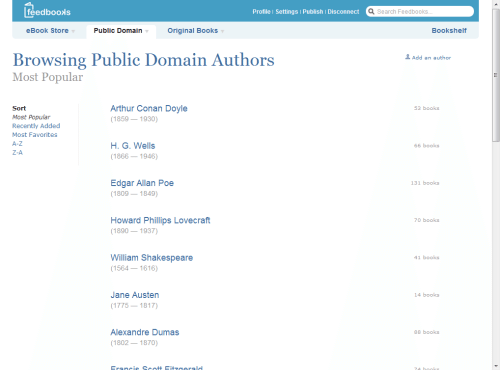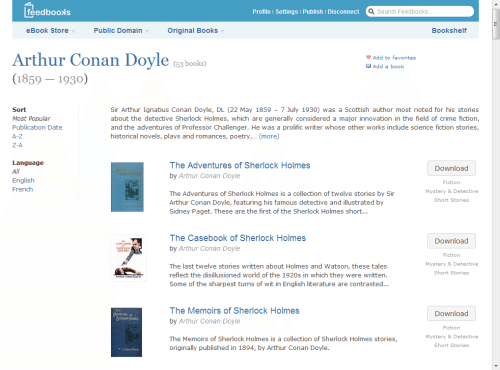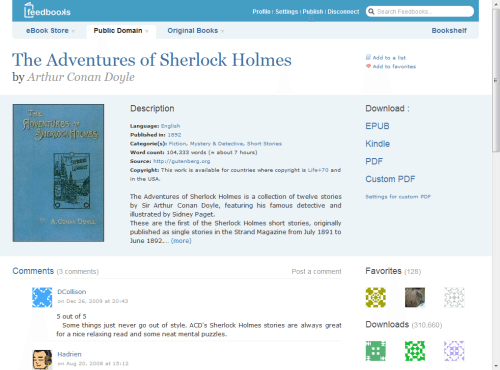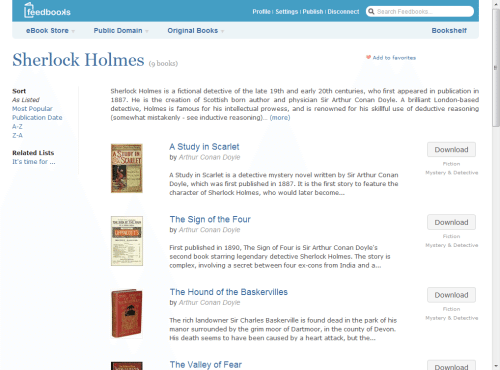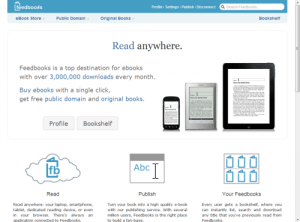 So I had this series all laid out in my mind. Start with borrowing current books, then into free books, and finally into sources for paid books. Thing is, Feedbooks has mucked it up by adding a store for selling e-books. I have been a big Feedbooks fan for years. They are a great source of public domain books formatted for your device. Once I found them, I stopped rolling my own from project Gutenberg. The site has continued to improve over the years, and now sells ADE DRM books.
So I had this series all laid out in my mind. Start with borrowing current books, then into free books, and finally into sources for paid books. Thing is, Feedbooks has mucked it up by adding a store for selling e-books. I have been a big Feedbooks fan for years. They are a great source of public domain books formatted for your device. Once I found them, I stopped rolling my own from project Gutenberg. The site has continued to improve over the years, and now sells ADE DRM books.
So let’s take a look at this source for e-books.
You don’t need an account at Feedbooks to download free books (public domain or original books), but an account is free, and is required to purchase books. Also, if you set up an account you can always refer to your bookshelf for past downloads, mark books as favorites, and create lists that are either private (only viewable to you) or public to all users.
The web site is very nicely designed, and has a lot of features that make it easy to browse for a book. To show you what I mean, we will look for some Sherlock Holmes novels.
Now, Sherlock Holmes is in the public domain, and written by Sir Arthur Conan Doyle. So I start my search by selecting Public Domain > Authors. By default, it displays a list of all authors by popularity:
I can change the sort order to Recently Added, Most Favorites, A-Z, or Z-A. No need to change for this search, as Arthur Conan Doyle is the most popular public domain author.
So next, I click on Arthur Conan Doyle:
Again, the default order is Most popular. I could change to alphabetical, or publication date. Also, there is the ability to filter by language. At the time of this post there were 53 books. When I filter by English, that list is reduced to 20 titles. Feedbooks has also done a nice job of adding the covers of the books.
Next I click on a title. In this case, The Adventures of Sherlock Holmes:
Here I can see a description, download links for a number of formats, and comments left by registered users. By the way, the Hadrien you see on that screen is the founder of Feedbooks. If you are a Twitter user interested in e-books, I recommend you follow @Hadrien.
Now, even if you are new to e-books, you should know what you should do here. If you are a Kindle user, click Kindle to download. You can then copy the file to your Kindle to read. If you are not using Kindle, I highly recommend EPUB as your first choice in downloads. If your device does not support EPUB, you can use PDF, but EPUB is a better choice since it is not page-based.
Lists
Another cool feature of Feedbooks are the lists. When you are trying to read a series, it can be a real pain to know what order to read it in. If a user has created a list, this can help. You will oftentimes find a link to one or more lists from the title. In this example, there is a Sherlock Holmes list that you can access:
By default, the list is in the order it was created. You can also choose Publication Date, which is really helpful in seeing it in the proper order.
Beyond Public Domain
I love using Feedbooks for downloading any public domain books I am looking for, but it does have more to offer. Feedbooks offers original books that are free, and now also offers DRM (digital-rights management) books using ADE (Adobe Digital Editions). To access these books you will need to install Adobe Digital Editions and set up an Adobe ID. If your device supports ADE, you can purchase it from Feedbooks. So, as a Sony user, I now have another option for purchasing current releases for my Sony Reader. A quick look at a few titles shows that I can actually buy them from Sony cheaper right now, but it is nice to have another option, and that can change over time.
Another exciting change is that this should be supported with the 2.0 release of Aldiko. I will definitely be reviewing that Android application soon.
Conclusion
It is good to have options, and I love what Feedbooks has to offer. At the least, you should ALWAYS check Feedbooks for any public domain books. This is just a quick introduction to the site, I encourage you to check it out.