 In June, Julie posted a news item about a little wooden speaker from Pyramid Distribution. Pyramid calls this unit the Motz Tiny Wooden Emotion Speaker. Unlike some small external speakers for MP3 players, the Motz has its own battery so it doesn’t drain the MP3 player’s battery. The Motz also has a built-in FM radio. When it was offered, I asked Julie if I could review it. It’s very tiny and cute, and I wanted to see how it worked.
In June, Julie posted a news item about a little wooden speaker from Pyramid Distribution. Pyramid calls this unit the Motz Tiny Wooden Emotion Speaker. Unlike some small external speakers for MP3 players, the Motz has its own battery so it doesn’t drain the MP3 player’s battery. The Motz also has a built-in FM radio. When it was offered, I asked Julie if I could review it. It’s very tiny and cute, and I wanted to see how it worked.
When I received the package, I was a little surprised to see that the unit I received was labeled “Motz FM Radio Music Box + Aux Speaker.” Close comparison seems to indicate that it is the same item called the Motz Tiny Wooden Emotion Speaker on the Pyramid website.

I expected the speaker to be small, but I was surprised at how tiny it really is – not much bigger than a Barbie’s Dream Boombox would be. I measure it to be 2-3/8” long X 1-1/8” tall X 5/8” deep. Pyramid says the Motz speaker is handmade of apricot wood. It has a rechargeable 3.7V Lithium-polymer battery and comes with a proprietary USB to 3.5mm pin cable for charging. The manual says that it takes about 2 hours to fully charge the battery. When the charge is complete, the green LED on the front of the speaker turns off.

There are limited ports and controls on the Motz speaker. The front has a power slider for the radio and a 5-function mode button. The side has a dark wooden button that is actually the cap on the telescoping antenna. There’s also a 3.5mm jack. Just like the mode button on the front, this jack is multi-functional.

You plug the USB-to-3.5mm cable into the jack to recharge the internal battery with USB. You can also plug a set of earphones into the 3.5mm jack to listen to the FM radio. Finally, you can use the 3.5mm jack and the included 3.5mm-to-3.5mm cable to connect your Motz speaker to the audio output jack of an iPod or any MP3 player, CD player, computer, or cellphone.
Why would you want to plug earphones into an external speaker? To save battery life when listening to the radio, of course. Playing the radio through the 1.5W speaker gives you about 2 hours with a fully charged battery; using earphones to listen to the radio increases battery life to about eight hours.
There is no tuning dial for the radio. You use the mode button to control all the of functions of the radio. After turning the radio on, press the mode button once to send sound to earphones; press a second time to send the sound to the internal speaker. You push the mode button left/right to scan from station to station. The scanning is instantaneous. There’s no static – you just jump to the next station. There is no frequency display, so you have no way of knowing what station you’ve tuned. You push the mode button up/down to adjust the volume.

There’s even a tiny telescoping antenna that pulls out of the side of the unit and tilts up. This enhances its boombox appearance. Reception is amazingly clear. I didn’t have to move the radio around to improve reception. The little speaker can produce an amazing amount of volume. The sound when listening to the radio was clear, but it was a bit tinny.
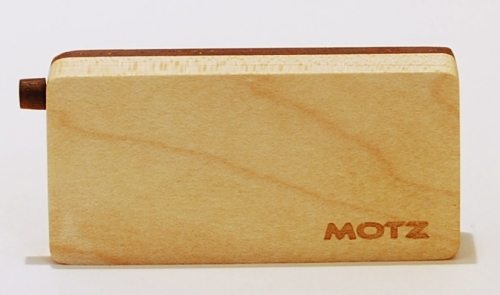
The Motz speaker I received was set to receive American/Korean radio frequencies. You change the radio to work with frequencies for Japan or Europe using a combination of power slider and mode button movements.

I used the included 3.5mm-to-3.5mm cable to connect the Motz speaker to my iPod touch. Of course the touch has its own speaker, and I was surprised to hear how much louder and better the little Motz speaker sounded than the touch’s own speaker did. The Motz is still a bit tinny sounding, but it doesn’t sound as muffled as the speaker in my iPod touch. You don’t have to use the power slider to turn on the speaker; it powers on immediately when the 3.5mm cable is connected to the MP3 player. I had more success controlling the volume with the touch’s volume controls. The mode button didn’t seem to adjust the sound at all when it’s being used as an external speaker.
I think the Motz FM Radio Music Box and Auxiliary Speaker is a great little gadget. I think it would make a good gift for a kid. Combine it with an MP3 player – doesn’t have to be an iPod – and the kid has a fun little audio set up with surprisingly good sound.
Product Information
| Price: | $45.99 |
| Manufacturer: | Pyramid Distribution |
| Pros: |
|
| Cons: |
|
