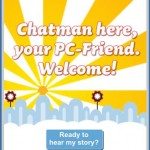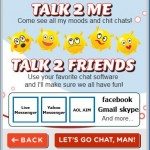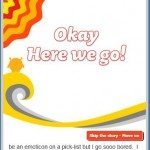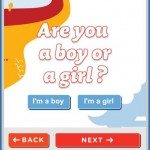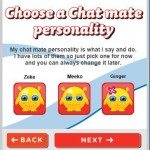These days, there are more and more youngsters using the internet. I should know, my oldest child is almost 8 years old and he’s always on the web.
These days, there are more and more youngsters using the internet. I should know, my oldest child is almost 8 years old and he’s always on the web.
He was recently chosen, along with a few of his friends, to help update his school website, so he likes to logon from home to check out how the site is looking now and again, aswell as looking on WWE sites and whatever else he enjoys browsing.
Don’t get me wrong, I know he’s still very young and the internet is full of potentially dangerous websites, so he’s not allowed to view any that we know are dangerous for youngsters to look at, but as we all know, if youngsters are left unattended and un-monitored on the internet, they can easily stumble across a vast myriad of social networking sites & chat rooms, which can be a very dangerous place for a child to be.
The likes of Facebook, MSN Live, Yahoo, AOL and G-Mail all offer some kind of ‘chat’ service, whether this be built into the site, or a chat client. Whichever it is, it’s not a good place to be when used in the wrong hands!
So, other than using software that restricts your child’s access to sites like these, or removing their access to a PC completely, what else can you do? Well, there is another way and it comes in the form of USB Chatman. The guys at Find-Me-A-Gift kindly sent me over one of the cheeky, life-size emoticons to review.
Basically, Chatman is a big, bright yellow, smiley emoticon character. He is based on the ‘smilies’ or ’emoticons’ that have been part of nearly every chatroom for years across the internet. As soon as you plug him into a USB port, his eyes move, his mouth lights up and he chats away to you. He promises to be interactive when using a chat service or when playing games and has been designed to respond to chat messages received from your friends, especially if they’re naughty words! And, he’s even supposed to change his mood, depending on what’s happening at the time.
Lets get him out of the box for a closer look!
Chatman arrived in a well sealed plastic, clam-style pack which took some time to get into! His face was popping through the clear window as if he was simply desperate to escape! Also inside the box you’ll find an instruction booklet and a mini-CD that has the Chatman drivers and application software.

Chatman is powered by USB, so there is no requirement for him to be constantly plugged into an external power source, as all you need is a spare USB port. The cable is a good length (90cm) so you can position him anywhere on a desk without the cable stretching. Chatman himself is quite chunky, measuring 14 x 14 x 11cm.
Once you’ve plugged him in, the device driver needs to be installed from the supplied CD. This installed within in a matter of minutes, along with the Chatman software application.

Once the driver and software are installed, the Chatman application starts a setup program where you can give your Chatman his/her own name and choose one of three personalities; Meeko, Zeke or Ginger. They’re all quite fun, but during the setup my son preferred the sound of Meeko, so we picked him.
The rest of the setup is relatively straight forward and uses very a very bright, colourful user interface, which is very easy for children to use, if they wanted to set it up themselves. It only takes a couple of minutes to complete and below are a selection of screenshots for you to check out:
When the Chatman application starts, he’ll start moving his arms and ears and begin explaining how’s he ended up in a box! The range of bright LED’s flash as he speaks to mimic his mouth, which the kids thought was great!
Eventually, you’ll be able to access to the main control panel within the application. This is where you can make any changes such as Chatman’s personality, select one of the 25 available moods, adjust volume level and other settings. It also offers you the chance to visit MyChatMan.com, where you can register your Chatman, which then provides access to even more phrases, downloads and even a problem page, if you experience any issues whilst using Chatman.
Within the control panel itself there is even a small chat client where your child can simply ‘chat’ to Chatman. Everything they type, Chatman will respond back with either a few words or maybe a whistle or even a scream! If he doesn’t recognise the word, he’ll tell you and you are given the opportunity to put more information in about that particular word, so that the next time the word is used, he’ll know what to say back.

However, the real fun begins when you login to a chat client, such as MSN or Facebook. Chatman has been designed to respond to your messages from your friends, especially if the words used are offensive. This is great, as youngsters are vulnerable in chat rooms, so if anything rude or offensive is detected, Chatman shouts, screams or whistles to let you know that there’s something not quite right about what’s being said.
I’ve shot a brief (yet crude!) video to demonstrate exactly what happens when you use Chatman in a chat environment, let’s take a look:
So, as you can see, Chatman is extremely interactive. Kids will love using him when they’re browsing the internet and not only will it keep them safe, but it’ll also make the whole experience of using a computer even more fun!
USB Chatman is priced at £39.99 ($60) and you can get one direct from FindMeAGift.co.uk