 MMS (Multimedia Messaging Service) has been around for a long time, but is a relatively new feature for the iPhone. Where SMS messages are just text, MMS messages are pictures. If you ever wanted to spice up your MMS messages, Message MMS from PerApps is just what you need. Think of it as a greeting card creation program for your phone. It combines an SMS and an MMS into one message.
MMS (Multimedia Messaging Service) has been around for a long time, but is a relatively new feature for the iPhone. Where SMS messages are just text, MMS messages are pictures. If you ever wanted to spice up your MMS messages, Message MMS from PerApps is just what you need. Think of it as a greeting card creation program for your phone. It combines an SMS and an MMS into one message.
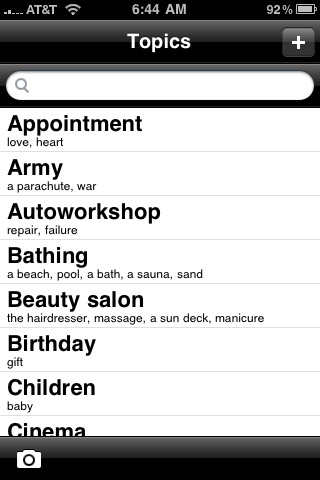
When you first launch the application, you are presented with a list of image topics.

Each topic has several images that you can use for your MMS message. You can also use an existing picture in a photo album or snap a brand new one.
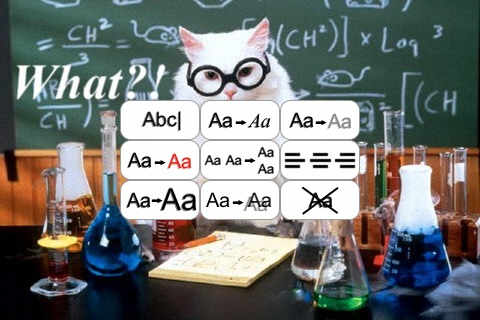
After you choose your image, then you can add text. Just tap on the image and the keyboard will popup to let you type your message. Then tapping the text will allow you to change color, add a drop shadow, make it larger, etc. You can even move it around or put it at an angle. When the image is just the way you like, you can send it as an MMS, Email it or save it for later use.
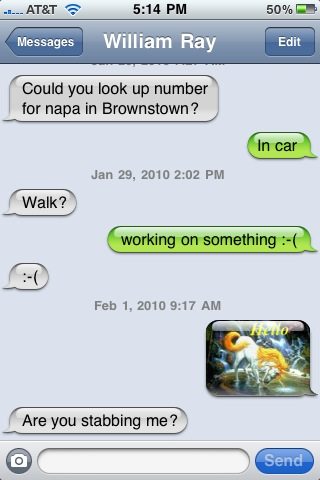
If you decide to send it, it is copied to your buffer. Just go to the messages app and paste it in. Voila!

Here’s how the MMS looks on a small display…
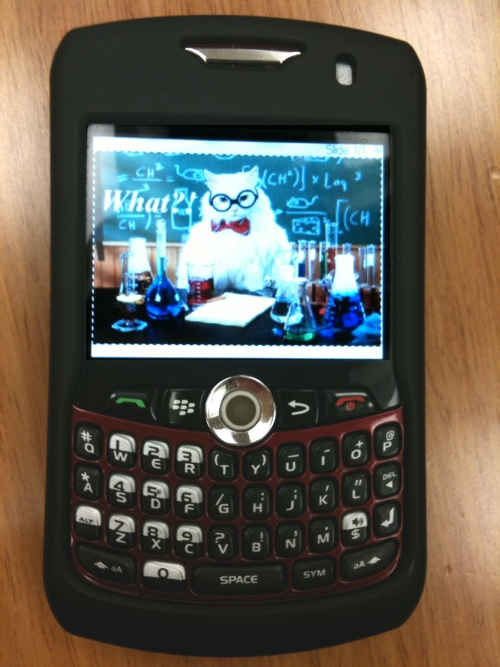
and here it is on a larger display.
This is one of those apps that no one really needs, but it’s fun to play with and for only 99 cents it’s a real bargain. I’ll definitely be leaving it on my iPhone 🙂
Product Information
| Price: | $0.99 |
| Manufacturer: | PersApps |
| Pros: |
|
| Cons: |
|
