We use affiliate links. If you buy something through the links on this page, we may earn a commission at no cost to you. Learn more.
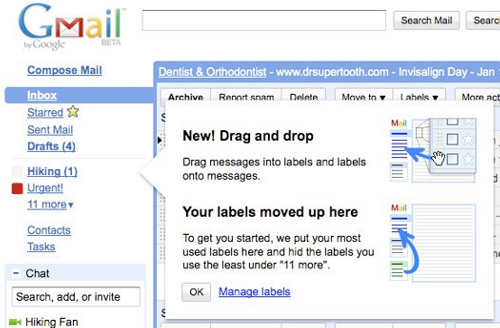
Yay, my favorite cloud app is getting some new features. I just read on the Gmail blog that instead of having a collapsible label list, that labels are now moving under the Inbox. Don’t worry though, you can hide the labels you don’t use that often. Which is great if you’re like me and have 100’s of labels. We’re also now able to color code labels and drag and drop messages from the message list pane to the folder (I mean label…) name under the Inbox. Now if only we had the ability to rearrange the message list order in the inbox… I’m never satisfied am I? 😉
I don’t have this new Gmail feature yet, do you?

Gadgeteer Comment Policy - Please read before commenting
…But Gmail has eliminated “Right-Side Labels” in labs. Blech.
Importantly, labels did not change intofolders. Rather than storing a separate copy of each mail in each folder, I can just apply multiple labels to a single email.
That means I can have a single message that’s related to “work,” from a “friend,” and related to a particular “project” that I created a label for. I can add and remove labels without having to worry about multiple copies of the message, and if I later send it to the Trash, it’s disappears everywhere. Sure, you can treat a label as if it’s a folder, but you can do more with them if you want to.
@aphid You are absolutely right. But this new layout/feature/whateveryouwanttocallit makes labels work more like old school folders due to the drag and drop abilities. Gmail newbies might miss out on the fact that you can associate multiple labels on one message.
It’s live now. Works pretty good. I wish it didn’t alphabetize the labels or at least have an option to organize the order of the labels ourselves.
seems to work fine, just the same as before but now quicker to assign labels.
Got it this morning – Mail on my G1 keeps crashing and i have to force close it though – Obviously all the bugs havent been ironed out…..
Got it today, and I want the old way back. I assign all of my labels via keyboard shortcuts, so all this does for me is push my calander further down the screen. SSDD
I agree with Jeff. Now anything labeled through a filter disappears from the Inbox. That’s not what I think most people would want. Too bad Google broke the label system from the way they taught people to use it.
I got it.
I hate it.
I was using folders 4 gmail greasemonkey script which helped separate my emails between clients (with sub categories for each client), different admin aspects, and other varying projects or personal emails. I have many different projects, often overlapping, and labels with folders made it easy to find what I needed fast.
Now I can’t just access one section of emails, like drilling down on my clients folder to choose a specific client, or seraching a section from a specific person on a specific topic. Now I have to see and sort through an entire list of labels or use the search function – which still gives me a lot to sort through.
I really like the labels idea – especially in conjunction with folders, but this new labels set up REALLY just shoots me in the foot.
Wish I could opt out.
This may be more of a bug, but some times a message will get labeled mistakenly (not by me, when it arrives, say as a “password” item) and when I Remove the label, message isn’t back in the Inbox where I’d expect. Where do they go to live, on a farm??
Fubar — I think it has always been that way, I know I’ve noticed it before the most recent change. I don’t know where they end up, but you can search and find the files. SSDD
all the people complaining about messages moving from inbox. Two ways to handle this. 1) set up filters for everything and make sure that archive is not checked, or 2) this is what I did, filter everything and include archiving, and use the ‘all mail’ folder as your inbox, anything that gets left in inbox when it arrives means you have more filters to set up. This way you can still add more filters manually when it is in the ‘all mail’ box.
On the grease monkey script thing, I saw comments that people are working on it and hoping to have it working again shortly.
I agree that arranging order of labels would be nice. Another thing I’d like is that any labels that have unread items show, and any where everything is read is hidden.
With all of the popularity that Grease-Monkey has gotten over a trivial thing like collapsible labels you would think the folks over at Google would have implemented something like this.
I know there are ‘bigger fish’ for Google to fry right now, but come on! It’s a trivial feature extension. Additionally I know a LOT of people moving to Google Apps that use Outlook are very frustrated when they go to their Gmail inbox and their nicely organized (1000+) folders have manifested as a never ending list of labels…
GMail in Outlook: Currently the delete button doesn’t actually delete any emails, instead it deletes the email’s labels.
Has anyone has created a plugin that would tell Outlook that when I press Delete, it should move the email to the Trash folder? Would be useful. I might see if my macro programming skills are up to that…
I only hope that GMail’s kooky filing system makes sense to me eventually…
R.