
Seven days ago I started using the BlackBerry Storm as my primary phone. I forwarded all my calls from my AT&T account so that I would actually be forced to use this phone full time, with no cheating. Today was my last day to work on this series of articles and I spent it trying VZ Navigator, the e-mail client and the Opera mini browser.
I’ve used VZ Navigator before when I reviewed the LG Chocolate 3. For those of you that haven’t heard of it, it’s a map and navigation service provided by Verizon that is pre-installed on the Storm. Usage is not included with your normal monthly bill. You can either pay by the month ($9.99) or by the day ($2.99) to use this feature.
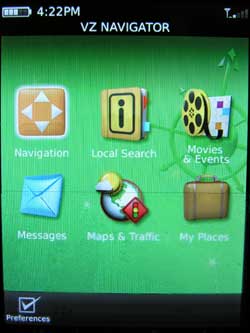
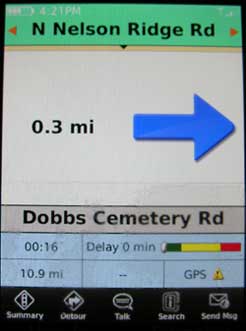
It has turn by turn voice prompts, movie search, maps and traffic, and local search features. It works just like a stand alone GPS. You give it an address and it will give you the real-time directions for getting there, even with spoken street names.
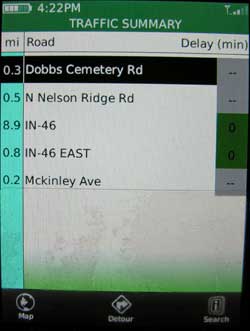
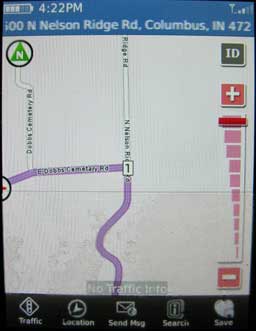
It’s really easy to use. The only issue I had was during the first time I used it. The voice prompts were crazy loud and I pressed the volume key to turn it down. Mistake. Doing so pops up a volume selector screen instead of just turning the volume down a little. Getting back to the navigation screen wasn’t real easy while I was trying to drive.
Other than that bit of pain, I would definitely use this application instead of packing a stand alone GPS with me when I go on a vacation. Much more convenient.
I finally got a chance to play with the email client today. I remember how lightening fast the BlackBerry Pearl was at grabbing mail, and was anxious to see how the Storm compared.

The setup app walks you through creating accounts for Yahoo!, AOL, Gmail and generic server based email accounts. To start pulling in mail from my brand spanking new GMail for Domains account, I just tapped GMail, typed in julie@the-gadgeteer and my password and was done. You can’t get much more simple than that!

The BlackBerry email client is pretty basic with not a lot of bells and whistles.

It can handle attachments but doesn’t show them in the email. You have to click on them to load them in a viewer. I tried images and .PDF files, which it handled just fine.
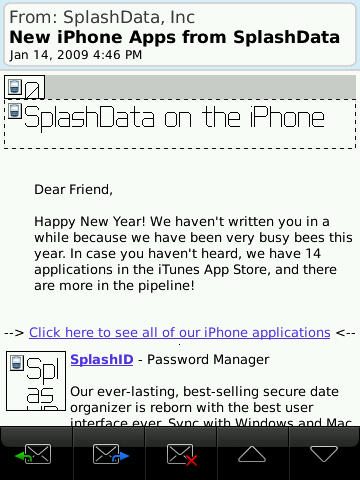
It can handle HTML email, but it wants you to click on images to load them.
As far as speed, it’s just as fast as I recall the Pearl being. It was seeing new messages before GMail on my iMac saw them. Nice!
My last task with the BlackBerry Storm was to test the free Opera Mini browser to see how it compares to the built-in web browser. This requires a download and install, but it’s fast and not hard to do. BTW: the BlackBerry Storm only has 128MB of memory available for applications.

After launching Opera mini, you are presented with a speed ‘dial’ bookmark list. Now the cool feature I discovered really quick is the fact that you don’t have to click the screen to select a link. You just tap it with your finger. Yay!
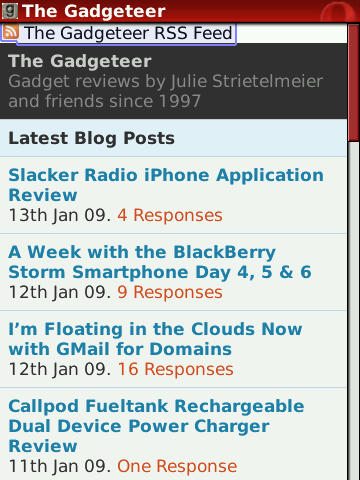
And wow, Opera Mini is about a billion times faster than the built in browser. If you like to surf on your Storm, you want Opera Mini. Trust me.
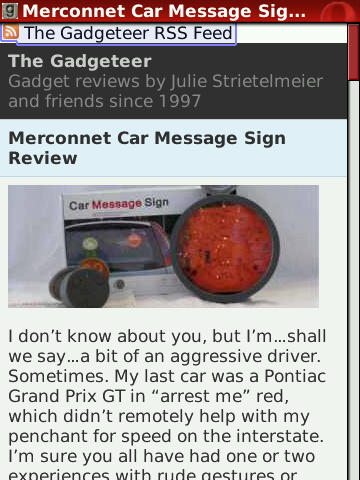
It also renders sites on the small display much much better than the stock browser. Go check out the images of the built in browser in part 2 of this series (links below).

The only weirdness that I noticed with Opera is that if you open a webpage in portrait orientation and rotate your phone to landscape, it will not automatically reformat the page. It will keep the same width. But…

If you initially load the page in landscape mode, it will fill the display. And then when you rotate to portrait…

It will prompt you to reload the site to reformat the page. No big deal I guess. Anyway, I love Opera!
And with that, my testing of the BlackBerry Storm has ended. I have to be honest with all of you… The thrill of reviewing this phone left me late last week at about day 2 of this series. Now I’m just looking forward to being done, so that I can get on to other things. I think I’ve mentioned in the other parts of this series that I’ve really been trying to like this phone. Unfortunately, it just didn’t happened for me.
I know a lot of people think I’ve came into this ‘review’ with a comparison of the iPhone already in my mind, making this review biased. Yes, it’s true that I use an iPhone. It is not my primary phone, but I do use one on and off. I also use a Palm Centro and other phones. I rarely stick with any phone for more than a few weeks at a time because I just get bored easily. I’m lucky that I have a drawer full of phones, and as such, I know what I like and don’t like out of a phone. I have my own set of features that are important to me, but might not be important to someone else. That’s the nature of reviewing products though, you do bring your own likes and dislikes to the table.
I’ll say it again, I prefer my phones to have buttons. I like to be able to press a button to make and receive calls, launch apps, etc. You can’t do that with an iPhone, so the BlackBerry Storm has the advantage in that regard, with the voice dialing feature. Another feature that I like on the Storm is the big, vivid display and very good macro camera capability. Those three features aren’t enough to make me love this phone though. The sluggish rotating display and input method just make me feel like it’s more chore than fun to use this phone. For that fact, I am glad to box it up and send it back to Verizon.

Gadgeteer Comment Policy - Please read before commenting
Thanks for the review. For myself, I’m particularly interested in mail, gps and web integration and your review using opera mini sells it to me. I’m usually happy with google maps as far as gps goes, and simple mail is all i really require.
Thanks
Yesterday I decided that whilst I really like the Storm’s large and clear screen, its video playback, its still & video camera I much prefer being able to type with a keypad so I went back to the 8110 Pearl.
One of my colleagues lasted a day before he changed back and a few others are trying it out today.
One important detail about Opera Mini is that to achieve it’s awesome rendering speed, it proxies your request through it’s own servers. It does this to compress images, etc. I have had no issues using it with google mail, etc. But some may have a bug-a-boo about sending account information through a proxie. i use it daily and love it.
Julie, thank you for your review. I went from a Motorola Q to the Storm and the 2 main functions I used, text and e-mail are such a chore on the Storm that I’ve cut my phone text and e-mail communications by 60%. If it were not for the fact that I gave my wife my Q and she loves it (for texting and e-mails), I would ask for it back! The only thing making me hold on to the Storm is, “I’m hoping, continued OS updates fix the issues noted by respected writers like yourself.” Thank you again! Keep hammering away at the Storm deficiencies; “You’re the voice of the people!” Jim Dougherty
One thing I got out of Julie’s series for the Storm: the software shapes the experience of using a gadget. So many times when I saw sexy gadgets that look solid and beautiful, but the user experience sucks big time. It is all in the software–something that you have to actually use to experience, and then it was too late because you already bought that gadget. That is why I appreciate Julie and others who are reviewing these products. Thank you Julie.
@Hai: Thanks for your comments. 🙂 Now I’m off searching for a new phone to review 🙂
Well Julie, thanks. Anyone know when/whether the Nokia N97 might become a Verizon phone?
@Denzel: I’m guessing it won’t be — the N-Series is all GSM only. Nokia hasn’t made a Symbian based CDMA phone since 2005.
Hi Julie, The main thing I’m concerned about is the Storm’s ability to sync with my Macs. I’ve used a Treo for the past several years and have had to get a third party (Missing Sync for Palm) application that mainly works, but has had a few problems. I need something that is fully integrated with Apple’s systems. Any comments? Thanks.
I actually enjoy the phone and the way it works immensely. I had allowed for the software bugs to be worked out through future updates, and was very forgiving in that regard.
What I could not forgive is that I went through four Storms in a month and returned all of them due to physical defects.
The first had a very loose screen right out of the box.
The second developed a very loose call button within three weeks.
The third developed a loose call button within 4 days (and the OS was buggier than any of the others).
Finally, the fourth one developed a very loose screen within 3 days.
I figured enough is enough and that I couldn’t trust the build quality of this phone no matter how much I liked the look, feel, features, functionality (and what I imagined to be the future functionality with an improved OS). No matter how well-featured a phone might be, if the buttons and/or screen start coming loose so easily, it’s not worth it to me.
On other forums (especially on Vodaphone’s forums), the people are complaining about their buttons pulling up and/or falling off left and right. I guess that snake hasn’t reared its ugly head in the U.S. as much…
Still, it begs the question, how the heck could such obvious production flaws get past quality control at RIM?
Hmm, Gotta say I love the Storm!
I had an 8830 but it staid w/ the company I left. 6 months w/ my old V710 and I was dying for something to use. I like the Verizon network so my choices were limited the win mobile phones on Verizon somewhat bite and the iPhone isn’t available. So I got the Storm.
I think it is great. I’m downloading Opera now per the write up.
I just ordered a few minutes ago the Storm, i read all Julie`s experience with it and all the comments… i hope it will end up good 4 me and i wont have any problems.
I got an N95 (8gb ) and the N96, both from nokia, and they work fine (almost) …. and this will be my first blackberry and i cant wait 4 it 🙂
If you have the phone, and get any problems with it, can you e-mail me ? Plz? i need to get ready 4 all the ongoing issues with the phone 🙂
Good job, Julie! I initially discounted your review for being iPhone biased, but you gave a pretty impartial review after all. I’m still not seeing the “sluggish rotating display” – maybe I got lucky and my Storm was a later model. I’m also taking your advice and downloading the Opera browser for my Storm. Well done!
I have to say…. The first 2 weeks really sucked. I went from a Pearl to a Storm. First 2 weeks, every 20 minutes I wanted to throw the Storm against a wall. But after adjusting to the drag, and the fact that the Storm doesn’t like blu-ray digital copies even though they are simple WMV files, the phone does exactly what I need it to do. The GPS is awesome, The email apps are superb and very quick, the calendar as a stand alone kicks butt, and the audio for music is sweet. BUT, all things aside, it’s a work phone, and it operates…. like a “work” phone. Overall, I complain, but I’m keeping it.
I got the storm on the released date. Stood in line and everything. As much as I dont want to admit it, I am a crack addict. I came from the curve to the storm. I really loved the storm. It froze on me a couple of times while using the video camera. this was with version .65. I have since upgraded and no more freezing. The one thing that ultimately made me switch back to the curve was the accelerometer. I would go to grab my phone off my desk, have it in portrait mode yet still seeing the landscape mode. Switching back and forth is a real pain. The keyboard itself has a learning curve. I have big fingers yet I am able to type most words without misspelling them. All in all it is a good phone, but switching back from the storm to the curve felt good. I love the keyboard on the curve and I am able to type much faster with the built in keyboard. I want to love the storm, i still have it, but I will have to wait till big red or RIM fixes the glitches on this phone. BTW, I am going to wait for the CMDA version of the bold..if i can. Or i’ll jump ship to Tmo for the new bb..idk…anyways, good luck, good reivew.