
[Memo to self: Next year, review good software for the holidays before the holidays.]
SplashData’s SplashWallet makes a great gift AND a great tool for the holidays… which would have been a more useful realization if I had it about a month earlier! Check out part 1 of my 2 part review…
SplashWallet is a $59.95 pack of four well-made programs that run $29.95 each when purchased separately:
– SplashID, a security program for passwords and numbers
– SplashMoney, a financial program
– SplashShopper, a smart shopping list
– SplashPhoto, a photo/slideshow program
The four programs are available separately- but if you are thinking about buying any two of them (for a total of $59.90), you may as well spend the other nickel and get all 4! Not quite a suite since they do not really interact with each other, they nonetheless share similar interfaces and all have a PC/Mac element which greatly adds to their value in my eyes. I’m going to review two of them at a time- starting with the two that are most useful for the holidays- SplashMoney and SplashShopper.
I am horrible at managing my money- I mean really horrible. I hate using most financial software- evil pieces of code that seem to rejoice in reminding me of my fiscal folly. Some take forever to set up, others are annoying to actually use. Many do things I don’t need and mock me for not needing them.
SplashMoney
SplashMoney is different. The desktop element makes setting it up easy, it can download transaction information from many banks (there is a list of them on the site linked above), can manage many kinds of accounts, shows you a range of reports, auto-fills the forms, and uses encrytion to protect your data. The interface on the Palm is a simple ‘fill-in-the-blanks’ format. It is not quite a ‘e-check’ format, but is intitive and fast. I appreciate that I can record a transaction quickly enough that I can usually do it before I leave the store!


[Accounts Screen, and my checking account detail screen] I do not show it, but the entries to KingSize and NewEgg automatically change the amounts in those accounts as well!
I use it to manage my personal spending account rather than the family account, and it keeps me to the penny. I appreciate little things about this…
– If I am unsure of an amount, I can enter an estimate and easily correct it later.
– If I am in one account and do something that affects another account, the other account is automatically adjusted.
– It has a simple budgeting tool, which I honestly do not use to its full advantage- and I appreciate that it does not nag me about things like that.
– The interface is clean and simple, but also visually interesting and informative.
– When I DO need to adjust a balance, it is a painless process of simply clicking on the balance and typing in a new amount.


[Budget Screen (mostly unused), and an example of a cool element- show the running balances, list by checked (reconciled) or not. The balance shown beside the last reconciled item should be your balance. It is shown here as ‘##’ because I forgot to resize the column widths to show that many numbers.]
Although I do not use it as such, it could handle a typical family’s finances easily. As for the holiday tie-in, there are a lot of little details help- the ability to add memos to each transaction, the ability to set categories and sub-categories like Christmas Gifts, and a subcategory for each person or group. Using the budgeting tool, you can set a limit and instantly see where you stand with it. I also do ‘placeholding’- enter a transaction that I am thinking about doing with an estimated amount, then tweak it after I make the purchase. Remember- it handles charge accounts just as easily as checking and savings! [Insert your favorite responsible holiday spending message here].
I bought SplashMoney a few years ago, and it was one of the smartest things I have ever purchased.
SplashMoney Pros:
– Easy to use
– Helpful desktop interface
– Stable and reliable on my Palm Centro
– Helps even people like me manage their money better
SplashMoney Cons:
– Does not create money from nothing
– Brutally honest
– No real cons
SplashShopper
SplashShopper is actually a list manager. It can track your shopping needs, wish lists, and serve as a collection manager (what do you have, what do you want?) for anything from books to wine. Like SplashMoney, it has a desktop interface that makes things easier. Unlike SplashMoney, it is not quite as simple to set up. The one Achilles heel in ANY list manager is setting up the lists in the first place. I foolishly tried to start with the stuff I buy at work, and got bored. I had forgotten the Golden Rule of list managers- start simple and add.


[Lists Screen, and the sample Groceries List]
You see, at its heart, a list manager is a simple database- a list of items with a couple of fields of data- categories, stores, prices, etc. and a checkbox which is usually used for things you need to get. The most common use is a grocery list. So, the dumb way to do this- the way I always try to do it- is to sit down and enter all of the spices you can think of, then all the fresh fruit, fresh produce, meats… do you list each type of apple separately, or just ‘apples’? Do bagged apples get their own entry?It can drive you whacko.
The smart person’s method (or so I have been told) is to start small. Type in your current shopping list, just the stuff you need. Next trip, add what you need this time- the stuff you got last time will already be there! After a couple months, your list is pretty much the stuff you actually use. You can always add other stuff whenever you wish- saw something at the store you may want next time? Add it. Reviewing recipes and menus and think of an ingredient? Add it. This produces a list that is much more useful to you. You can apply the same idea to other lists as well- books? List what you want, then fill in the collection one shelf at a time. SplashShopper offers a variety of starter lists, and can also import lists from HandyShopper and CSV-formatted files, which is handy (partly because there are a ton of HandyShopper lists!)
Once you make the list, you just check what you need and go. You can even organize your shopping list by store if you’ve set the data up that way. You can indicate coupons, taxable goods, and more in the editable data entry fields.
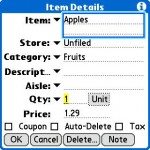
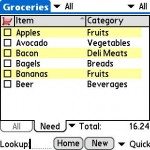
[Data Entry Screen (the program allows you to edit most of the fields elsewhere), and a Shopping Needs list, generated by ticking off items from the master list. The check boxes let you tick things off as you buy them]
This is one of those ‘wonder programs’ that can do so much that any review of it will certainly miss something special. It can be a birder’s life list, a guide to getting out stains, a moving checklist, recipies, and more. Because of the categories you can tailor, you can make it a ‘very smart’ list. Say you go camping a lot. You need different things based on season, location, type of camping, number of people, and number of days. With SplashShopper, you can make a master inventory list that is tagged out in such a way that you can make a packing list for this specific trip and not see the stuff you don’t need. Trip’s over? Tag the items that need to be worked on or replaced.
“What about HandyShopper” you say? HandyShopper is a great freeware resource with a large user’s group and tons of user-submitted ideas and lists, and it is often mentioned on ‘best of’ lists in many categories. While there are differences between the two on the Palm itself, many are cosmetic. I would suggest that the biggest difference is one that is worth most of the cost all by itself- the desktop element. It is so much easier using the desktop to create the lists, and using the Palm to carry the lists in the field that I think the program’s cost is worth it just for that.
The holiday applications of a shopping list should be pretty obvious- not only can you list the supplies you need, you can also list people, gift ideas, sizes, etc. Get your person to give you a list in any electronic format and you can cut and paste it to the memos section in the program, or convert it to a CSV list yourself. One nice thing to consider is that you can also use this to organize gifts all year long- note thoughts, sizes, comments, etc. in it as they occur to you so you are ready for any gifting occasion.
SplashShopper Pros:
– Flexible, adaptable
– Large library of lists can be used
– Desktop element
SplashShopper Cons:
– None

Gadgeteer Comment Policy - Please read before commenting
I have used SplashWallet applications (especially Money) for years. Being able to carry 5+ years of financial transactions around on my Tungsten/Treo (and now iPhone) is super handy. In addition to great products SplashData employees are always helpful when contacted for support issues and willing to incorporate highly desired features in newer releases.