I got a chance to try out the new Photo Finder from ATP Inc.. When Julie asked me if I would be interested in reviewing a product that geotags photos, I said of course. Now… please tell me what that means…

It turns out that geotagging is the act of embedding GPS location data in the header or EXIF data portion of an image file. Here is sample EXIF data from one of the shots I used in my test of this device.
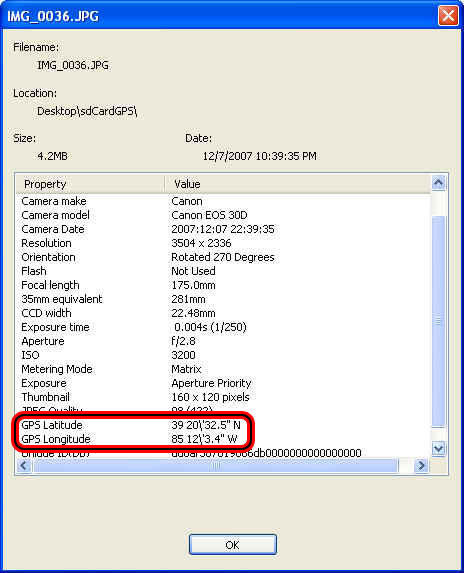
Note that it includes latitude and longitude information (circled in red). This data was not included in the original jpg file as it came from my camera – it was added later by the ATP Photo Finder. We will discuss this in greater detail shortly.
For more information about Geotagging and Geocoding, check out the following links:
en.wikipedia.org/wiki/Geocoded_photo
en.wikipedia.org/wiki/GeoTagging
The Photo Finder is an unassuming device. It is a bit smaller than a typical cell phone with a two line text LCD screen, three LEDs and three buttons.

The device runs on two AAA batteries. It comes with a mini-USB cable, as well as a mini-USB male to full size USB female adapter. The mini-USB cable allows you to connect the Photo Finder to a computer to view the GPS data log files. For a sample log file, view this text file: atp-photo-finder.log.
The mini to full size adapter allows you to connect a card reader to the Photo Finder for geotagging photos on cards other than SD, MMC, or MS – which are supported through integrated slots in the device (theoretically).
The Photo Finder also comes with a carabineer for clipping the device to your belt.

This helps to keep the device properly oriented with the antenna facing straight up.
When you turn on the Photo Finder, the center blue LED begins to flash indicating that it is attempting to find a GPS signal. Just in case you failed to read the manual and are unable to decipher this flashing blue signal, the LCD screen also indicates that it is Searching GPS Signal.

I was never able to get a signal lock indoors, but it did work pretty well hanging from the rear view mirror in the front windshield of my car. When you get a GPS signal lock, the device records the time stamp along with latitude and longitude information in its 128MB of memory (good for as much as 550 hours of log files). Every five minutes it checks location and records another time stamp/location entry in the log file.

In order to make this work, you have to set your camera to UTC time – Coordinated Universal Time as measured at longitude 00 00 00. You obtain this from the Photo Finder when it first obtains a GPS lock. The latitude and longitude data will alternate on the LCD screen with the UTC time. I was not overly thrilled to time stamp my photos for some other time zone, but acquiesced for the purposes of this review.
One of the main issues I have with this device is its tendency to shut down when it does not get a GPS signal for a few minutes. This means that if I step inside for five minutes, the Photo Finder will most likely shut down. If I don’t notice (and that happened several times during testing), I will have no GPS data to apply to my photos.
After I finished shooting several test shots during the course of a weekend following my son around North East Indiana to his various basketball games, I attempted to attach my card reader using the included adapter. My Canon 30D does not use one of the three directly supported card formats (SD, MMC, or MS), but the device is supposed to work through a card reader to geotag other formats.
I never could get this function to work. I tried connecting my card reader first and then powering on the device – both with and without a Compact Flash card inserted. I also tried powering on the Photo Finder followed by plugging in the card reader – both with and without a Compact Flash card inserted. All attempts ended with failure. Either the device simply powered down or it emitted a disturbing squeaky noise.
Pretty disappointing.
Ultimately, I ended up transferring a sample of twenty-four pictures onto an SD card and inserting it into Photo Finder’s integrated slot. This yielded more satisfying results, although still less than perfect. It failed to tag six of the files – probably due to a shut down and failure to log a GPS location within a reasonable time frame in relation to these six pics.
Using Google’s Picasa software, I uploaded my pics to a web album. This part of my testing worked pretty well. The Picasa Web album is a fairly standard interface for sharing photos online, but it adds a map on the left side of the screen with push pins indicating the locations where photos were taken. Here is my Picasa test album: http://picasaweb.google.com/bill.ray/ATPPhotoFinder.
I also used the Google Earth pick on the Tools menu to use Google Earth to view a map with markers for photo locations marked against satellite images. I don’t know how useful this is, but it really looks pretty cool. The following are screen captures from Google Earth:
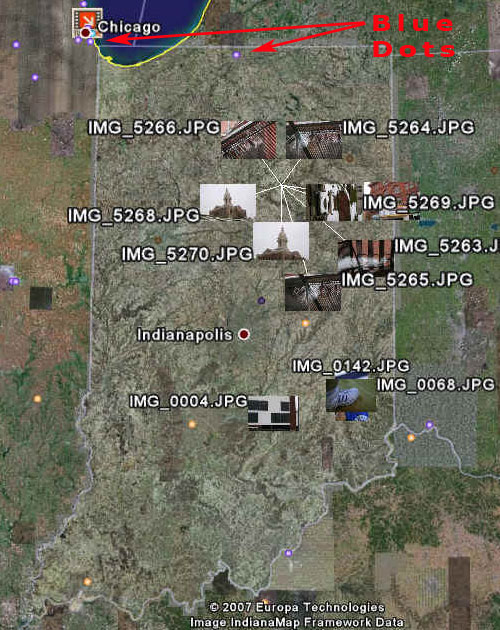
I did a fair amount of driving over the weekend.

Here is a tagged photo of the front of my gym, Total Fitness of Columbus, Indiana, taken from the parking lot.

Several different shots taken in Wabash, Indiana. The two of the capital building are incorrectly tagged about two blocks away from where they were actually taken. This is probably due to the five minute gap between GPS log entries.
Okay, what do I make of Geotagging? I guess my experience tells me it isn’t quite ready for prime time. I don’t like the way it times out and powers off. I would prefer a button that lets me manually initiate a GPS log entry, rather than depend on the device to take a reading every five minutes. This would conserve batteries and memory space, as I would only need to take a single reading at any given location. Perhaps the device could add a manual mode?
I have three Canon DSLRs that all use Compact Flash media, so I need a device that actually works with more than SD, MMC, and MS media. That could be solved by making the card reader connection work, or by adding more card slots.
At this point, I cannot recommend this device, but I like the concept. I could envision providing my iphotosports.com customers another way to visually index my offerings.
Available Q1 2008
Product Information
| Price: | 130.0 |
| Manufacturer: | ATP Inc. |
| Pros: |
|
| Cons: |
|

Gadgeteer Comment Policy - Please read before commenting
I’d love to find one of these in roughly this price point which (a) doesn’t shut down as soon as it goes inside and (b) lets me set the time zone. Ideas for other similar items? I tried using an add-on program for my TomTom One and it kind of worked but seemed to give me more problems than it solved. I may try it again soon, though.
There are many other products out there, one of them is the Sony GPS-CS1 and it is a decent little unit. One of the bigger faults I see with the ATP unit is that it takes a reading every 5 minutes…. as you found, there are definitely inaccuracies with that method. The Sony takes it continuously, every second or so.
The Sony is also a completely different animal, it is basically a USB drive that writes it’s own files to the drive. When you get back to the computer, you plug the Sony in, and run some software that applies the time stamp to the file.
There is some drawbacks though, Sony only ship software for Windows with the unit. If you have an Intel Mac and are running Tiger, you’re fine. It doesn’t work if you have a PPC and running Tiger. Apple seems to have fixed this problem with Leopard though, and now neither Intel or PPC will work. So mine is sitting in my camera bag, useless.
Also on the Mac, I use a a program called HoudahGeo for my geotagging, I can at least tag using the Google Maps interface to tell where I took the pictures.
Just to correct some information here…
The ATP Photo Finder logs every five SECONDS, not minutes. It logs faster than the Sony GPS-CS1. Also, you can plug the Photo Finder up via USB cable (same standard cable like the Sony model uses) and access the .log files. Plus, Photo Finder works fine on a Mac (even Intel/Leopard), unlike the Sony. And, to top it all off, the log files are standard, and not the Sonyfied versions the GPS-CS1.
I had to find a replacement for my CS1 when it stopped working with current Mac OS X versions, and the ATP unit was my choice.
Down sides: Mine shuts off too, which is a dealbreaker for me. Also, the backlit display looks pretty, but can’t be read in direct sunlight. It would be great if you were using it at night or in dark places, but it seems more folks take pictures in the day than at night.
GPS tagging by memory card takes about 7 seconds a photo, so expect a 1GB card full of photos to take a good long time, and hope the battery doesn’t run down during the process or it could possibly corrupt an image (or file system).
Still, a good step forward.
I’ve tried this twice with two different cameras and not had much success. Still it could be user error.
First time with an Olympus (xD card) it mapped all six photos to my home coordinates – where I was mapping. But I took the pictures 6 miles away.
Second time with a Canon G1 (CF Card) it mapped all six photos to the Gulf of Guinea, Africa. Although I took all six photos in Walnut Creek, CA and three of the six were shot in different locations – but all six were mapped to the same point in the Gulf of Guinea.
So sump’n up there.
I’m going to give it a third try and reread the manual again for the tenth time and see if it is user error, but I’m noticing issues seem to be pretty consistent. I don’t think this is ready for prime time just yet.
-cjd
Note – I received an email response back from the PM at ATP indicating they think they have a new flash to take care of one of my issues. That person also indicated that since we are in daylight savings I needed to adjust my time. DOH!
So, kudos to ATP for rather quick response. Things are looking up!
-cjd
[Edited at May 08, 2008 16:05:38 PM.]
I’m disappointed to hear about the Photo Finder’s behavior of going to sleep when out-of-signal – not at all the kind of thing you want happening with a device that should be running in the background.
Likewise, the failure of the device to work with as promised with an external flash reader could be a deal-breaker for users of card form-factors not internally supported.
I hope this issues can be addressed by ATP in future firmware. I had high hopes for being able to suggest this as a somewhat easier way to geotag for less software-inclined friends and family.
I’ve written an article of my initial geotagging experiences with a Wintec WBT-201 GPS logger. The article is primarily about using the logger on the Mac OS, but also may function as a review of the logger, which I find quite usable.