I remember where I was and what I was doing when we landed on the moon for the first time. After hearing Neil Armstrong’s first words, I hopped on my bike and tore through the neighborhood shouting it out. It was an exciting time, and already I was displaying the telltale signs of massive nerdiness.
Several programs have suggested that they can allow you to share in the excitement. One of my favorites was a lunar (or was it Mars?) landing cartridge for my old Commodore C-64. The SimToGo game LEM Simulator promises much of the old excitement again! They use clips from original radio communications, good science, decently authentic views, and a realistic interface to give you the sense of flying the Lunar Excursion Module (LEM).
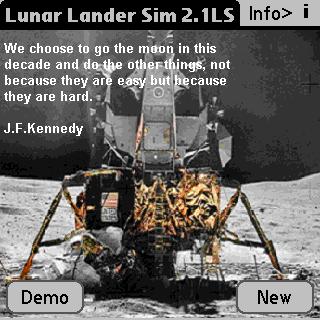
[“LEM Simulator” Opening Screen]
Sure, some of the experience is tempered by the small screen, although I think the small speaker in my TX adds a nicely realistic tinniness to the game. The problem I ran into over and over was the actual interface. The screen gives you a few abbreviated control labels- _DAP_, ATTH, MAN, _DPS_, ROD, and comments like -8. A look at the on-screen help explains everything in pretty straightforward terms, but my memory was never quite good enough to remember what did what, or what numbers I needed to land safely. This added both a sense of accuracy, and a sense of frustration.
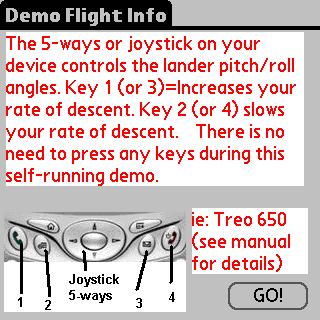
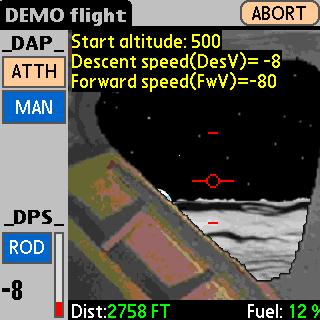
[Screens from the demo- controls explanation and views]
The game offers a few nice details that the original astronauts did not enjoy. Touching the moon image brings up a chart of the flight plan that you can follow if desired (and if you can figure out how to follow right), and the main systems have a ‘manual’ or ‘automatic’ setting to let you decide how hard you want this to be on yourself! Even in the easy modes it takes a pretty gentle hand on the 5-way buttons which act as the LEM’s joystick. An after mission debriefing screen shows how you did in detail.
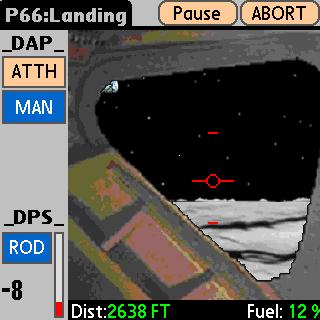
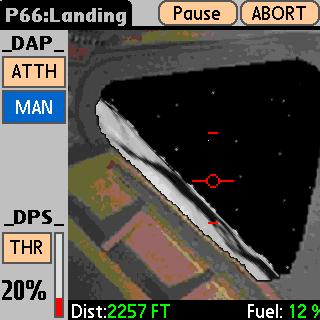
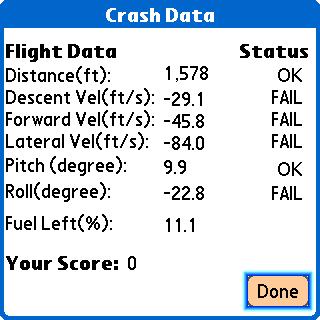
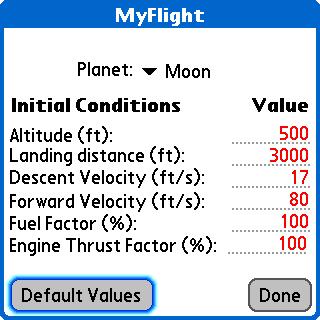
[My trial flight, getting into trouble, and the results of the crash]
I sort of prefer what I recall of my old C-64 game. Somehow, to me, this game misses some aspect of the excitement. Maybe it is the realistic cockpit view that does not really let you see the moment of touchdown, or the vague sense that you are running the LEM by numbers the way the really old text-based Super Star Trek game did. Remember the old “5 Klingons in Sector 3” bit? I cannot knock any aspect of the game. It seems stable, well-written, decently illustrated, and nicely authentic to the original event- a ‘minor’ detail often missing in simulations.
The game offers several levels of difficulty from Rookie to Mission Commander, and a series of missions to complete. The demo version is limited in difficulty and missions, but offers pretty much everything else.
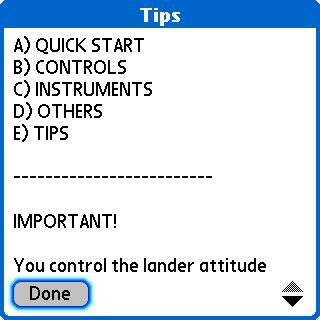
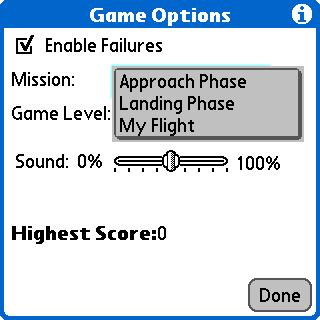
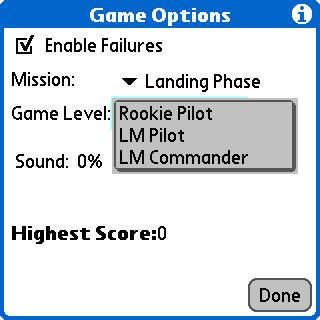
[Options screens, showing helps, missions and difficulty levels]
A couple of tips for beginners-
– Read the manuals. Yeah, you’ve heard this before but in this game, you really need to understand how a lunar landing works (Users Manual), how the on-screen controls and aids work (Quick Start Manual), and how the game is played overall.
– Watch and understand the demo, then try the game in full automatic mode a few times. Try to figure out what all the screens are telling you.
– For the full fun the game has to offer, go to full manual and survive! It takes a little work to get to this point- but this is where the game gets fun!
I AM thankful, however, that Neil and company were better at driving these things than I am! So far, I have wasted every astronaut NASA ever had! It sort of makes me feel bad until I remember that they had hours, nay MONTHS of training in advanced simulators before they had to do it in front of a global audience- including that one young nerd with a bike.
Product Information
| Price: | 14.95 |
| Retailer: | PalmGear |
| Requirements: |
|
| Pros: |
|
| Cons: |
|

Gadgeteer Comment Policy - Please read before commenting
Post your comments on the Palm OS Game: SimToGo LEM Simulator review.
http://the-gadgeteer.com/review/palm_os_game_simtogo_lem_simulator
Just click the POST REPLY button on this page.