Sometimes I’ll catch myself falling into the "Super-Size Me" trap of basing a
digital music player’s desirability on how many gigabytes it can hold – because
in my mind, the more GB the better. Whether that is reasonable or not, I don’t
know – it’s just the way that my mind works. I like the idea of being
able to carry a large portion of the music stored on my
Seagate drive at all times on my player.
But if I am being honest with myself, when considering my entire music
collection, then I would have to admit that I have MP3s on my Seagate that I
don’t even want to listen to, much less wade through when a player
is on "shuffle." In fact, there are usually only a small number of albums which
I will rotate heavily through at any given time. Some are old favorites and some
are new discoveries, but the entire combination of those songs or albums really
wouldn’t amount to all that much memory when one is speaking in gigabytes.
I have had a theory for some time that my daily use doesn’t really
necessitate a large digital music player. An offer from
GeekStuff4U to review the
MPIO
FL300 1GB Necklace MP3 Player gave me an opportunity to decide if a smaller
device could fulfill my needs. Over the past few months I have had the
opportunity to put this player through its paces, and I have made a few
decisions that may affect my personal shopping habits in the future.
The
MPIO
FL300 1GB Necklace MP3 Player is a little bitty flash based music player
that is available in memory sizes of 128MB, 256MB and 1GB, and is available in
blue, red or violet. I was sent the 1GB model in blue.

Measuring approximately 2" long x 1.1" wide x 0.5" thick and weighing just
0.9 ounces, it almost seems unfair to expect anything impressive from an item
that is smaller than a box of matches…
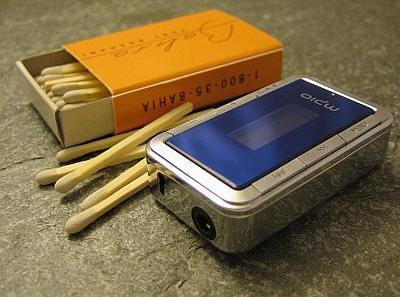

…literally!
Nevertheless, here are the specifications for this diminutive player.
| General | ||
| Display | 2 Line LCD with White Backlight | |
| Battery | Li-Polymer Battery | |
| Battery Life | 10 Hours – Battery life may vary depending on the usage, configuration, and condition. Memory Capacity and Data Transfer Rate figures are maximums, actual values will vary |
|
| Audio | Frequency Range | 20Hz – 20kHz |
| Headphone Output | 26 mW | |
| S/N Ratio | 90 dB | |
| File Support | Decoding Format | MP3 / WMA / ASF |
| Recording Format | WAV | |
| PC | Interface | USB 1.1 |
| Transfer Rate | 5 Mbps* | |
| Supported OS | Win 98/2000/Me/XP | |
| Mac v. 9.04 – 10.x | ||
| Mass Storage Device | Works as USB Storage Device Just like a USB key. Can store files and data, or be used to transfer data to another computer. No special software is required. Works with Windows or Mac. |
Some of the FL300 features are
- Backlit LCD Display
- Plug and Play – no extra software
required - Built-in Voice Recorder
- OP MPIO Headphones
- Integrated Clock and Alarm
- Philips Symphony sound technology
- 6 Preset EQ Modes
According to the MPIO site, the box should include the player, an arm
band, the OP MPIO earphone set, a soft
case, an extension cable, USB
cable, warranty information, manual, and installation CD. The player I
received from GeekStuff4U included a
slightly different lineup – instead of an armband it came with a lanyard for
wearing the FL300 in the provided softcase when using a different headset than
those included.

The FL300’s body is chrome-plated aluminum with a front panel composed of
clear plastic which reveals the player’s colored face. In the center of the
front panel is a 0.75" long by 0.25" wide LCD window. Everything is so shiny…so
no matter how careful one is, there will be fingerprints everywhere!
The body does not flex or creak – it is very solid. Pressing the buttons on
the MPIO’s front side, the user is rewarded with a slight audible click, which
is reinforced by the buttons’ satisfying tactile feedback.
The FL300 is designed to "look like and be worn as" jewelry. With that goal
in mind, the player comes with an integrated necklace headset. The headset has
MPIO branded earbuds on each end. They seem to be a little bit on the large
side, but for the most part they will stay in place even while exercising.
The length of the necklace can be determined by sliding the earbuds’ wires
through the locking slider. When worn, this slider will rest against the back of
the wearer’s neck.

The whole set-up is actually pretty comfortable.

Removing the necklace headset from the player will seem a little bit tricky
the first time it is attempted, but from then on it doesn’t require a second
thought. The base of the headset is turned towards the front of the player in a
clockwise direction as shown in the following picture.

Once twisted, the headset is unlocked and the 3.5mm connecter can be removed.
There is a hidden reset button in the bulbous end of the lock slot, should the
need ever arise.

Here are some shots of the included lanyard and clear flexible vinyl case…

…the FL300 in the soft case…

…and the items together.

Charging the FL300 is accomplished by plugging in the short USB adapter. This
adapter is extremely clever because it not only allows files to be transferred
to and from the player, it also serves to charge the device. I brought the FL300
along on our trip to Scotland, and I was able to keep it fully charged by using
the
BoxWave Battery Adapter. The combination of the two devices was incredibly
convenient while away from my computer.

Here is a picture of the adapter plugged into the included 4′ USB extension
cable. This is handy when there is no USB port available on the front of the
user’s computer.

When the FL300 is turned off and plugged into a USB port, the device will
simply charge. However, when the Play button (►
/ ■) is pressed before the MPIO is plugged into the computer’s USB port,
it will reveal the white LCD display in the USB sync / charge configuration.

Note the buttons surrounding the face of the player: the volume down (–)
and volume up (+) buttons are on the top edge, next to the Play / Stop
button (► / ■). The bottom buttons are
reverse (◄◄), forward (►►)
and Menu.
The FL300 specs state that it has a ten hour battery life depending on usage
and configuration. One of the first things that I did when setting up the player
was test the battery life. I started the test at 10:53 am, by turning the player
on with the volume set to level 11, which is a comfortable setting when seated
at an indoor desk. The meter was one bar down at 3:22pm. Two bars were down by 5pm,
and the FL300 shut off due to the low battery at 7:47pm, which was exactly 8 hours
and 54 minutes since I had begun the test.
Now let’s take a look at the software which accompanied the FL300. Bear in
mind that none of it has to be installed for the player to work.
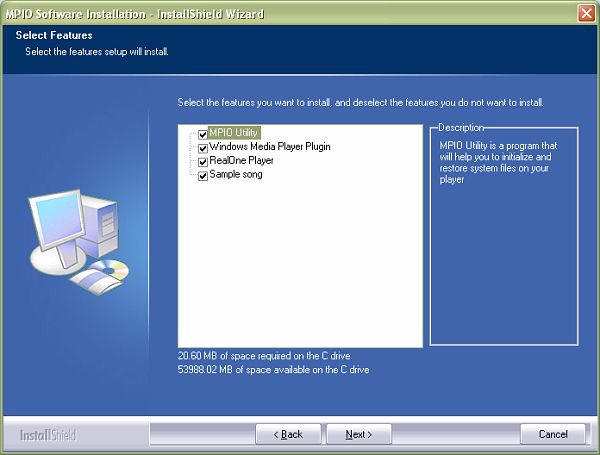
The main reason to use the software is to install the MPIO Utility, a program
that has several useful functions. The Setup Config button performs a
format and recover process, the MediaFile Scan performs a recovery
process, and the F/W Upgrade allows the user to upgrade the player with
the latest firmware updates.

One the MPIO Utility has been installed, the following desktop icon will
appear.

Once again, realize that installing the software is not necessary unless you
want those added features. Whether or not the MPIO Utility is installed, when
the player is turned on and attached to the user’s computer via USB, it will be
recognized as a removable storage drive…
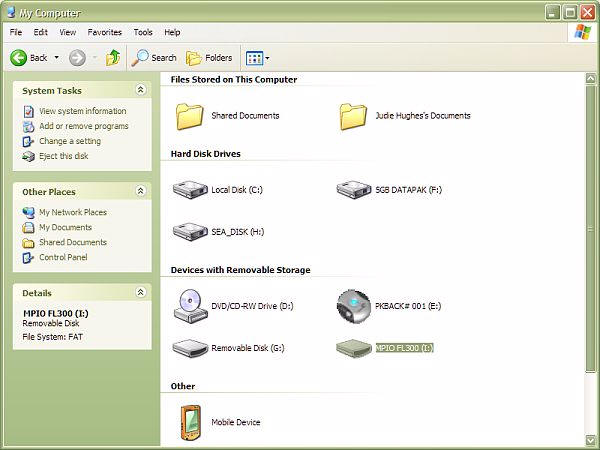
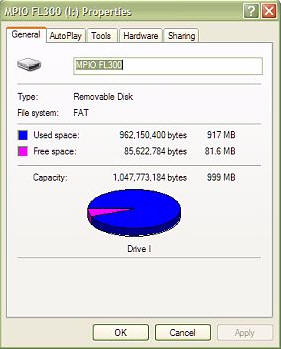
Depending on how finicky the user is about file organization on the player,
audio files can be added either directly into the disk or inside user defined
folders. As you can see here, I am not that finicky.
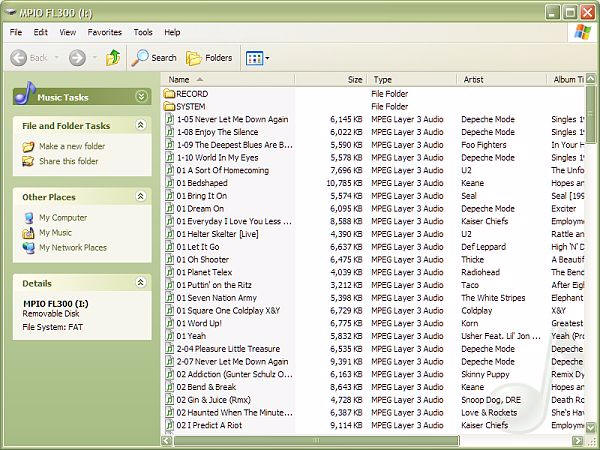
So how much music will 1GB hold? I was able to load 151 songs, with a size of
917MB, before the MPIO started giving an error message and kicking back songs. I
believe that this may be because it is programmed to save some space for voice
messages and future system additions. The 151 songs I loaded equal approximately
11 hours worth of music.
Once music is loaded, the MPIO is ready for operation. Setting the date and
time for the first time is done by pressing the Menu button and then scrolling
to the watch screen in the Menu. Alarms may even be set at which time the player
will switch on, and music will be heard if the FL300 is connected through the
user’s home stereo.
Oh…did I mention that the version I received from
GeekStuff4U did not come with any
English instructions? That means that everything I have described thus far –
from the way to remove the necklace headset to working the navigation menu I am
about to describe was learned by trial and error. I admit that for a short
period of time after receiving it, I thought about cursing the FL300 because I
could not figure out how to get the headset off without breaking it, much less
get the player to transfer files. The good news is that the device is ultimately
quite easy to figure out. Anyway, back to the review!
After the date and time have been set, they will provide the first user
screen seen anytime the player is turned on.

These screens show how the player displays and handles folders. Let’s say I
wanted to arrange the music on my player by genre or by artist, I could create
those folders on my computer and they would be transferred tot he FL300. The
only thing that some may not like about this system is that it does not allow
the user to create playlists "on the fly". I would argue that since it is only a
1GB player, its entire contents could be considered a playlist.

Yes, I know that it’s hard to tell…but this screen shows the scrolling
title of the currently playing song, and the next song is shown underneath.
Holding down the forward or reverse buttons will cause the MPIO to
rapidly scroll through all the songs in a folder.
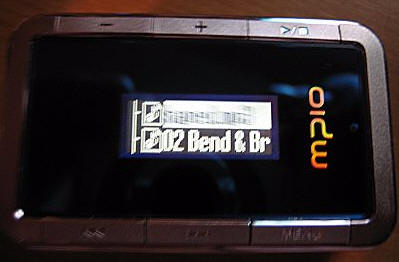
Songs can be played in order, randomly shuffled or repeated (one or all),
from within the current directory (or folder), from within all directories and
from within random directories.
There are 6 preset equalizer modes on the FL300…

…four of which are shown in this picture…
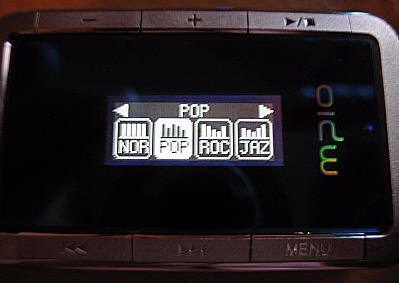
…as well as several sound effects such as "dynamic bass", "concert sound"
and "pure studio."

Even through the included headset, I found the MPIO’s sound to be quite good.
Of course it was even better when heard through the
Ultimate Ears super.fi 3Studio headset I am currently testing.
The FL300 has a voice recorder function which allows the user to record notes
as WAV audio files in either high or low quality. These files can then be
replayed through the player or transferred to the user’s computer.

Perhaps because the FL300’s surfaces are so shiny and prone to fingerprints,
MPIO markets various sets of
stickers for the player’s exterior.

Photo courtesy of the MPIO site
There are
all
sorts of other accessories available directly from the MPIO site for those
that are interested. The FL300 is also available as the upgraded
MPIO FL350, which contains an "FM tuner feature." Since I do not have one in
my possession, I can’t say for sure if that means that the
FL350 can receive FM radio frequencies or if that means it can broadcast
over an FM band – but I am guessing it means that it will receive.
The FL300 is a very robust player that surprised me with all of its features.
While the menu wasn’t quite as intuitive as I might have liked, it was very easy
to ultimately figure out and master. Using the
MPIO
FL300 1GB Necklace MP3 Player for the last few months has actually been
quite liberating, in a sense. Why liberating? Because knowing that I only have a
small amount of memory to fill with music, means that only music I really want
to listen to will make the cut. All thriller, no filler!
Product Information
| Price: | 154.99 |
| Manufacturer: | MPIO |
| Pros: |
|
| Cons: |
|

Gadgeteer Comment Policy - Please read before commenting
Dear Sir,
I lost the system folder from my FL300.
now it is not working.
anbody can suggest me the solution to solve this problem?
regards,
Rashied.
+919846358733
I been having one of theese since many years, I dont remember But with time It lost a buttton and the screen stopped working, This wasn’t a problem, I still used it many years only by using the buttons, However I tried to get half a game into it for passing it to another computer, But it never worked back, I think it dosen’t turns on again, I tried to reset, But I see no changes, The computer dosen’t detects the USB, what do I do? Is she dead? Or is there still a chance of reviving her?
Im the One that just commented ^^^^^, Its an MPU FL350
dam, Its an MPIO FL350, I call her MPU
Does anybody know where I can purchase the “necklace”? I have the mp3 but lost the necklace phones. Can this be purchased anywhere?
Thanks,
sell me you MP3 necklace please
i want one of this who sell me one please