Product Requirements:
Device:
Just about any
portable electronic device
with a TFT screen, but will not adhere to LCD screens
Back in the early days of PDAs, there really wasn’t much one could do to keep
from scratching their touch screen. The average user would buy a PDA that would
come with some sort of static overlay on the screen to protect it from the
factory. If the overlay had no writing on it, then the vigilant PDA owner might
try to keep the overlay in place for as long as possible – knowing that the
minute it came off, the count down to their first screen scratch would begin.
Before too long, screen protectors began to make an appearance. They were
made out of thin plastic sheets that were highly sticky on one side, and quite
tricky to apply. The protectors would usually come in packs of twelve. The
reason given by the manufacturers was that each protector would last for
approximately one month with "normal" usage, so they were actually selling a
year’s supply for the $25 – $30 that was being charged. This seemed reasonable
at the time to me and many other PDA owners, we were more than willing to pay to
protect our screens.
Until I became a Jedi-master at applying those old style protectors, it was
not uncommon for me to kill at least two or three during the installation
process,. Because these protectors could not be lifted and reseated when they
were crookedly applied, because bubbles were so easily trapped under those
overlays, and because they never lasted as long as a month for me, a
year’s supply might dwindle to a couple of months’ worth in one frustrating
afternoon.
Once the application technique had been mastered, including the trick of
sticking pesky bubbles with the point of a needle, I could get a good three
weeks’ worth of use from a protector. The problem came when it was time for
removal. Quite often, I would get a nasty milky residue left on the screen that
could be near impossible to fully remove, even with a dab of alcohol. Oh, I
don’t miss those days at all!
Over time, I have thankfully watched as that sticky-adhesive type protector
of the past went the way of the dinosaur, and two new type protectors emerged to
take its place. Thanks to advances that have been made in the materials used to
produce today’s screen protection, most of the protectors now available are long
lasting, removable, reusable and economically priced. These protectors are
available in versions that either use no adhesive at all, relying rather on the
tension between the touch screen and the plastic or metal that surrounds it, or
they use a silicone based adhesive which ensure bubble-free installation and
easy removal and reapplication if necessary.
Today, I will take a look at the
ScreenGuardz Ultra-Slim PDA Screen Protectors. I was sent a packet for both
my Tapwave Zodiac and my daily driver, the HP iPAQ 4700. Believe it or not, I
really do like trying out screen protectors, so I pulled PAQo from his case and
set him on my desk, ready to be a guinea pig once again.
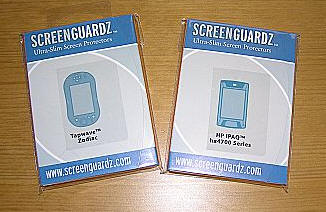
The first thing that threw me off about the ScreenGuardz protectors was that
the packets were so thick. I am used to today’s protectors coming in a
thin package that includes a maximum of two, so judging by the thickness I
thought that there must be three or four of them in there. I was thinking, wow –
this is a great deal!
Before actually opening the item, I went to the
website to check out the
price. On the corner of the page was a blurb about how there were fifteen
protectors to a parcel…fifteen! For the inexpensive price that they
were asking, I have to admit that I started to worry; I was afraid that I was
going to open the kit and find a goblin from the past.
That’s when I put PAQo up and instead pulled out my Zodiac…
I opened the paper tri-fold and saw the instructions on the right side. The
application looked just the same as the old style…
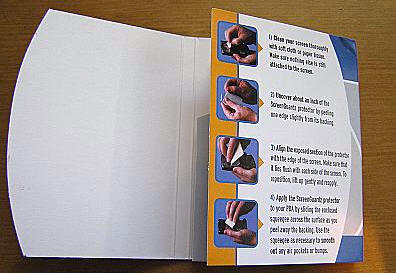
I almost shut the package when I saw the squeegee!
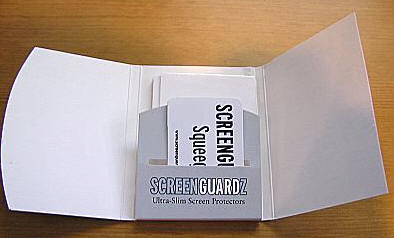
I pulled out a single protector and the squeegee to take the photo…debating
whether I really wanted to go through with this…
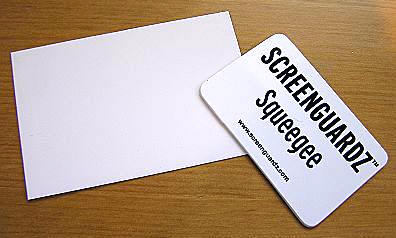
Up until this point I had no clue what the protectors were going to be
like; I was afraid that they were going to be someone’s bad idea for reviving a
retro product. I started to peel the corner back on one side, but for some
reason the paper separated – causing me to think it was the glue on the back of
the protector that wouldn’t let go! Deep breath…
Then I got another corner to properly disengage. I started to pull back the
protector to ready it for application, and I quickly realized that things were
not as I had feared – that this was instead yet another type of
protector. Whew!
Instead of using any adhesive at all, this protector relies on static
cling. I suppose the best way to describe it would be to ask you to envision
a more refined version of the overlay that comes on the screens of new
electronics. Unlike those clumsy protectors however, these are perfectly cut,
thinner, and once applied do not seem to drag against the tip of a stylus when
one is writing. But I am getting ahead of myself…back to the installation
process.
Starting with a perfectly cleaned screen, I pulled the white paper backing
away from the protector to expose about an inch. Starting from the top, I
patiently squeegeed the protector down as I slowly rolled the paper back to
reveal more and more, eventually freeing the protector from the backing which I
then discarded. I was pleased that I had managed to get the protector on
perfectly straight the first try, but I was not very happy with the plethora of
bubbles which were revealed – even after my careful squeegeeing. Urgh.

I was able to chase a few bubbles away by running the squeegee gently over
the screen once again, but there were a couple that would not go away. Great
care must be taken when applying the squeegee, because the protector will
stretch if you push too hard. According to the website, if you can wait 24
hours, the last few bubbles should eventually work themselves out. Since I
didn’t want to wait 24 hours, I borrowed a trick from a friend of mine that
installs window tint – I sprayed a very fine mist of water over the
Zodiac’s screen and then set it in a sunny window. About an hour later, all the
bubbles were basically gone.

Once installed, the ScreenGuardz are very clear. Though they advertise that
they will reduce glare, they are just about as shiny as the ultra clear,
glasslike protectors that I favor. I was afraid that the soft plastic might drag
against the tip of my stylus, but I was pleased to find that it did not.
When the PDA is turned on, the screen shines through quite brightly and with
no milky haze.
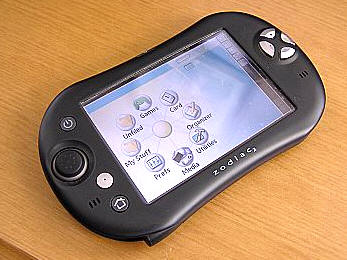
What about if you should get a bit of lint under the screen while in the
process of application? Well, I found that to a limited extent I could pull the
protector back and dab at it with a piece of clear tape. Care had to be taken
not to stretch it in any way, as the protector is much more flexible than
the protectors I am now used to.
The ScreenGuardz Ultra-Slim PDA Screen Protectors appear to be holding up
quite well, but unlike the long-lasting protectors that I have become accustomed
to, they will show more marks and dings from typical daily usage. I would
guess that they might last as little as two weeks to as much as a month,
depending on how often you are actually writing or tapping on your screen.
The neat thing about these protectors is that since there are so many in a
package, you might find other uses for them. I trimmed a protector down and
applied one piece to the screen of my cellular phone, and another to my digital
music player.
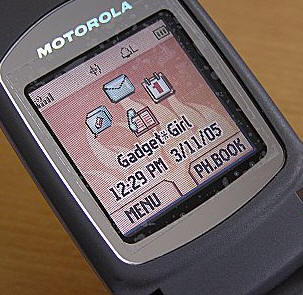
Since these items are easily scratched, yet their screens are never rubbed
with a stylus, I anticipate that the ScreenGuardz will stay in place for years.
As I mentioned before, ScreenGuardz use static cling to adhere. This means that
just about any glass or polished plastic screen like the ones on PDAs, cell
phones, digital music players and digital cameras will work; however, LCD
screens like those on laptops or video cameras will not.
The only real con that I see to these protectors is that once you have
achieved the perfect application, you will eventually have to do it again – and
it may be sooner than you anticipated. I admit that I have grown spoiled with
the thicker silicone adhesive protectors, since they are so easily installed and
once in place they can last up to a year.
Price: $11.99, promotionally priced at $9.99
Pros:
Inexpensive, 15 in a package
Can be used on other portable electronics with TFT screens
Clear
Non adhesive, won’t damage screen
Cons:
Can be tricky to apply
Not as long lasting as other protectors on the market
Product Information
| Price: | 11.99 |
| Manufacturer: | ScreenGuardz |
| Pros: |
|
| Cons: |
|
