Product Requirements:
Laptop computer with a USB port or a
power outlet for charging
As I have mentioned in previous reviews, laptop computers tend to get hot
when they are left running for any amount of time. Not all laptops are built
with sufficient cooling for their CPUs, especially when the laptop is always on
or is being used as a primary computer. Overheating is extremely damaging
to the CPU; the best case scenario is that the laptop will experience
spontaneous reboots and shutdowns, but the worst case scenario is that the CPU
will fry.
Jetart Technology has introduced their
NP4000 XCool Notebook Cooler,
which is essentially a platform that holds the laptop and features two built-in
fans which will keep the laptop cool. Similar to the
Antec
Notebook Cooler I reviewed last year, the Jetart can also be powered by the
laptop’s USB port. However, adding a unique twist, the Jetart can also be run on
its rechargeable battery.
The package includes the cooler, a removable 1500mAh battery pack, a 21" long
USB power cord, and an AC adapter.
The Jetart measures 11.75" wide x 10.25 tall x 0.75" thick, and it weighs one
pound 13 ounces (with batteries installed), which makes it extremely portable.
Being as flat as it is, it is no problem to slide it into a gearbag with a
laptop.
The front is made of bright silver plastic with a shiny aluminum faceplate
insert in the middle, the back is composed of dark gray plastic.


There are four plastic levers that flip to reveal round rubber grips on the
front, and on the rear there are two levers that flip open to raise the cooler
up off of the desk, which is important because it provides air to the fans.


The front side lever flips to reveal a rubber non-slip pad,
the rear levers flip to reveal lifts

The fans can operate at variable speeds, adjusting from 1800 to 2600 RPM.
According to the Jetart site, the type of bearing in this fan is "Ball Bearing."
Going to their Support Page and looking up
How to choose
Fan Bearing, one ball bearing should allow for 30,000 to 50,000 hours of
use.

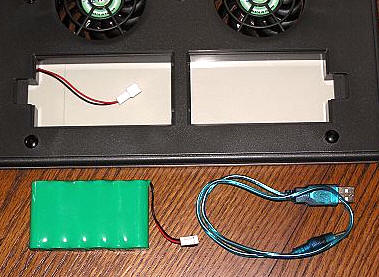
The rear of the case houses the underside of the two fans as well as two
compartments. The left compartment is for the battery pack, and the right is to
hold the USB cable when it is not in use.
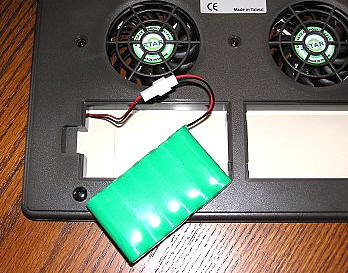

The battery pack clips onto the white plastic connector, then slips into the
compartment. Likewise, the USB cable is stored in the other side. These features
just add to the Jetart’s portability possibilities.

The back of the cooler features a chrome strip which houses the on / off
switch, the fan speed adjustment wheel, and the Power 1 (AC) and
Power 2 (USB) plugs.


When the battery pack is being charged, a red LED light will glow. It
switches to green once the pack is ready and will display green when the cooler
is turned on.

It takes approximately four hours to fully charge the battery, and with
continuous running on middle speed, you can expect about five hours of use. When
running, the fans are very quiet – they seem to barely whisper on the lowest
setting. On the medium and higher settings they are a quiet whir. You can
definitely feel the cool air being pushed out, and this should greatly benefit
any laptop, especially those with a bottom fan. The fans will run at a slightly
slower speed as the batteries get low, which can be remedied by either plugging
the cooler in via USB or by recharging the batteries.
I use the Jetart with my
Fujitsu P2110, a small laptop that has become notorious (at least with me)
for getting hot. The Fuji’s fan vents are located on the side. But even so, the
bottom will get so hot that I worry it is not receiving sufficient air.

Because I do not have a method of measuring temperatures in inanimate objects
such as this, I can’t give you degrees. I can tell you though, that the
Fuji gets hot – whether it be sitting on a desk or sitting on my lap.
Using the Jetart, I have noticed a substantial difference in temperature.
Since my Fuji is so small, I am only able to receive the benefit of the upper
two rubber grip pads on the cooler, however, the moleskin on the back of my
laptop does help keep it from sliding.

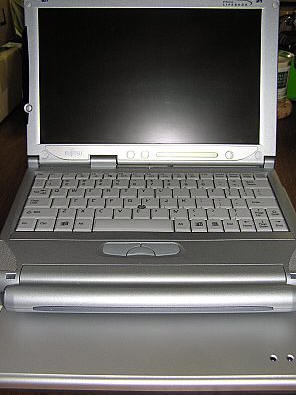
The Jetart will most likely give the most ergonomic and practical benefits to
a regular sized laptop.
The Jetart NP4000 Portable XCool Notebook Cooler is a great take-a-long when
you are traveling with your laptop and you want to keep it cool. The
rechargeable batteries allow you to run it without drawing from your laptop’s
USB port. It is also handy that you can use the USB port for power, which will
be most convenient when your laptop is sitting on a desk plugged in. Whether you
use it for travel or as a permanent piece of equipment on your desk, the Jetart
allows your laptop to operate at cooler temperatures, which in turn avoids the
pitfalls of an over-heated CPU.
Price: $43.95
Discounts are given when multiples are ordered
Pros:
Rechargeable – but can also be run from USB port
Charge lasts for five hours
Portable
Quiet
Keeps laptop bottom cool
Fan speed is adjustable
Cons:
None
Product Information
| Price: | 43.95 |
| Manufacturer: | Jetart Technology |
| Pros: |
|
| Cons: |
|
