Product Requirements:
Device:
Any Palm OS PDA
Desktop Computer running Windows 95/98/NT/ME/2000/XP or MacOS 8.6/9.x/X (Carbon)
My boss hates Palm.
Maybe it’s not so much that he
hates Palm, but he is a serious believer in Microsoft and all of their
products. Okay, so I’m a Mac guy…
…let’s just not go there.
Anyhoo, one day I whipped out
my CLIÉ NR70V and showed him the Star Trek: Nemesis trailer in widescreen. He
tried to deny it, but he was impressed and I was a god among geeks, the
ultimate techno…
…then he asked me what else I
had on it.
I stammered and tap-danced, and
he stole the upper-hand from me, but not for long. No longer would I search
the Internet from compiled clips – I would make my own…
Of course, I am writing about
Kinoma Producer. For those of you who are unaware, head over to their
site and download the player– it’s free.
The Producer is not ($30) but
with it you can encode movies from mpeg and QuickTime video files. Version
1.1. released very recently, also has built-in support for the creation of
widescreen NR clips – no more rotation in Quick Time Pro needed.
So. How involved is it to make
a movie for your palm? Not very, actually. First, you need a movie file
(.mov works best, but I have had some successes with .mpg and .avi – forget
about Windows Media). Just import the clip or drag the thing onto the work
area of Producer.
From there, all that remains is
to select a format. The application includes some conservative settings for
just about every Palm-based PDA ever made, or you can tweak the clip to your
own tastes.
A word of warning, though.
Even though the application says that it is possible to set the program to
display as many as 30fps (Frames Per Second), taking the setting over 12fps
will result in dropped frames and out of sync audio.
Configuration even goes farther
than setting the resolution and video size of clips, the positioning on the
screen and even background color/image. As you can see in the illustration, I
used the widescreen NR settings to do a little movie of my Vegas wedding (done
my Elvis, no less!) next to a picture of my wife and I after the ceremony.
With the clip(s) and output
settings specified, all that remains is setting an output location (it
defaults to the original folder of the file) and hit the [Convert] button.
Conversion time varies, but I
found that letter-box NR CLIÉ movies took about 3.5 times longer than the
actual file to convert, but I am running an iBook 600, and YMMV.
So, how does it all come
together???
The answer is something of a
double-edged sword, as the limitations of OS 4 and hardware of even the latest
and greatest of these devices become evident. They are motion pictures, and
you can see and hear them, but I wouldn’t be replacing that home theatre
system quite yet.
Problems with this program?
There are a couple, and they really are small, given everything else. Kinoma
Producer has a decidedly beta quality to it. I had hoped that 1.1would address
some of these issues, but… Small things: a failure to quit when the
keyboard shortcut is input, and some other slightly-annoying items – hardly a
deal-breaker in any regard.
The only other thing that I can
complain about would be that errors that occur while the files are being
converted do not appear until conversion is complete. For example, if you were
formatting an mpeg video file for your Palm and there was no audio, Kinoma
would not let you know until the file was complete. Once again, a little
annoying, but not that much of a problem.
Price: $30 (From
Kinoma)
Pros:
Wide-screen NR movies a mouse click away
Real sound from your CLIÉ videos
Cons:
Mac version feels a little “beta”
Errors not reported until clip conversion complete
Product Information
| Price: | 30.0 |
| Manufacturer: | Kinoma |
| Pros: |
|
| Cons: |
|

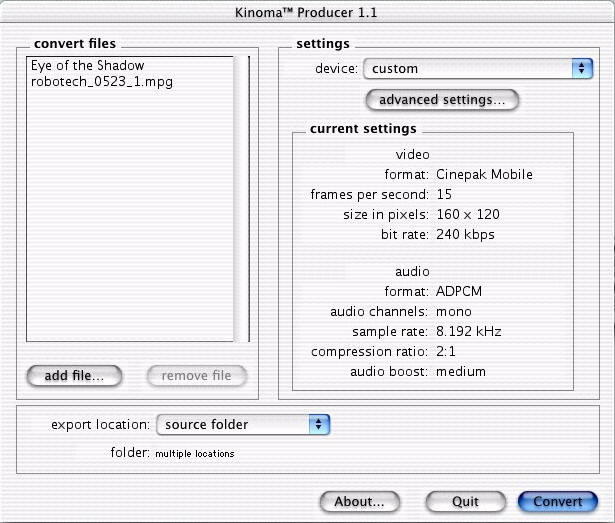
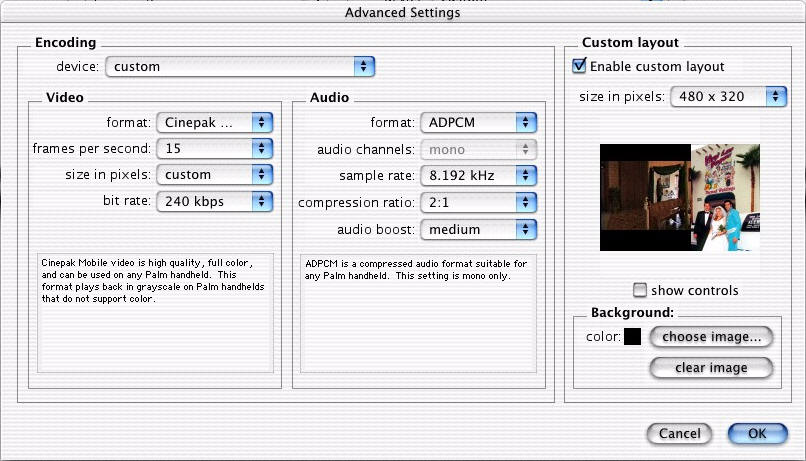
Gadgeteer Comment Policy - Please read before commenting
Post your comments here on the UPstrap – Non-Slip Replacement Shoulder Straps.
http://www.the-gadgeteer.com/upstrap-review.html
Just click the POST REPLY button on this page.
Good review of a subject that I thought wouldn’t be reviewable….
By the way, I think I found the greatest Laptop Bag ever…the EBags.com Firewall Laptop bag!
So far the strap is functioning well, but I may take a look at this strap as a replacement if the EBags strap doesn’t pan out.
Hmmm, my favorite laptop bag was the Lapdog….
http://www.shaunjackson.com/lapdog.html
However, my present laptop is bigger than the case, so I’m in the market for a new case….
I’m pretty happy with the strap that is on it….but I’m thinking of getting a new strap (to replace the original [horrible] thin strap) for my digital camera (Nikon Coolpix 5700).
As for the new case I’m looking for….I thinking that I want something in a carry-on rollaround type case that has an ‘overnight’ main compartment (getting stuck in an airport once one winter was too often for me….I had lots of gadgets to keep me occupied though 8-)…..and preferrably a removeable laptop section….
The Dreamer.
Great review as always, time to stop lurking I guess
If a single lanyard loop is enough to stop you, your not trying. :p
Use a small key ring loop to make the conection between the ends of the strap and the camera. There are all sorts of options though, just have to keep an open mind. 😉
Hope this helps. 😀
Greenbrumby,
The UPstrap actually comes with two tiny keyrings, one on the end of each strap.
My camera only has one extremely small slot/hole, and I dare say there is not much chance I could even get one of those tiny rings through this hole.
Poor design on my Olympus’s part, believe me – but otherwise a great camera. 😉
Judie :0)