I’m a musician & PDA user. I make my living in music & depend on PDA’s for all aspects of my business. I’ve used handheld devices for over 10 years now, starting with a lowly Casio BOSS. I used the BOSS to keep my schedule & contacts at the time. I probably went through three BOSSes. Meanwhile, I also picked up a Poqet PC for word processing & basic accounting. The Poqet ran Word Perfect, which worked great for me then. Eventually, I switched to a Sharp PC 1000. The Sharp PC 1000 took over my contacts, calendar, & basic accounting, & I also began to compile all the lyrics I needed for performing. I was tempted to switch to the Atari Portfolio or an HP 95, but the Sharp’s large screen & keyboard (roughly the size of an LG Phenom or Toshiba Libretto) were just perfect for what I needed. Everything ran in DOS, & I knew all the DOS commands well from my days at Tandy in the 80’s.
When the Sharp screen got crushed in the summer of 1996 I tested a Sharp Zaurus, an HP OmniGo, & a Pilot 1000 to take over everything from the crushed Sharp but the lyrics. I did a “no manual” test with the Sharp, HP, & Pilot. The Sharp screen & case were wonderful, the HP had a fold-over clamshell/pad design, but the Pilot was so much easier to use overall. I returned the Sharp, kept the HP for my collection, & committed to the Pilot wholeheartedly. I won’t
bore you with what I did for lyrics.(I went from a Kalidor 2000 to a Cassiopeia A11, then a Newton 2000, & finally an LG Phenom.)The Pilot served very well.I upgraded memory, bought cases, bought shareware, checked Stingersoft & Edward’s site (I think it was Edward) daily for new shareware, & was generally impressed with the way the Pilot became indispensable to me.The PalmPilot Professional was a great update.A better case, backlight, more memory, & TCP/IP stack were a huge step forward.
Then the Palm III came out & I was a little underwhelmed. The case was only a slight improvement, & the only other thing I cared about was more memory. I was beginning to dream beyond the capabilities of what Palm could do. I wanted better hardware, a better screen, & more. The road between 1998 & 2000 was filled with switches & flirtations with the Newton 2000, 2100, & eMate, the Psion Series 5, the Palm V, IIIx, Vx, IIIc, VII, the DaVinci, the Avigo, the Cassiopeia E10, the Everex Freestyle, the Fuga Diary, the Oregon Scientific Pro, & the Visor Deluxe. I always came back to the Palm.
Earlier this year I switched to color when the Palm IIIc came out. Then the Pocket PC was announced & I had to run out & buy the first one out – the HP Jornada 545. I have really run the IIIc & Jornada through the proverbial rack trying to figure what’s best for me. I want to focus on the functionality of the core PIM applications as well as the third-party applications I use. I use a PDA every day for almost everything I do. I am committed to these devices because I know they make a difference in my business & my life. It’s taken me a couple months to finish this review. In the meantime I have switched to a Palm m100, then a Palm VIIx, then a Visor Prism, & finally this month I am using a Sony CLIE. I’ll switch back to the Palm IIIc for this review, since that’s where I started my comparison last summer.
I’ll present a day of typical situations that I use a PDA for, & then compare how I used a Jornada 545 & Palm IIIc to handle each situation. Next I’ll describe a typical instance from my day where I would need to use several apps in succession to field a phone call & make an appointment & all the notetaking along with that. Lastly, I’ll discuss some overall differences & show some other apps & utilities that make everything come together to make the Palm a more elegant solution for me than the Pocket PC. I’ll say right up front that I’ll probably wind up switching at some point to another device & OS. Right now the Palm
OS works very well for me, though. The Palm has a definite advantage with the third-party software available for it, but the HP’s hardware & elegance are stunning. I searched out all the apps I could find to make the Jornada do everything & more than my Palm IIIc could. More shareware has come out since I started my comparison that is beginning to bridge the gap between the Palm & Pocket PC OS.
Typical Situations
Wake Up
JORNADA
The alarm on the Jornada is loud, but how do you turn it off? I try pushing the neat flashing button, but it only shuts it off for a minute, then it sounds again. I
tried BugMe for the PsPC, but it wouldn’t work on a Pocket PC. I’m sure there is decent alarm software for the Pocket PC, because the system alarm utility takes too much effort. I sure wish BugMe worked on the Pocket PC. I will probably try AlarMe.

PALM
BugMe! works great for a wakeup. I can set any alarm sound I want including alarms I’ve written myself. I’ve tried other apps, but I usually come back to BugMe!.
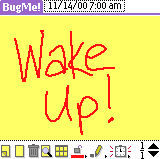
Check Morning Todos
JORNADA
Fire up the todo list. Overdue items are marked in red. That’s great except I use a todo as a running list from day to day. So I tap on each todo & change to today or some to future days if they don’t have to be completed today. Why are there 2 dates – “Start” & “Due”? I wasn’t an Outlook user until I bought the Pocket PC, so I’m sure this functionality makes sense. If I just change the “Start” date it changes them both, so that’s fine. My notes aren’t represented with an icon in the list view as I’m used to with the Palm. I tried Agenda Today to see if it worked better. Took it 7 or 8 seconds to pull up the schedule & todos each time I started it or
changed the day. Frustrating! I later tried Pocket Informant. It is quicker to load, but I really don’t like the interface. I think this developer is on the right track though.


PALM
Start TodoPLUS & see the todos for the day. It might be nice to see the overdue items in red, but I can turn on or off the date due display, so that is a workaround. Using DateBk4 also works pretty well for this except that it lists overdue items first. I’d rather see them listed by priority instead of due date. Action Names sorts them fine, so I sometimes use that app. I prefer to see a separate list though, so that I can switch quickly between my todo list, address book, & calendar when making appointments & setting reminder todos. Multi-tasking works better for this, but the third-party apps I use on the Palm save the last view.
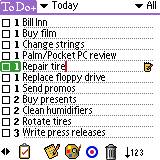

Action Names
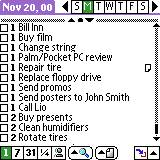
Check Day’s Schedule
JORNADA
The Pocket PC Agenda view works really well. I like the way an appointment is grayed out when it’s completed. The Day view scrunches things side by side that occur in sequence & wraps the text in the middle of a word sometimes. I like the way it shows icons, but I can’t access a note or a time without opening the entire appointment. The time picker could be better. I can write in the time quickly, but having to scroll up & down is slow. At least you can tap a time & hit “new” to start a new appointment. Why did they switch to the “View” button instead of having an icon for each view on the screen. The Palm-size PC did that.
The Week view is pretty worthless. You tap on a blue block to see what the appointment is. Then you have to tap twice on another block – once to deselect the
previous block, once to select the new block. That’s not good UI. It only shows 12 hours at a time. That’s fine for most folks, but I have a lot of gigs that run until 10 or 11 p.m. There are no icons, so I can’t quick check at a glance here. The month view has a triangle for morning appointments & a triangle for afternoon appointments that for a square when both are present. There are no icons & no popups. Tapping a day returns to the agenda. The year view is great. It doesn’t show any appointments, but it is clear & useful. It’s very easy to navigate to a new date & return to today’s date in all views.

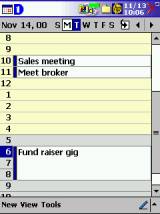
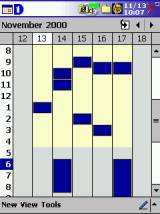

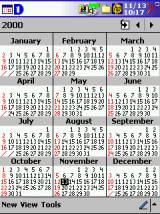
PALM
I use DateBk4 right now (I switched from Action Names when DateBk4 was released.) DateBk4 opens to a quick view of the day with icons for each appointment & color coding. The icons include a graphic week view that is colored & that I customized to show 16 hours at a glance. Each view has small icons for each view like the views on the previous PsPC. The next weekly view shows 1 or 2 weeks in a daytimer- style layout. The monthly view either shows icons or graphic bars color-coded to my appointments so I can quickly see what category or type each appointment is. The yearly view I have normally set to view all birthdays or holidays. The yearly view can also be switched to quarterly. The list view gives a brief & continuous view of appointments. I have saved views to show my gigs by category & todos, memos, etc. When I used Action Names it had its own benefits & views.
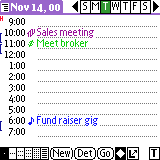
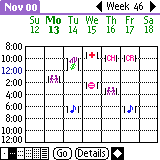
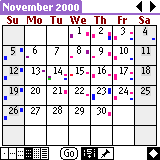
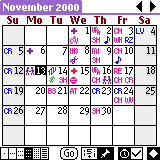
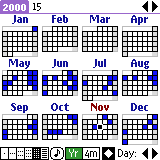
Action Names
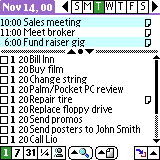
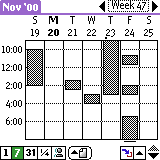
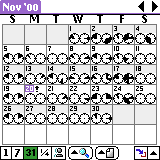
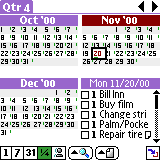
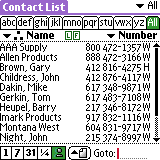
Product Information
| Price: |

Gadgeteer Comment Policy - Please read before commenting
Post your comments here on the Irxis ilûm USB Powered Laptop Keyboard Light.
http://www.the-gadgeteer.com/ilum-usb-light-review.html
Just click the POST REPLY button on this page.
I have the Targus version of this light. Works quite well, Although I have it working on a Libretto 100. One thing to note, if you have a laptop that does not have USB ports, such as mine, a USB-PS2 converter will still provide power. I had a couple laying around, used one from a Microsoft mouse, and it works fine.
I did find the following one in my travels, found this review. It actually looks to be a better design, as it has 3 LEDs instead of the single one, and still uses the same type of clip.
Panasonic LED lite
I have been using the Kensington FlyLight for some time. I like to sit out on the porch in the evenings with my iBook and it proved to be just the ticket for lighting my keyboard.
It is a much simpler, one piece design and costs less!
FlyLight at Amazon.com
They also make a cool USB fan.
FlyFan at Amazon.com
Todd
I still love reading this article! I’ve read it loads of times over the years – reminds me of the less stressed days of simple PDAs.