The Sony CLIE PEG-S300 is Sony’s first Palm OS device. CLIE stands for Communication Link Information Entertainment (I really hate weird acronyms). It comes in two different versions. A mono and a color version. Right now only the mono version is available here in the US. The color version which is currently selling in Japan will be released here in the US either at the end
of this year or the beginning of 2001.
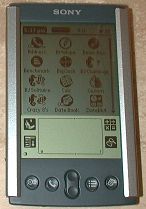

Hardware Specs:
Processor: Motorola EZ Dragonball 16mhz
Operating System: Palm OS 3.5
Memory: 8MB RAM / 2MB FLASH / 8MB Removable Memory Stick also included
Display: 160×160 pixel, 16 gray scale LCD
Power: Lithium-ion Rechargeable Batteries
Communications: USB and IR port
Size and weight: 2.875 x .625 x 4.625in, 4.27oz (7.30 x 1.59 x 10.85cm, 121.05g)
When I saw the first pictures of the CLIE on the net, I thought the PDA looked really clunky and cheap looking. But, when I actually saw it in person, I changed my mind. The CLIE is VERY solid feeling. I would say that it is the most solid feeling Palm device to date (other than the Palm V/Vx).
Although it is not as wide as a Palm V/Vx, it is thicker and just a little bit longer. I think it is comfortable to hold and use. It feels good in your hand and doesn’t flex or creak at all. Below you can see some pictures comparing the size of the CLIE to a Palm V and a Palm IIIc.

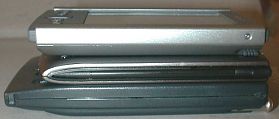


One thing that I noticed with the CLIE is that it uses regular Phillips screws to hold the case together. This is great for those “I want to take it apart and see how it ticks” kind of guys. 🙂
When you see pictures of the CLIE, it looks kind of strange because of the silver rails that run along the sides. They aren’t actually rails though. The plastic wraps all the way around the PDA.
The application buttons are pretty small. They are actually smaller than Palm V/Vx buttons. The up/down scroll button is one piece instead of separate. Even though the buttons are small, they have very good tactile feedback. The buttons are concave and are pretty much flush with the face of the PDA so it is hard to press the buttons by accident.


At the top of the unit is a small power button which also has good tactile feedback. The Memory Stick slot, IR port and stylus silo are also located at the top of the unit.
The stylus has a plastic top and bottom with a metal barrel. It has a nice smooth tip. I would say this stylus has the best tip of any stock Palm stylus yet.
The memory stick is spring loaded and pops out if you press it in. When the stick is fully inserted, the top of the stick is flush with the top of the PDA. When you remove or insert a memory stick, the CLIE beeps (even when turned off) and a small LED beside the stick slot lights up when a stick is inserted. Sony was also nice enough to include an 8MB memory stick with the CLIE when you buy it.
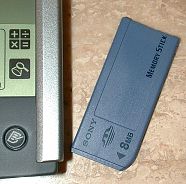

Right now, the memory stick is strictly for storage. You can’t actually run apps from it. An included app called MSGate allows you to copy to and from the stick. There aren’t any easy backup and restore features. You have to manually copy files / databases to / from the stick.
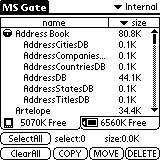
Sony plans to use the memory stick slot like Handspring uses the Springboard slot. They want to create accessories such as digital cameras, wireless modems etc. Right now though the only thing the CLIE can use the memory stick slot for is memory.
Besides the memory stick, the CLIE has another new hardware feature. A jog dial is located at the top left corner on the unit. The jog dial is a plastic wheel that can rotate or be pressed in. The wheel doesn’t have a stop. It continues to rotate in whichever direction you roll it. It is easy to rotate and press.
If you press the jog dial in on the application list screen, it will switch to the next application category. If you rotate the jog dial while in an application list, it will popup a pull down list with all the apps in that category listed. You can then rotate the dial to go up and down thru the list. Pressing the jog dial in on an entry will launch that application. The application list popup only stays on screen for about 3-4 secs and then disappears.

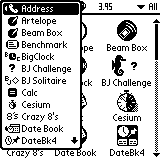
Applications that have support for the jog dial show up with a little jog dial icon next to them in the applications list screen.
The Address book allows you to scroll thru users and select a user with the jog dial. You can press the jog dial again to get back to the address list screen. With the Datebook app, the jog dial scrolls thru days. Pressing the dial cycles thru the different views (day, week, month…). In Memo pad, the jog dial allows you to scroll and select memos.
I personally am not fond of jog dials. As a left handed person, the location of the dial really isn’t useable for me. If I were right handed, I might use it but I’m not sure.
Another good change with the CLIE is the return to the old style backlight. All I can say about this is “It’s about time!!!”. Instead of the
reverse backlight which started on the Palm V, we are back to having the background light up and the graphics stay off. It works MUCH better.


The screen is very crisp and clear. The screen is a little smaller than the Palm V/Vx, but not as small as the M100. I found the screen to be easy to view and write on. I think my Palm V is just a tiny bit brighter/crisper though. Below is a table with screen dimensions of the various Palm devices.
| m100 | CLIE | Palm III / IIIx | Palm V | Palm IIIc | |
| IN | 2.675 x 1.965 |
3.07 x 2.17 | 3.20 x 2.375 | 3.075 x 2.242 | 3.15 x 2.33 |
| CM | 6.80 x 5.00 | 7.80 x 5.50 | 8.13 x 6.03 | 7.81 x 5.69 | 8.00 x 5.92 |
| DPI | .29 x .29 | – | .35 x .35 | – | – |
The speaker on the CLIE is nice and loud. It seems louder than my Palm V and IIIc. I would guess that it is about the same as the m100 but I didn’t have the m100 to compare it to at the time of this review.
Battery life is pretty much the same as a Palm V/Vx.
Overall performance feels pretty snappy. The processor that the CLIE uses is the same EZ Dragonball 16mhz processor that the Palm V uses. I wanted to test the speed of the CLIE so I used Neal Bridges Benchmark program to compare my Palm V, Palm IIIc, Visor and m100. I disabled all Hackmaster Hacks prior to the tests. As you can see, the CLIE is faster than the Palm V and m100 but slower than the Visor and IIIc.
| Benchmark | |
| CLIE | 120% |
| m100 | 99% |
| Palm IIIc | 127% |
| Palm V | 99% |
| Visor Deluxe | 158% |
The CLIE follows in the Handspring Visor’s footsteps with its use of a USB cradle. USB is easier to use than a serial cradle because you don’t have to deal with finding a free comport or IRQ. It is basically just a matter of installing the Palm desktop software, plugging in the cradle, pressing the hotsync button and waiting for the sync to finish. With the Visor, USB syncs were very fast. With the CLIE, they are about the same speed as a regular serial sync. Why? Well, when Handspring created their USB cradle, they opted to re-write the Hotsync manager software to take advantage of USB’s speed. Sony on the other hand just wrote a USB switcher. Syncing works just fine, it just isn’t as fast as syncing with a Visor.

Last but not least (as far as hardware), Sony included what I think is the nicest stock PDA case to date. It is a wrap around play thru case that the CLIE clips into. No Velcro needed 🙂 It can also be used as a stand. It doesn’t have a belt clip though.
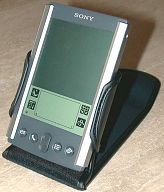



As far as software, the CLIE is a Palm OS device. It runs Palm OS version 3.5 and looks and works like a typical Palm or Visor. The only operating system differences are that the main applications (Datebook, Address Book, ToDo, Memo) have the jog dial features included and the Sony enhanced Address Book allows you to insert pictures so that you never forget a face.
Sony also bundles in some extra applications:
PictureGear Pocket – Image viewer. Similar to Album To Go. It will do a screen cycle. It can read pics in the internal memory or the memory stick memory.
PictureGear 4.2 Lite – Allows you to convert and compress digital photos on your PC and transfer them to the CLIE.
gMedia – Video clip viewer. Clips are stored in internal memory only (why they didn’t take advantage of the memory stick is beyond me). Playback is surprisingly smooth. This is a cool app. Just wish it was color 🙂 8.8 sec video clip takes up 433k.
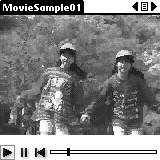
Also included are Avantgo and True Sync which allows you to sync with Microsoft Outlook at Lotus Organizer.
The Sony CLIE is a very nice 8mb mono PDA. It is a solid well made device in a great form factor. If you are in the market for an 8mb mono screened device, you should consider the following: The CLIE is the same price as the Palm Vx but it gives you more bang for your buck due to the fact that you get a memory stick slot, with an 8mb memory stick included. You also get the ease of USB setup and a jog dial which may or may not be useful to you. So, if you were going to choose between a Palm Vx and a CLIE, I think the best buy would be the CLIE. If you want the CLIE because you are excited about the expansion possibilities of the memory stick slot, I would say that you should check out the Visor Deluxe instead as more and more Springboard module accessories are starting to pop up. If you are mainly wanting the smallest 8mb Palm OS device you can get, then the Palm Vx is still the smallest and sleekest. Happy shopping!
Product Information
| Price: | $399.99 |
| Manufacturer: | Sony |
| Pros: |
|
| Cons: |
|

Gadgeteer Comment Policy - Please read before commenting
I need a replacement for the AC plugin / adapter that I lost. Do you have any idea where I could get one for my Clie PEG S300?
Hi, I found one on eBay. You can buy the whole PDA and AC charger for $19 in 2020. See how cheap our old tech is if we wait around for ten years!
https://www.ebay.com/itm/Sony-PEG-S300-CLIE-Personal-Entertainment-Organizer-W-Charger-Instructions/383623216033?hash=item5951b9bba1:g:w~YAAOSwwsVfBg3o
Robert, long time no see! Did you buy the Clie? 🙂
Gosh, I bought a Clie SJ-22 many many years ago. It was a good little unit. I read many Sci-Fi books on that small screen. I still have it and a year or so ago bought a new battery for it. I used it until I got the first iPod touch I still have and the battery is still good on it, while the newer ones die out after a few years.
It’s good to take to you again and maybe I’ll make a comment to view The-Gadgeteer more often… I kinda miss you guys <3
dang auto correct! That is “TALK to you”… and “Commit to view”
🙂
We’ve missed you too Robert! Don’t be a stranger 🙂