Windows CE is a lite version of Windows 95/98. But the Windows interface
(GUI) on a Palm-size PC just doesn’t work well. To start your programs,
you have to navigate that annoying Start menu which is tedious and time
consuming. Wouldn’t it be much quicker and easier if you could just tap on an
icon? Or wouldn’t it be great if you could arrange the desktop just the way that
you wanted it to be? Well you can! This review checks out several
programs that replace the Windows CE desktop and make it more user friendly and
user customizable.
Sticky Buttons Suite v1.5
Interface v1.0 Beta
StarTap+ v4.15
The Sticky Buttons Suite from Sticky
Software consists of several programs: Spike, Spike Edit, GoSpikeGo, Sticky
Explorer, and FBI. Spike is the graphical desktop that allows you to
totally customize the look and feel of your PSPC. You can add your own
65000 color backgrounds to the desktop. You can also have up to 32 icons on the
desktop and can place them anywhere on the screen you choose.
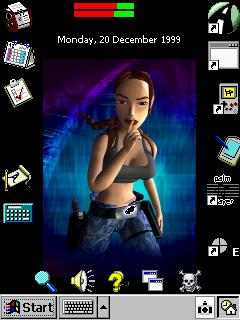 |
Spike also provides real-time graphical information that you can put on the desktop. An analog clock, memory and battery meters are available. There are also seven little utility icons available as well. They include a very useful “Find” and “Kill All Tasks” icon which can greatly improve how your device operates. I always put this icon on my desktop because it is much faster than going into the Task Manager program to kill tasks individually. With the Kill All Tasks icon (which is a skull and crossbones), you just tap it once and all open tasks are killed immediately. |
Spike Edit is the program which allows you to edit the desktop by creating themes. With this editor, you can pick the backgrounds, which icons to add, where to put them, sounds for each button (icon or virtual hotspot) which has been tapped, etc. and then save these configurations as themes. Icons that you tap can exist in two forms. They can either be part of the wallpaper image, or they can be overlaid by the Spike program. Designing the buttons as part of the wallpaper gives the best results, but it can be a pain to edit the wallpaper every time you install a new program. Spike Edit seemed a bit difficult to use at first but once I started playing around with it, I found it to be pretty simple. If you aren’t motivated to create your own themes, there are quite a few ready made ones that you can download from various sites. There are some really creative people out there! |
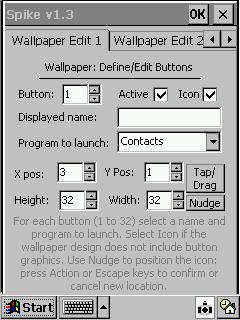 |
GoSpikeGo is a quick way to change themes on the fly. It is basically
a theme chooser program. It pops up a file manager type window. You navigate to
the theme .DSK file and load it. This is faster than loading them thru Spike
Edit.
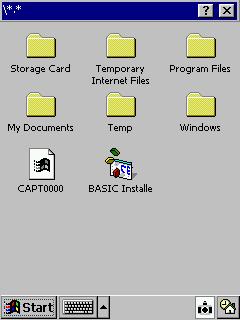 |
Sticky Explorer is a simple file browser program. It shows the folders and files in icon view. You can navigate thru folders, copy, delete, and rename individual files. It has a built in viewer for graphic files so that double tapping on a pic will display that pic. Double tapping a .WAV file will play the file. You can put a wallpaper background on Sticky Explorer if you desire. One thing I don’t like about Sticky Explorer is that it always goes back to the root directory if you turn your PDA off and back on again while Explorer is up. And for some reason it won’t show all the files in the root directory of my compact flash card or the main PDA storage. I would also like it much better if it had a detailed or list view of the files. Because of these problems I find that I don’t use Sticky Explorer at all but use other third party file explorer programs. |
FBI stands for Fish Based Interface. It is actually a virtual fish
tank that is also a program launcher. Animated fish swim around the screen. When
you tap the water, names under the fish display your application names. Tapping
on specific fish launch specific apps. This program is mainly a novelty
for now…. kind of an interactive screensaver of sorts. I found that I never
used this program.
All in all, I really like the Sticky Buttons Suite. It is easy to configure
and quite powerful. What I like best is that you can really make your PDA look
just the way you want it to. It also runs fast and seemed to increase the
overall speed of my PDA.
Price: $19.95
Pros:
Make your desktop look the way you want.
Themes are available.
Inexpensive.
Cons:
File Explorer needs some more features.
110k
Interface from Conduits Technologies Inc.
is another desktop replacement program for the Palm-size PC. It’s actually still
in beta stages and doesn’t have a lot of features yet. It basically gives you a
file explorer view of your PDA. You can then tap the icons to start the
application.
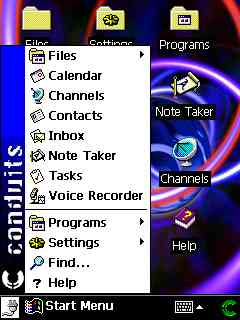 |
The start bar at the bottom of the screen has been transformed into something a little more functional. If you drag your stylus up on the running program name, you will get a list of all the running programs. Tapping on one will switch you to that program. If you drag up on the Conduits logo, you will get the Interface menu which allows you to kill the currently active task, show the time and date in place of the Conduits logo and Run an app by typing the name.The only way you can really customize this program right now is to add your own background image for the desktop. |
Interface is nice but could use some more features like a Kill all Tasks
option, File Explorer, and more user customization options. I also noticed that
Interface doesn’t like it if you try to run itself while it’s already running.
🙂
Price: $Free
Pros:
It’s free.
Built in task changer, killer.
Cons:
Still in beta.
Doesn’t have too many features yet.
StarTap from Thumbs Up Software is
total interface replacement program also. StarTap is made up of three programs,
StarTap, Tasks, and Explorer.
Price: $10.00
Pros:
I
Cons:
S
Product Information
| Price: | $10.00 |
| Pros: |
|
| Cons: |
|
