Program Requirements:
Device:
Windows CE 2.0 or later for HPCs, Windows CE 2.11 or
later for HPC/Pro or Palm-size PCs
300 K free RAM minimum – 1.5MB Maximum
Desktop:
Windows 95/98 or NT 4.0
Have you ever dreamed of writing programs for your Windows CE device but were
afraid of the learning curve and expense for development tools? Well, you’ll be
happy to know that there is a great package available called NS Basic/CE from NS
Basic Corporation. NS Basic has been around for awhile for the Apple
Newton and now it is available for Windows CE.
NS Basic/CE is a complete BASIC toolkit that runs entirely on the Windows CE
device. You don’t need a PC to write/compile your programs on. It uses
Microsoft’s standard VBScript engine which is built into the ROM of many Windows
CE devices.
Installing NS Basic/CE is basically as easy as installing most Windows CE
applications. The basic installation itself requires 300K of free storage space.
For WinCE units that do not have VBScript.DLL in ROM, an additional 750K of
libraries is required. And for those units that do not have the MFC
library in ROM, the installation takes another 400K. Most second
generation H/PCs contain the VBScript and MFC libraries in ROM. So, an
installation can use up to 1.5meg of storage space. To actually run NS Basic/CE,
it requires about 350K of free program memory to run, but this figure depends on
the program you are writing.
After everything is installed, the fun starts. If you are a beginner, Basic
is the best language to start with. It is easy to learn but is still quite
powerful. If you’ve had any exposure to Microsoft Visual Basic, you’ll really be
comfortable with NS Basic. There is even a Visual Designer program built in that
you can use to build your screens. Your screens can have textboxes, buttons,
pull down menus, and other objects.
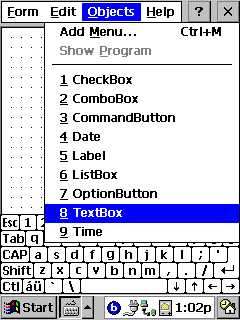
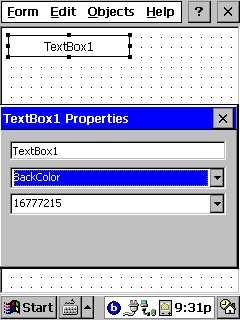
Just like in Visual Basic, once you add an object to a form, you can edit its
properties to define the color, height, width, etc. It is very easy to make your
forms look just the way you want. And the great thing is that you don’t have to
write any code when you’re designing your program’s interface (forms). You just
click, drag, drop and edit properties. NS Basic does the rest.
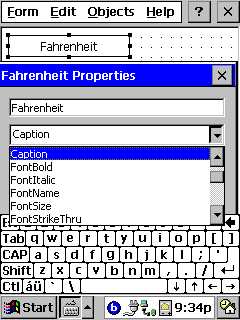
Of course there’s more to programming than just creating the interface. NS
Basic has extensions that provide support for file I/O, serial I/O, WINSOCK,
financial functions, database I/O, standard screen input and output
objects, dialog boxes and support for ActiveX. Applications that you
create are freely distributable (royalty free).
The actual code editor is pretty simple. It contains most features that would
be expected for a program editor including Copy, Paste, Cut, and Find commands.
It can be tedious to enter your program on a Palm size PC using the soft
keyboard. But, there are way around this problem. You can use an external
keyboard like the Travelboard. Or, you can
write the code on your desktop PC using Notepad and then sync those notes to
your PSPC.
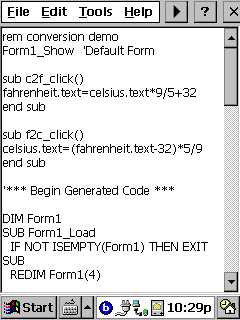
Debugging support in NS Basic is pretty good. You can set break points, but
can not watch variable contents once the program is running. There are TRACE and
STEP capabilities also. This can help you follow the flow of your program.
Help support for NS Basic/CE is great. The on-line help contains a
summary of all statements, functions, objects and constants. The package also
includes a 200 page spiral bound book and lots of sample code. The NS Basic
website has a nice online discussion area for people to ask questions and there
is even an Avantgo channel that has weekly lessons for learning how to program
from a beginner level.
I found that NS Basic/CE was an excellent product that was easy to learn and
fun to use. I would highly recommend it to anyone that wants to get their feet
wet programming for Windows CE.
Price: $99.95
Pros:
Easy to learn.
Powerful.
Doesn’t require a PC.
Cons:
Installation can take up to 1.5meg for units that don’t have
VBScript.DLL and MFC libraries built into ROM.
Product Information
| Price: | $99.95 |
| Manufacturer: | NS Basic |
| Pros: |
|
| Cons: |
|
