Device:
PalmPilot, Palm III, Palm IIIx, Palm V
The Bumper case by Concept Kitchen is a
unique rubber boot like case that totally envelopes your PalmPilot, Palm III or Palm V
PDA. Yes, the same case will work with any of these three models (this case is not
compatible with the Palm VII).


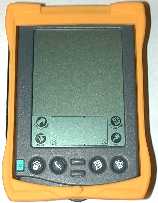
The case is made of thick yet flexible elastomers and comes in either Sports Yellow or
Asphalt Gray. The yellow version reminds me of a Fluke device. The case is called
the Bumper because of the raised / thicker rubber on the corners of the case. This
protects your PDA in the event of a fall. A grey hard plastic cover protects the screen.
This cover can flip all the way around the case and lay flat on the back. It is held
closed via a rubber button on the front and back of the case. It stays closed fine
on the front side, but I had trouble with it popping off the back button. This wasn’t any
big deal though. The inside of the cover is smooth so that you can affix your graffiti
reference stickers on it if you wish.
On each side of the case is a stylus holder. I found that my Palm V stock stylus was too
small to use in those holders. It would fall out. The stock stylus from a PalmPilot or
Palm III fit fine though. The rubber slot tended to grip the stylus pretty tight so I had
to use my thumbnail to slide the stylus up far enough so I could grab it.

The top of the case has a window for the IR port on the Palm III or Palm V. This window
is exposed when the cover is closed or open so that you can easily beam information.

The bottom of the case has two plastic eyelets that you can use to attach a cord or
something for wearing the case around your neck (that’s just my guess).
Unfortunately this case doesn’t have a belt clip or an opening for the hotsync port. So,
if you want to hotsync you have to take the PDA out of the case.
Getting your PalmPilot into and out of the case is quite awkward. I don’t think you’d want
to do this very often. After I got my Palm Personal into the case, I wasn’t sure if I’d
ever be able to get it back out. And since there isn’t access to the hotsync port while
the unit is in the case, this could be a problem. Inserting and removing a Palm V isn’t as
bad though. A foam mat that lays under the PDA in order to make the PDA fit is included
with the case. The biggest problem with using this case with a Palm V is that the casing
covers up the power button. You can press in the general area of the power button, and it
will activate the switch but I don’t really like this. If I was going to use this case as
my primary Palm V case, I would probably cut a little opening for the power button.


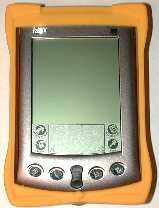
The case is pretty light weight. It is a bit chunky in size though. I didn’t have a
problem holding the case in my hand and using the PDA but people with very small hands
might find it a bit too thick for comfortable use. I do like that all application buttons
are not obstructed like on most play through cases.
I think the Bumper case pretty much directly compares to Rhinoskin’s Shocksuit case.
Overall I like the Bumper case better because I think it offers better protection and just
‘feels’ and looks better in my opinion. It is also nice that the Bumper will work with
every Palm device there is except for the Palm VII. I like that the Shocksuit has a belt
clip where the Bumper case doesn’t. Also, if you have the Bridge, you can sync to your
desktop while the PDA is in the Shocksuit. You have to remove the PDA from the Bumper
(unless you sync via IR) to do this.
I would personally use this case with my Palm V but I’m not sure I would use it with a
PalmPilot or Palm III just because of the difficulty in the insertion and removal for
hotsync.
Price: $39.99
Pros:
Totally encloses your PDA.
Play through design.
Hard cover protects the screen.
Protects PDA from weather, spills and drops.
Cons:
Have to remove to hotsync.
Case covers up the Palm V power button.
Palm V stylus too small to fit in stylus holders.
Somewhat difficult to get PDA into and out of this case.
Product Information
| Price: | |
| Pros: |
|
| Cons: |
|
